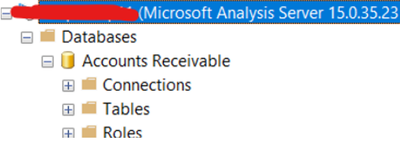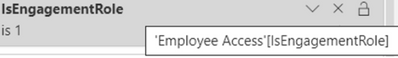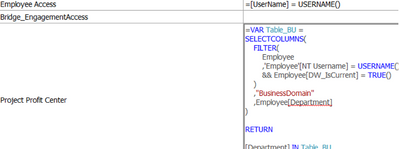Party with Power BI’s own Guy in a Cube
Power BI is turning 10! Tune in for a special live episode on July 24 with behind-the-scenes stories, product evolution highlights, and a sneak peek at what’s in store for the future.
Save the date- Power BI forums
- Get Help with Power BI
- Desktop
- Service
- Report Server
- Power Query
- Mobile Apps
- Developer
- DAX Commands and Tips
- Custom Visuals Development Discussion
- Health and Life Sciences
- Power BI Spanish forums
- Translated Spanish Desktop
- Training and Consulting
- Instructor Led Training
- Dashboard in a Day for Women, by Women
- Galleries
- Data Stories Gallery
- Themes Gallery
- Contests Gallery
- Quick Measures Gallery
- Notebook Gallery
- Translytical Task Flow Gallery
- TMDL Gallery
- R Script Showcase
- Webinars and Video Gallery
- Ideas
- Custom Visuals Ideas (read-only)
- Issues
- Issues
- Events
- Upcoming Events
Enhance your career with this limited time 50% discount on Fabric and Power BI exams. Ends August 31st. Request your voucher.
- Power BI forums
- Forums
- Get Help with Power BI
- Service
- Re: How to prevent unwanted access to SSAS source?
- Subscribe to RSS Feed
- Mark Topic as New
- Mark Topic as Read
- Float this Topic for Current User
- Bookmark
- Subscribe
- Printer Friendly Page
- Mark as New
- Bookmark
- Subscribe
- Mute
- Subscribe to RSS Feed
- Permalink
- Report Inappropriate Content
How to prevent unwanted access to SSAS source?
I have a typical fact table with dimensions Project, Profit Center, etc
In a report, I have a table visual that shows individual numbers; and another table shows the department numbers…
It looks something like this:
(Left: personal numbers. Right: department numbers)
My goal is that Tim shouldn’t be able to see someone else’s number, but he definitely can (and should) see the aggregated numbers for his department.
I realized that someone accessing from PowerBI or excel can connect to the model and play with the tables, pick another name and see someone else’s number, therefore I have hidden most tables...
But now, I just realized, someone with access can connect from Visual Studio to the SSAS:
The person can open the .bim, unhide all tables, and with the “analyze from excel” option in VS see any numbers…
Is there any way to avoid/prevent this?
More info:
My model:
(Project table has columns Lead1,Lead2,Lead3,Lead4,Lead5 and Lead6… Engagement Role is just an unpivot of this).
On my left visual I have:
(triggering a more restrictive access).
My RLS:
- Mark as New
- Bookmark
- Subscribe
- Mute
- Subscribe to RSS Feed
- Permalink
- Report Inappropriate Content
Rather than hiding the tables, you need to create roles to filter the access for resources based on his/her use case.
https://www.wiseowl.co.uk/blog/s2488/security-roles.htm
----------------------------------------------------------------------------------------------
Nandan Hegde (MSFT Data MVP)
LinkedIn Profile : www.linkedin.com/in/nandan-hegde-4a195a66
GitHUB Profile : https://github.com/NandanHegde15
Twitter Profile : @nandan_hegde15
MSFT MVP Profile : https://mvp.microsoft.com/en-US/MVP/profile/8977819f-95fb-ed11-8f6d-000d3a560942
Topmate : https://topmate.io/nandan_hegde
Blog :https://datasharkx.wordpress.com
- Mark as New
- Bookmark
- Subscribe
- Mute
- Subscribe to RSS Feed
- Permalink
- Report Inappropriate Content
That's not the best link since Multidimensional doesn't work in Power BI. Here's the right one:
@Anonymous you could also use perspectives to define which subsets of your model are viewable to your model, though that's not meant to be a security mechanism:
Both roles and perspectives are an inheritance from SSAS so they're Power BI Premium only. If you need the equivalent in Power BI Pro, you'll have to implement a combination of RLS and OLS.
1. How to get your question answered quickly - good questions get good answers!
2. Learning how to fish > being spoon-fed without active thinking.
3. Please accept as a solution posts that resolve your questions.
------------------------------------------------
BI Blog: Datamarts | RLS/OLS | Dev Tools | Languages | Aggregations | XMLA/APIs | Field Parameters | Custom Visuals