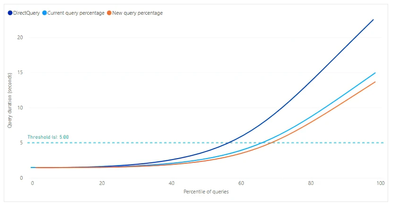FabCon is coming to Atlanta
Join us at FabCon Atlanta from March 16 - 20, 2026, for the ultimate Fabric, Power BI, AI and SQL community-led event. Save $200 with code FABCOMM.
Register now!- Power BI forums
- Get Help with Power BI
- Desktop
- Service
- Report Server
- Power Query
- Mobile Apps
- Developer
- DAX Commands and Tips
- Custom Visuals Development Discussion
- Health and Life Sciences
- Power BI Spanish forums
- Translated Spanish Desktop
- Training and Consulting
- Instructor Led Training
- Dashboard in a Day for Women, by Women
- Galleries
- Data Stories Gallery
- Themes Gallery
- Contests Gallery
- QuickViz Gallery
- Quick Measures Gallery
- Visual Calculations Gallery
- Notebook Gallery
- Translytical Task Flow Gallery
- TMDL Gallery
- R Script Showcase
- Webinars and Video Gallery
- Ideas
- Custom Visuals Ideas (read-only)
- Issues
- Issues
- Events
- Upcoming Events
The Power BI Data Visualization World Championships is back! Get ahead of the game and start preparing now! Learn more
- Power BI forums
- Forums
- Get Help with Power BI
- Service
- How to interpret automatic aggregation training gr...
- Subscribe to RSS Feed
- Mark Topic as New
- Mark Topic as Read
- Float this Topic for Current User
- Bookmark
- Subscribe
- Printer Friendly Page
- Mark as New
- Bookmark
- Subscribe
- Mute
- Subscribe to RSS Feed
- Permalink
- Report Inappropriate Content
How to interpret automatic aggregation training graph
Hi,
I am using direct query in my power bi report. I came to know about dataset feature called Automatic aggregations training. In my dataset I have enabled this feature to cache the queries and speed up the performance.
My question is I am not able to interpret the chart provided by power bi service.I have gone through all the articles available but still I do not understand what the chart is trying to say. I need help in understading the chart whether aggregation is working positively or negatively in my dataset. I have attached the screenshot of my dataset's chart.
Solved! Go to Solution.
- Mark as New
- Bookmark
- Subscribe
- Mute
- Subscribe to RSS Feed
- Permalink
- Report Inappropriate Content
Hi , @Kandarp
According to your description, you want to to know the "automatic aggregation training graph".
The Query performance impact lift chart provides estimated report query run times as a function of the percentage of queries that will use cached aggregations.
The chart can help you determine if adjusting the percentage of queries that use the in-memory aggregations cache can potentially further improve query response.
Threshold appears as a marker line on the lift chart and indicates the target query response time for your reports. You can then fine-tune the percentage of queries that will use the aggregations cache to determine a new query percentage that meets the desired threshold.
DirectQuery : An estimated duration in seconds for a report query sent to and returned from the data source by using DirectQuery. Queries that can't be answered by the in-memory aggregations cache will typically be within this estimate.
Current query percentage : An estimated duration in seconds for report queries answered from the in-memory aggregations cache, based on the percentage setting for the most recent training/refresh operation.
New query percentage :An estimated duration in seconds for report queries answered from the in-memory aggregations cache for the newly selected percentage. As the percentage slider is changed, this metric reflects the potential change.
As I understand it, the main function of this icon is to design a threshold for your expected query time, and then adjust the different percentages of queries to get the fastest new query percentage.
Best Regards,
Aniya Zhang
If this post helps, then please consider Accept it as the solution to help the other members find it more quickly
- Mark as New
- Bookmark
- Subscribe
- Mute
- Subscribe to RSS Feed
- Permalink
- Report Inappropriate Content
Hi , @Kandarp
According to your description, you want to to know the "automatic aggregation training graph".
The Query performance impact lift chart provides estimated report query run times as a function of the percentage of queries that will use cached aggregations.
The chart can help you determine if adjusting the percentage of queries that use the in-memory aggregations cache can potentially further improve query response.
Threshold appears as a marker line on the lift chart and indicates the target query response time for your reports. You can then fine-tune the percentage of queries that will use the aggregations cache to determine a new query percentage that meets the desired threshold.
DirectQuery : An estimated duration in seconds for a report query sent to and returned from the data source by using DirectQuery. Queries that can't be answered by the in-memory aggregations cache will typically be within this estimate.
Current query percentage : An estimated duration in seconds for report queries answered from the in-memory aggregations cache, based on the percentage setting for the most recent training/refresh operation.
New query percentage :An estimated duration in seconds for report queries answered from the in-memory aggregations cache for the newly selected percentage. As the percentage slider is changed, this metric reflects the potential change.
As I understand it, the main function of this icon is to design a threshold for your expected query time, and then adjust the different percentages of queries to get the fastest new query percentage.
Best Regards,
Aniya Zhang
If this post helps, then please consider Accept it as the solution to help the other members find it more quickly
Helpful resources

Power BI Dataviz World Championships
The Power BI Data Visualization World Championships is back! Get ahead of the game and start preparing now!