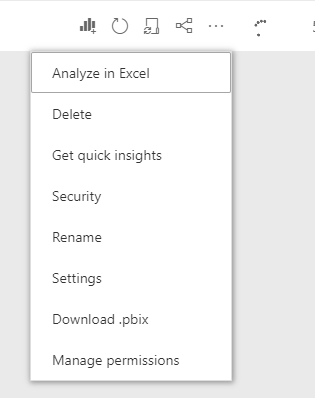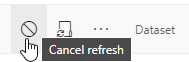Join us at the 2025 Microsoft Fabric Community Conference
Microsoft Fabric Community Conference 2025, March 31 - April 2, Las Vegas, Nevada. Use code MSCUST for a $150 discount.
Register now- Power BI forums
- Get Help with Power BI
- Desktop
- Service
- Report Server
- Power Query
- Mobile Apps
- Developer
- DAX Commands and Tips
- Custom Visuals Development Discussion
- Health and Life Sciences
- Power BI Spanish forums
- Translated Spanish Desktop
- Training and Consulting
- Instructor Led Training
- Dashboard in a Day for Women, by Women
- Galleries
- Webinars and Video Gallery
- Data Stories Gallery
- Themes Gallery
- Contests Gallery
- Quick Measures Gallery
- R Script Showcase
- COVID-19 Data Stories Gallery
- Community Connections & How-To Videos
- 2021 MSBizAppsSummit Gallery
- 2020 MSBizAppsSummit Gallery
- 2019 MSBizAppsSummit Gallery
- Events
- Ideas
- Custom Visuals Ideas
- Issues
- Issues
- Events
- Upcoming Events
The Power BI DataViz World Championships are on! With four chances to enter, you could win a spot in the LIVE Grand Finale in Las Vegas. Show off your skills.
- Power BI forums
- Forums
- Get Help with Power BI
- Service
- Re: How to cancel refresh
- Subscribe to RSS Feed
- Mark Topic as New
- Mark Topic as Read
- Float this Topic for Current User
- Bookmark
- Subscribe
- Printer Friendly Page
- Mark as New
- Bookmark
- Subscribe
- Mute
- Subscribe to RSS Feed
- Permalink
- Report Inappropriate Content
How to cancel refresh
Any ideas on how to cancel a refresh in the service? I'm not seeing it in the options below.
Solved! Go to Solution.
- Mark as New
- Bookmark
- Subscribe
- Mute
- Subscribe to RSS Feed
- Permalink
- Report Inappropriate Content
The only way to currently do this is to restart your On-Premise Gateway
- Mark as New
- Bookmark
- Subscribe
- Mute
- Subscribe to RSS Feed
- Permalink
- Report Inappropriate Content
Unsure what happened, I am assuming MS finally heard our cries for help, but there is now a cancel refresh button, I just found it:
Nice going MS, took a few years, but you finally got there.
Hope it helps someone.
- Mark as New
- Bookmark
- Subscribe
- Mute
- Subscribe to RSS Feed
- Permalink
- Report Inappropriate Content
Just to add another alternative solution to this...
I had an API-initiated refresh hang for hours (normally it takes 1 minute). No idea why. All other refreshes were fine. I tried restarting the Gateway multiple times. Did nothing. Tried taking the Dataset over using another user. Nothing.
Finally I republished that Dataset (via the PBIX) and that killed the hung refresh.
- Mark as New
- Bookmark
- Subscribe
- Mute
- Subscribe to RSS Feed
- Permalink
- Report Inappropriate Content
Recently discovered - Cancel Refresh rest api call works, but only on "enhanced" refreshes, which are started via rest api while adding one or more parameters as per this doc.
Also, see Cancelling Power BI Dataset Refreshes With The Enhanced Refresh API - Chris Webb
Incidentally, enhanced refreshes are superfast. So fast that we are skeptical and testing. 🙂
- Mark as New
- Bookmark
- Subscribe
- Mute
- Subscribe to RSS Feed
- Permalink
- Report Inappropriate Content
(og response from 2021, now slightly outdated)
The definitive way to cancel a stuck dataset refresh in Primium workspace was described here:
Cancelling a Power BI Premium Dataset Refresh (elegantbi.com)
I have tried all the solutions described above, and they do or do not work depending on the specifics of where the refresh process has gotten itself stuck. However, all of them are trying to force the refresh api to recognize a failure and exit the process.
This solution works always. This is directly instructing the actual tabuar ssas engine running you pbi instance to drop a refresh process. Takes about 1 minute.
- Mark as New
- Bookmark
- Subscribe
- Mute
- Subscribe to RSS Feed
- Permalink
- Report Inappropriate Content
It looks like that solution is for Premium only. I'm on Pro.
You're correct though, all of these other solutions only work some of the time depending on how the refresh got "stuck". I tried republishing again when that same Dataset got stuck again later and that time it didn't work.
- Mark as New
- Bookmark
- Subscribe
- Mute
- Subscribe to RSS Feed
- Permalink
- Report Inappropriate Content
We tricked a stuck refresh into dropping by doing a dataset takeover. Give it a try.
- Mark as New
- Bookmark
- Subscribe
- Mute
- Subscribe to RSS Feed
- Permalink
- Report Inappropriate Content
This was the only thing that worked for us.
- Mark as New
- Bookmark
- Subscribe
- Mute
- Subscribe to RSS Feed
- Permalink
- Report Inappropriate Content
Hi,
I think you can vote for this idea:
https://ideas.powerbi.com/forums/265200-power-bi-ideas/suggestions/34788757-stop-dataset-refresh
Best Regards,
Giotto
- Mark as New
- Bookmark
- Subscribe
- Mute
- Subscribe to RSS Feed
- Permalink
- Report Inappropriate Content
- Mark as New
- Bookmark
- Subscribe
- Mute
- Subscribe to RSS Feed
- Permalink
- Report Inappropriate Content
- Mark as New
- Bookmark
- Subscribe
- Mute
- Subscribe to RSS Feed
- Permalink
- Report Inappropriate Content
The only way to currently do this is to restart your On-Premise Gateway
- Mark as New
- Bookmark
- Subscribe
- Mute
- Subscribe to RSS Feed
- Permalink
- Report Inappropriate Content
Considering how impractical this solution is I think it is not a real solution at all as you could also say reboot the computer and it has the same effect. There should be some method to stop unintended refreshes from proceeding without restarting the gateway!
- Mark as New
- Bookmark
- Subscribe
- Mute
- Subscribe to RSS Feed
- Permalink
- Report Inappropriate Content
I fully agree. After publishing a report to a workspace I don't want it's dataset to start refreshing anyway, because I need to change a parameter to point to the correct database. As my update takes over an hour, I need to wait for this before I can update the parameter and manually refresh again for the correct DB connection.
Helpful resources

Join us at the Microsoft Fabric Community Conference
March 31 - April 2, 2025, in Las Vegas, Nevada. Use code MSCUST for a $150 discount!

Join our Community Sticker Challenge 2025
If you love stickers, then you will definitely want to check out our Community Sticker Challenge!

| User | Count |
|---|---|
| 49 | |
| 28 | |
| 20 | |
| 20 | |
| 19 |
| User | Count |
|---|---|
| 52 | |
| 51 | |
| 26 | |
| 26 | |
| 22 |