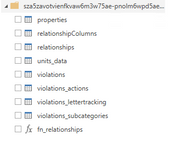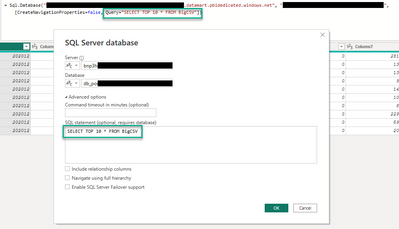FabCon is coming to Atlanta
Join us at FabCon Atlanta from March 16 - 20, 2026, for the ultimate Fabric, Power BI, AI and SQL community-led event. Save $200 with code FABCOMM.
Register now!- Power BI forums
- Get Help with Power BI
- Desktop
- Service
- Report Server
- Power Query
- Mobile Apps
- Developer
- DAX Commands and Tips
- Custom Visuals Development Discussion
- Health and Life Sciences
- Power BI Spanish forums
- Translated Spanish Desktop
- Training and Consulting
- Instructor Led Training
- Dashboard in a Day for Women, by Women
- Galleries
- Data Stories Gallery
- Themes Gallery
- Contests Gallery
- Quick Measures Gallery
- Notebook Gallery
- Translytical Task Flow Gallery
- TMDL Gallery
- R Script Showcase
- Webinars and Video Gallery
- Ideas
- Custom Visuals Ideas (read-only)
- Issues
- Issues
- Events
- Upcoming Events
To celebrate FabCon Vienna, we are offering 50% off select exams. Ends October 3rd. Request your discount now.
- Power BI forums
- Forums
- Get Help with Power BI
- Service
- Re: How to access datamart query from Power BI des...
- Subscribe to RSS Feed
- Mark Topic as New
- Mark Topic as Read
- Float this Topic for Current User
- Bookmark
- Subscribe
- Printer Friendly Page
- Mark as New
- Bookmark
- Subscribe
- Mute
- Subscribe to RSS Feed
- Permalink
- Report Inappropriate Content
How to access datamart query from Power BI desktop
Hi all,
I have created a query in a datamart on Power BI Service, but am not sure how to access it on Power BI Desktop. The first image is the list of tables and the sql query I wrote that combines info from said tables. The second image is what pulls up when I connect to the datamart (in the form of a sql server database) on power bi desktop. The list of available tables does not contain my query "ConnectViolationsReport".
Is it possible to access my query from Power BI Desktop? Or is it possible to write the same SQL query somewhere in Power BI desktop? I know when you select SQL Server as a datasource it gives you an option to write the query there, but I am not sure what the name of the database would be as this is a datamart.
Any help is greatly appreciated, thanks!
Solved! Go to Solution.
- Mark as New
- Bookmark
- Subscribe
- Mute
- Subscribe to RSS Feed
- Permalink
- Report Inappropriate Content
You can't see SQL queries from an external SQL server in Power BI Desktop, you can only see their result if the query results in a view/table. (You currently can't define SQL views in Datamarts.)
You can add a SQL statement to your Source step in Power BI Desktop provided you connect via the Sql.Database connector and not the PowerBI.Datamarts connector. Connect to your SQL endpoint via SSMS to find your database name as it's needed for the SQL connector to work.
See this entry for further details:
https://www.oliviertravers.com/power-bi-datamarts-sql-server-desktop-tools-connection/
1. How to get your question answered quickly - good questions get good answers!
2. Learning how to fish > being spoon-fed without active thinking.
3. Please accept as a solution posts that resolve your questions.
------------------------------------------------
BI Blog: Datamarts | RLS/OLS | Dev Tools | Languages | Aggregations | XMLA/APIs | Field Parameters | Custom Visuals
- Mark as New
- Bookmark
- Subscribe
- Mute
- Subscribe to RSS Feed
- Permalink
- Report Inappropriate Content
You can't see SQL queries from an external SQL server in Power BI Desktop, you can only see their result if the query results in a view/table. (You currently can't define SQL views in Datamarts.)
You can add a SQL statement to your Source step in Power BI Desktop provided you connect via the Sql.Database connector and not the PowerBI.Datamarts connector. Connect to your SQL endpoint via SSMS to find your database name as it's needed for the SQL connector to work.
See this entry for further details:
https://www.oliviertravers.com/power-bi-datamarts-sql-server-desktop-tools-connection/
1. How to get your question answered quickly - good questions get good answers!
2. Learning how to fish > being spoon-fed without active thinking.
3. Please accept as a solution posts that resolve your questions.
------------------------------------------------
BI Blog: Datamarts | RLS/OLS | Dev Tools | Languages | Aggregations | XMLA/APIs | Field Parameters | Custom Visuals