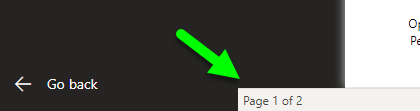FabCon is coming to Atlanta
Join us at FabCon Atlanta from March 16 - 20, 2026, for the ultimate Fabric, Power BI, AI and SQL community-led event. Save $200 with code FABCOMM.
Register now!- Power BI forums
- Get Help with Power BI
- Desktop
- Service
- Report Server
- Power Query
- Mobile Apps
- Developer
- DAX Commands and Tips
- Custom Visuals Development Discussion
- Health and Life Sciences
- Power BI Spanish forums
- Translated Spanish Desktop
- Training and Consulting
- Instructor Led Training
- Dashboard in a Day for Women, by Women
- Galleries
- Data Stories Gallery
- Themes Gallery
- Contests Gallery
- QuickViz Gallery
- Quick Measures Gallery
- Visual Calculations Gallery
- Notebook Gallery
- Translytical Task Flow Gallery
- TMDL Gallery
- R Script Showcase
- Webinars and Video Gallery
- Ideas
- Custom Visuals Ideas (read-only)
- Issues
- Issues
- Events
- Upcoming Events
The Power BI Data Visualization World Championships is back! Get ahead of the game and start preparing now! Learn more
- Power BI forums
- Forums
- Get Help with Power BI
- Service
- Re: How to Remove Page Numbers in Service
- Subscribe to RSS Feed
- Mark Topic as New
- Mark Topic as Read
- Float this Topic for Current User
- Bookmark
- Subscribe
- Printer Friendly Page
- Mark as New
- Bookmark
- Subscribe
- Mute
- Subscribe to RSS Feed
- Permalink
- Report Inappropriate Content
How to Remove Page Numbers in Service
I recently noticed the page numbers are now showing at the bottom of the screen in Service. Can anyone tell me how to disable this setting? It is confusing at times for users due to hidden pages. In the screenshot I've attached, there are two pages in the report, but one is hidden. Because the page numbers are now showing Pages 1 of 2, I am fielding questions about the "missing" second page. I have had to explain this multiple times and I would like to avoid additional confusion by simply disabling this setting. Hopefully there is a setting in the report for this?
Thanks in advance!
Matt
Solved! Go to Solution.
- Mark as New
- Bookmark
- Subscribe
- Mute
- Subscribe to RSS Feed
- Permalink
- Report Inappropriate Content
Hi, @jyork
From what I've gotten so far, the issue has been fixed and the page numbers in Service are no longer displayed by default. Please recheck the page number of the report on the service.
Best Regards,
Community Support Team _ Eason
- Mark as New
- Bookmark
- Subscribe
- Mute
- Subscribe to RSS Feed
- Permalink
- Report Inappropriate Content
Hi, @EH_Matt
UPDATE:
Microsoft has made it a high priority.
The latest estimated time of arrival for the fix is April 28, 2022.
Best Regards,
Community Support Team _ Eason
- Mark as New
- Bookmark
- Subscribe
- Mute
- Subscribe to RSS Feed
- Permalink
- Report Inappropriate Content
This does not seem to be resolved as of 4/29. Any update?
- Mark as New
- Bookmark
- Subscribe
- Mute
- Subscribe to RSS Feed
- Permalink
- Report Inappropriate Content
Hi, @jyork
From what I've gotten so far, the issue has been fixed and the page numbers in Service are no longer displayed by default. Please recheck the page number of the report on the service.
Best Regards,
Community Support Team _ Eason
- Mark as New
- Bookmark
- Subscribe
- Mute
- Subscribe to RSS Feed
- Permalink
- Report Inappropriate Content
So, how can i don't show the page numbers? it is an option that i can change in .pbix file, or something ?
- Mark as New
- Bookmark
- Subscribe
- Mute
- Subscribe to RSS Feed
- Permalink
- Report Inappropriate Content
This is something that has just shown up in the last 48 hours. It's extremely confusing as it counts Tool Tip pages and hidden pages.
I've read elsewhere that it's a bug that will be fixed in May 2022, but I have yet to see this confirmed.
- Mark as New
- Bookmark
- Subscribe
- Mute
- Subscribe to RSS Feed
- Permalink
- Report Inappropriate Content
Hi, @chrisghughes
Yes. This issue has been confirmed as a known issue internally(ICM:301488728).
ETA for fix is 5/12/2022.
Please be patient to wait for fixing. If there is any news, I will update it here.
Best Regards,
Community Support Team _ Eason
- Mark as New
- Bookmark
- Subscribe
- Mute
- Subscribe to RSS Feed
- Permalink
- Report Inappropriate Content
A data prevista estava para ontem.
foi liberada a correção? temos uma nova previsão?
- Mark as New
- Bookmark
- Subscribe
- Mute
- Subscribe to RSS Feed
- Permalink
- Report Inappropriate Content
having the same issue when exporting to PPT. The page numbers are showing at the bottom of ever power point page, was not like this last week, as a work around i have to manually go and update every page. Annoyed
- Mark as New
- Bookmark
- Subscribe
- Mute
- Subscribe to RSS Feed
- Permalink
- Report Inappropriate Content
Hi, @EH_Matt
As far as I've gotten so far, this is by design. There is currently no way to remove page numbers in Service.
You can only consider copying a new report and delete the hidden report pages to correct the page numbers.
Best Regards,
Community Support Team _ Eason
- Mark as New
- Bookmark
- Subscribe
- Mute
- Subscribe to RSS Feed
- Permalink
- Report Inappropriate Content
Hi @EH_Matt
If you are using Publish to Web, this is a by design feature as far as I am aware.
You could search and vote for the idea at https://ideas.powerbi.com
Helpful resources

Power BI Dataviz World Championships
The Power BI Data Visualization World Championships is back! Get ahead of the game and start preparing now!