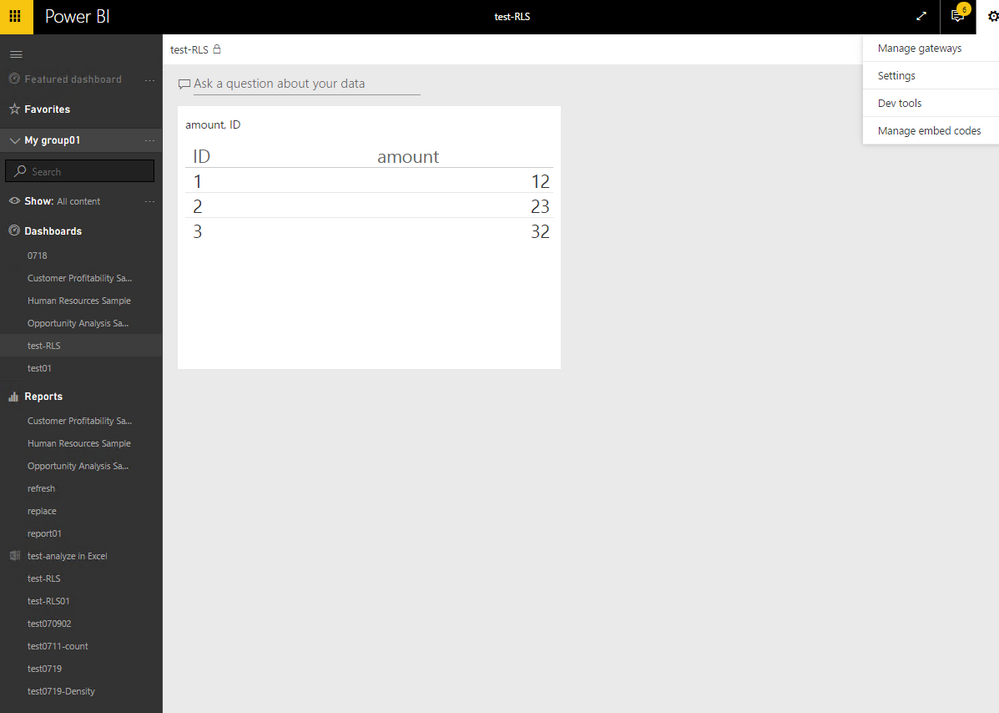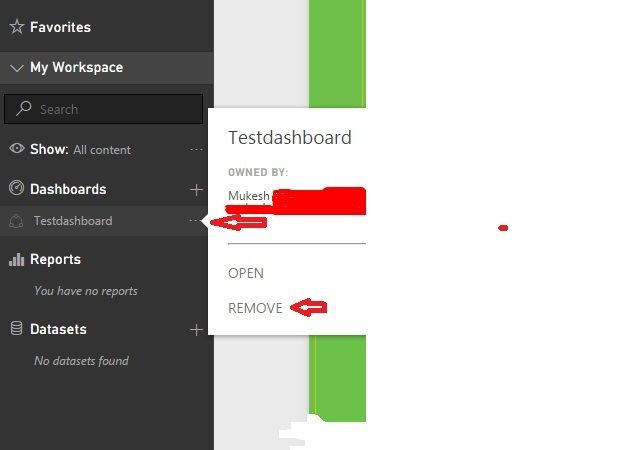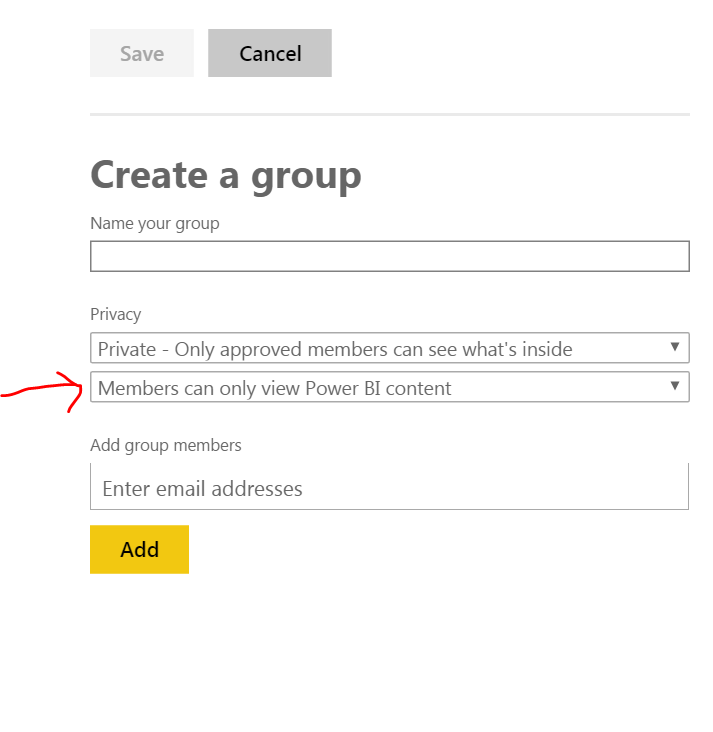Join us at FabCon Vienna from September 15-18, 2025
The ultimate Fabric, Power BI, SQL, and AI community-led learning event. Save €200 with code FABCOMM.
Get registered- Power BI forums
- Get Help with Power BI
- Desktop
- Service
- Report Server
- Power Query
- Mobile Apps
- Developer
- DAX Commands and Tips
- Custom Visuals Development Discussion
- Health and Life Sciences
- Power BI Spanish forums
- Translated Spanish Desktop
- Training and Consulting
- Instructor Led Training
- Dashboard in a Day for Women, by Women
- Galleries
- Data Stories Gallery
- Themes Gallery
- Contests Gallery
- Quick Measures Gallery
- Notebook Gallery
- Translytical Task Flow Gallery
- TMDL Gallery
- R Script Showcase
- Webinars and Video Gallery
- Ideas
- Custom Visuals Ideas (read-only)
- Issues
- Issues
- Events
- Upcoming Events
Enhance your career with this limited time 50% discount on Fabric and Power BI exams. Ends August 31st. Request your voucher.
- Power BI forums
- Forums
- Get Help with Power BI
- Service
- How can I disable the Report edit\delete option of...
- Subscribe to RSS Feed
- Mark Topic as New
- Mark Topic as Read
- Float this Topic for Current User
- Bookmark
- Subscribe
- Printer Friendly Page
- Mark as New
- Bookmark
- Subscribe
- Mute
- Subscribe to RSS Feed
- Permalink
- Report Inappropriate Content
How can I disable the Report edit\delete option of a member of group workspace.
Is there any option in the Power Bi that can restrict permissions of a group member of the particular workspace group.
In my senario, I have user which is part of particular workspace group and I have assign that user as member in that group and give him only view permission.
But when I login through this user in Power BI, I see this user can edit\delete the dashboard for that workspace and also can see the main workspace report\dashboard\dataset and he can edit\delete them too which looks to me a bug in Power BI.
Is there any work around in Power BI to restrict that user only see the Dashboard\Report of that workgroup and he can not edit\remove them.
Regards,
Mukesh
Solved! Go to Solution.
- Mark as New
- Bookmark
- Subscribe
- Mute
- Subscribe to RSS Feed
- Permalink
- Report Inappropriate Content
Hi @MukeshBhatt,
1. But when I logged in as a member account and go to Content Pack library and open the content pack dashboard which is shared with that Group. I see this user can edit or Remove the dashboard for that workspace and also can see the main workspace report\dashboard\dataset.
Once you set the group member with view only permission, the user will not be able to get your published group content pack in this group workspace, as he can’t modify this group content. You can see there is no Get Data and View Content pack button when this user login this group workspace.
So in your scenario, it seems that you are open the My workspace instead of group workspace, then get the content pack. This user has edit permission in his own workspace (My Workspace logged with this user), and your group content pack is also shared with him, he can get this content pack and also delete it from his own workspace. But he can only view and interact with this content packs content( in your scenario, this content pack includes dashboard, report and dataset, so you report\dashboard\dataset after get this content pack), he can’t modify the original report\dashboard\dataset, while he can create his own copies.
2. However I see if I removed that Member from that group in that case member can’t see the content pack.
Your group pack is published to that group, so only group member can get this content pack in their own workspace. As this user is not the member of that group workspace, it’s expected that he can’t see the content pack. But if you publish the group content pack to the entire organization, though he is not a group member, he can also get this content pack.
3. Now if I shared that dashboard with that member, He can only see the dashboard in his workspace and can access the report from the dashboard tiles after clicking the tiles but again he can have the option remove the dashboard.
Everyone you share it with can see your dashboard and interact with your reports in Reading View. They can't create new reports or save changes to existing reports. But they can refuse this sharing by using “Remove” button as you see. So in your scenario, via share a dashboard way, the receipt can’t modify original dashboards and reports and datasets and save changes, but he can refuse this sharing and delete this shared dashboard from his workspace.
Reference:
How should I share Power BI dashboards and reports?
Best Regards,
Qiuyun Yu
If this post helps, then please consider Accept it as the solution to help the other members find it more quickly.
- Mark as New
- Bookmark
- Subscribe
- Mute
- Subscribe to RSS Feed
- Permalink
- Report Inappropriate Content
Hi @MukeshBhatt,
Based on my test, if the group member is set as view only permission, this user can only view dashboards and reports and can't modify the group content.
In your scenario, as you mentioned this user has view only permission but he can also edit group content, please check below things:
1. Check if the user has been set as Admin instead of Member suggested by @ankitpatira.
2. Also please double check signed in account. Verify it's not your account when you said you login through the user account.
If you have any question, please feel free to ask.
Best Regards,
Qiuyun Yu
If this post helps, then please consider Accept it as the solution to help the other members find it more quickly.
- Mark as New
- Bookmark
- Subscribe
- Mute
- Subscribe to RSS Feed
- Permalink
- Report Inappropriate Content
Thanks @v-qiuyu-msft and @ankitpatira to give your input
Actually, I have already tried this, I have selected ‘member can only view the PBI content’ in the dropdown when created that group and I am also sure that I was logged in as Member account.
But when I logged in as a member account and go to Content Pack library and open the content pack dashboard which is shared with that Group. I see this user can edit or Remove the dashboard for that workspace and also can see the main workspace report\dashboard\dataset.
However I see if I removed that Member from that group in that case member can’t see the content pack. Now if I shared that dashboard with that member, He can only see the dashboard in his workspace and can access the report from the dashboard tiles after clicking the tiles but again he can have the option remove the dashboard.
Regards,
Mukesh
- Mark as New
- Bookmark
- Subscribe
- Mute
- Subscribe to RSS Feed
- Permalink
- Report Inappropriate Content
Hi @MukeshBhatt,
1. But when I logged in as a member account and go to Content Pack library and open the content pack dashboard which is shared with that Group. I see this user can edit or Remove the dashboard for that workspace and also can see the main workspace report\dashboard\dataset.
Once you set the group member with view only permission, the user will not be able to get your published group content pack in this group workspace, as he can’t modify this group content. You can see there is no Get Data and View Content pack button when this user login this group workspace.
So in your scenario, it seems that you are open the My workspace instead of group workspace, then get the content pack. This user has edit permission in his own workspace (My Workspace logged with this user), and your group content pack is also shared with him, he can get this content pack and also delete it from his own workspace. But he can only view and interact with this content packs content( in your scenario, this content pack includes dashboard, report and dataset, so you report\dashboard\dataset after get this content pack), he can’t modify the original report\dashboard\dataset, while he can create his own copies.
2. However I see if I removed that Member from that group in that case member can’t see the content pack.
Your group pack is published to that group, so only group member can get this content pack in their own workspace. As this user is not the member of that group workspace, it’s expected that he can’t see the content pack. But if you publish the group content pack to the entire organization, though he is not a group member, he can also get this content pack.
3. Now if I shared that dashboard with that member, He can only see the dashboard in his workspace and can access the report from the dashboard tiles after clicking the tiles but again he can have the option remove the dashboard.
Everyone you share it with can see your dashboard and interact with your reports in Reading View. They can't create new reports or save changes to existing reports. But they can refuse this sharing by using “Remove” button as you see. So in your scenario, via share a dashboard way, the receipt can’t modify original dashboards and reports and datasets and save changes, but he can refuse this sharing and delete this shared dashboard from his workspace.
Reference:
How should I share Power BI dashboards and reports?
Best Regards,
Qiuyun Yu
If this post helps, then please consider Accept it as the solution to help the other members find it more quickly.
- Mark as New
- Bookmark
- Subscribe
- Mute
- Subscribe to RSS Feed
- Permalink
- Report Inappropriate Content
@MukeshBhatt Edit your group and make sure you've set privacy level to 'Members can only view power bi content'. Once done all members in your group (not admins) can only see dashboard and report but not dataset nor they can edit it.