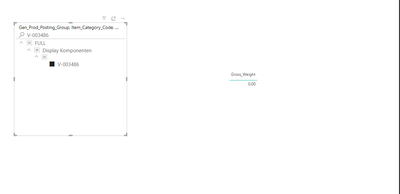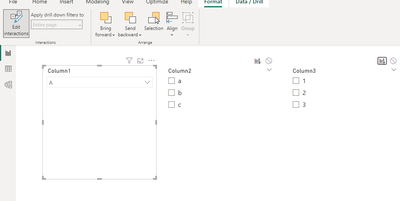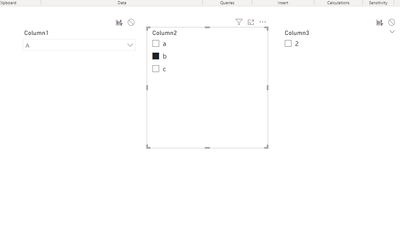Join us at FabCon Vienna from September 15-18, 2025
The ultimate Fabric, Power BI, SQL, and AI community-led learning event. Save €200 with code FABCOMM.
Get registered- Power BI forums
- Get Help with Power BI
- Desktop
- Service
- Report Server
- Power Query
- Mobile Apps
- Developer
- DAX Commands and Tips
- Custom Visuals Development Discussion
- Health and Life Sciences
- Power BI Spanish forums
- Translated Spanish Desktop
- Training and Consulting
- Instructor Led Training
- Dashboard in a Day for Women, by Women
- Galleries
- Data Stories Gallery
- Themes Gallery
- Contests Gallery
- Quick Measures Gallery
- Notebook Gallery
- Translytical Task Flow Gallery
- TMDL Gallery
- R Script Showcase
- Webinars and Video Gallery
- Ideas
- Custom Visuals Ideas (read-only)
- Issues
- Issues
- Events
- Upcoming Events
Enhance your career with this limited time 50% discount on Fabric and Power BI exams. Ends August 31st. Request your voucher.
- Power BI forums
- Forums
- Get Help with Power BI
- Service
- Hierarchy Slicer - Search - Not Filtering/ Not Use...
- Subscribe to RSS Feed
- Mark Topic as New
- Mark Topic as Read
- Float this Topic for Current User
- Bookmark
- Subscribe
- Printer Friendly Page
- Mark as New
- Bookmark
- Subscribe
- Mute
- Subscribe to RSS Feed
- Permalink
- Report Inappropriate Content
Hierarchy Slicer - Search - Not Filtering/ Not User Friendly
Hi Everyone,
Is it possible to search, select the highest level of hierarchy and filter correctly a visualization in Power BI Service? Or alternatively automatically expand a hierarchy slicer when searching for something?
As of now it looks like each time i m searching for something i manually need to expand all levels of a hierarchy in order to correctly filter the visualization.
Screenshot 1: Selecting the highest level of granularity of a slicer with a search value -> Visualization not properly filtered (expecting only one value)
Screenshot 2: Selecting the lowest level of granularity of a slicer (manually expanded all levels) with a search value -> Visualization correctly filtered (expecting only one value)
This become extrenely annoying when the users need to select and select multiple elements (many clicks => not user friendly)
Looking forward to some help :),
Kevin
Solved! Go to Solution.
- Mark as New
- Bookmark
- Subscribe
- Mute
- Subscribe to RSS Feed
- Permalink
- Report Inappropriate Content
After testing, if you want to automatically expand a hierarchy slicer when searching for something, you can consider that if you have three levels, you can create three slicers, then place the three levels in each of the three slicers, the slicers that place the second and third layers are affected by the slicers that place the first layer e.g , click edit interactions, then select the 'filter' icon.
Output
You can refer to the following link.
Best Regards!
Yolo Zhu
If this post helps, then please consider Accept it as the solution to help the other members find it more quickly.
- Mark as New
- Bookmark
- Subscribe
- Mute
- Subscribe to RSS Feed
- Permalink
- Report Inappropriate Content
There is currently no way to click on the first layer to automatically click the next layer, by default you click on the first layer slicer, and the sublayers below it will all be selected.
Best Regards!
Yolo Zhu
- Mark as New
- Bookmark
- Subscribe
- Mute
- Subscribe to RSS Feed
- Permalink
- Report Inappropriate Content
Also interested in this feature. The add-on visuals are not nearly as good and just need to be able to return the values, regardless of the level of the hierarchy.
- Mark as New
- Bookmark
- Subscribe
- Mute
- Subscribe to RSS Feed
- Permalink
- Report Inappropriate Content
After testing, if you want to automatically expand a hierarchy slicer when searching for something, you can consider that if you have three levels, you can create three slicers, then place the three levels in each of the three slicers, the slicers that place the second and third layers are affected by the slicers that place the first layer e.g , click edit interactions, then select the 'filter' icon.
Output
You can refer to the following link.
Best Regards!
Yolo Zhu
If this post helps, then please consider Accept it as the solution to help the other members find it more quickly.
- Mark as New
- Bookmark
- Subscribe
- Mute
- Subscribe to RSS Feed
- Permalink
- Report Inappropriate Content
@Anonymous Thanks for your answer 🙂 and your solution could solve my issue.
The only issue with your proposed solution is that the slicers will take a lot of space on the report or the reason why I wanted to use slicers with hierarchy was to save space.
Is there another way to do this by having only one slicer?
Also i could not find anything related to this in the Microsoft Fabric Ideas to upvote (https://ideas.fabric.microsoft.com) while to me it looks like an obvious feature to add to the slicers.
Best,
Kevin
- Mark as New
- Bookmark
- Subscribe
- Mute
- Subscribe to RSS Feed
- Permalink
- Report Inappropriate Content
There is currently no way to click on the first layer to automatically click the next layer, by default you click on the first layer slicer, and the sublayers below it will all be selected.
Best Regards!
Yolo Zhu
Helpful resources
| User | Count |
|---|---|
| 43 | |
| 16 | |
| 12 | |
| 11 | |
| 9 |
| User | Count |
|---|---|
| 50 | |
| 31 | |
| 22 | |
| 17 | |
| 15 |