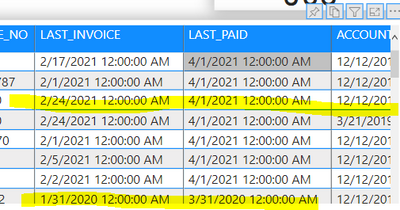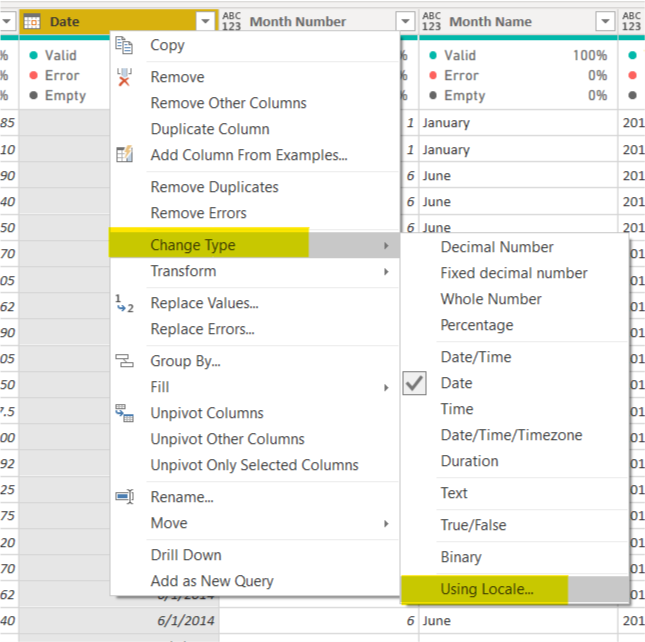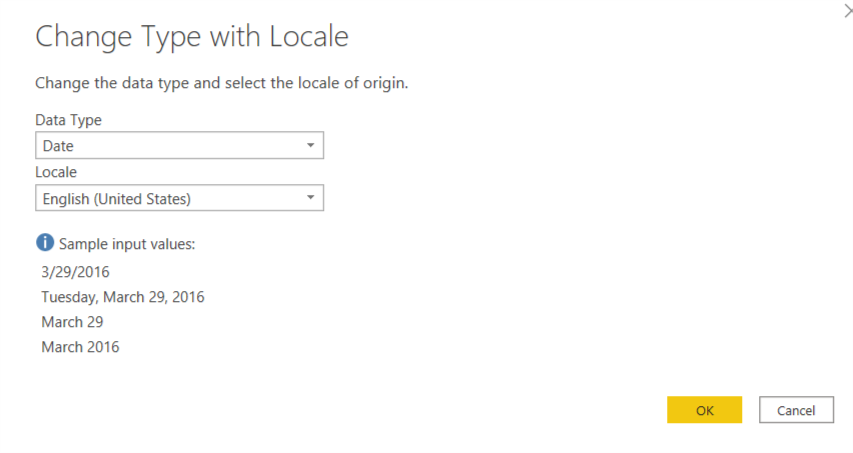FabCon is coming to Atlanta
Join us at FabCon Atlanta from March 16 - 20, 2026, for the ultimate Fabric, Power BI, AI and SQL community-led event. Save $200 with code FABCOMM.
Register now!- Power BI forums
- Get Help with Power BI
- Desktop
- Service
- Report Server
- Power Query
- Mobile Apps
- Developer
- DAX Commands and Tips
- Custom Visuals Development Discussion
- Health and Life Sciences
- Power BI Spanish forums
- Translated Spanish Desktop
- Training and Consulting
- Instructor Led Training
- Dashboard in a Day for Women, by Women
- Galleries
- Data Stories Gallery
- Themes Gallery
- Contests Gallery
- Quick Measures Gallery
- Notebook Gallery
- Translytical Task Flow Gallery
- TMDL Gallery
- R Script Showcase
- Webinars and Video Gallery
- Ideas
- Custom Visuals Ideas (read-only)
- Issues
- Issues
- Events
- Upcoming Events
Join the Fabric FabCon Global Hackathon—running virtually through Nov 3. Open to all skill levels. $10,000 in prizes! Register now.
- Power BI forums
- Forums
- Get Help with Power BI
- Service
- Re: Help to Change Date Format on Power Bi Service
- Subscribe to RSS Feed
- Mark Topic as New
- Mark Topic as Read
- Float this Topic for Current User
- Bookmark
- Subscribe
- Printer Friendly Page
- Mark as New
- Bookmark
- Subscribe
- Mute
- Subscribe to RSS Feed
- Permalink
- Report Inappropriate Content
Help to Change Date Format on Power Bi Service
Hi
We are an Irish Company and our date format should be DD/MM/YYYY as oppossed to the American way of MM/DD/YYYY
When i format dates etc on Power Bi Desktop they are correctly shown as DD/MM/YYYY (see snip below)
But when it is shown on Power Bi Service and Shared to users as an App it changes to the American Format - see SNIP Below
How can i fix this?
Solved! Go to Solution.
- Mark as New
- Bookmark
- Subscribe
- Mute
- Subscribe to RSS Feed
- Permalink
- Report Inappropriate Content
Hi. The dates management can be really tricky. The thing is that those default formats like you are showing will change automatically to response on the Browser Language. Each account can configure on Power Bi Service if you want to use default browser language region to render reports or set one as default.
I'm not sure if you can change that for a file. I think that's when you create it. However you can try setting a regional date type on Power Query (Transform data or quey editor menu) as sfrost shows there.
Let's see if that definition can stay in the browser configuration in Service.
Hope that helps,
Happy to help!
- Mark as New
- Bookmark
- Subscribe
- Mute
- Subscribe to RSS Feed
- Permalink
- Report Inappropriate Content
It solved my problem, such a great help!
- Mark as New
- Bookmark
- Subscribe
- Mute
- Subscribe to RSS Feed
- Permalink
- Report Inappropriate Content
Hi. The dates management can be really tricky. The thing is that those default formats like you are showing will change automatically to response on the Browser Language. Each account can configure on Power Bi Service if you want to use default browser language region to render reports or set one as default.
I'm not sure if you can change that for a file. I think that's when you create it. However you can try setting a regional date type on Power Query (Transform data or quey editor menu) as sfrost shows there.
Let's see if that definition can stay in the browser configuration in Service.
Hope that helps,
Happy to help!
- Mark as New
- Bookmark
- Subscribe
- Mute
- Subscribe to RSS Feed
- Permalink
- Report Inappropriate Content
Try the following steps to remedy that.
- Open your PBIX file > Go to Transform Editor (Power Query Editor)
- Select the Date Column > Right Click on Column Name> Change Type > Using Locale
- Once you click on Using Locale, a window pops-up with the below options
- Change Data Type to Date or DateTime and Locale to your desired locale type
- And click on OK and apply the transformations and publish to service
Did I answer your questions? Give a thumbs up and accept this post as solution!
- Mark as New
- Bookmark
- Subscribe
- Mute
- Subscribe to RSS Feed
- Permalink
- Report Inappropriate Content