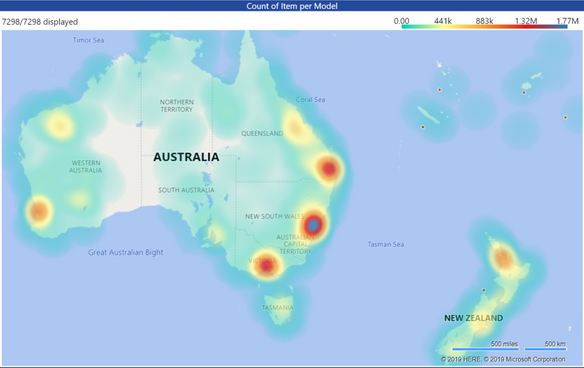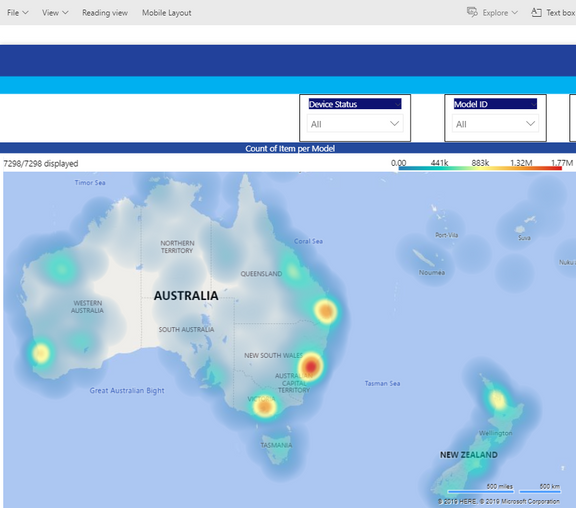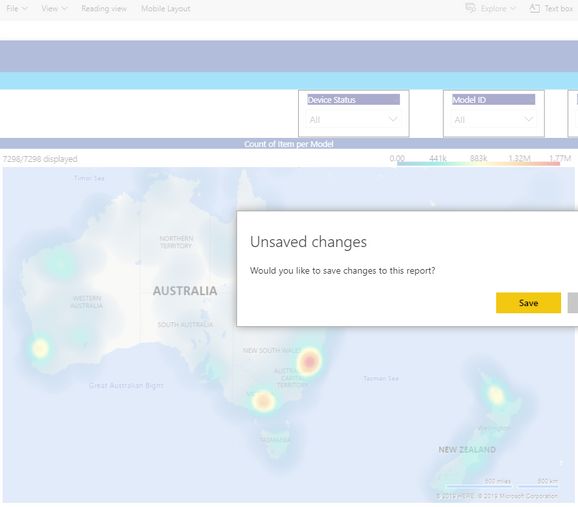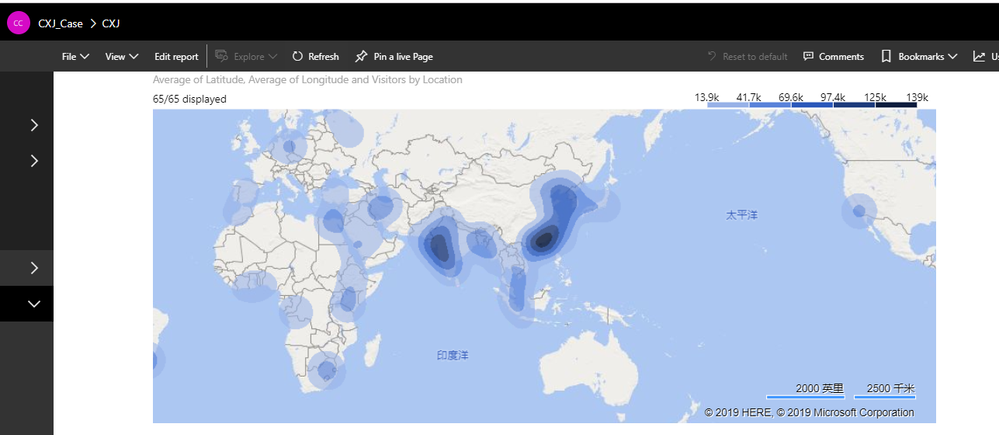Huge last-minute discounts for FabCon Vienna from September 15-18, 2025
Supplies are limited. Contact info@espc.tech right away to save your spot before the conference sells out.
Get your discount- Power BI forums
- Get Help with Power BI
- Desktop
- Service
- Report Server
- Power Query
- Mobile Apps
- Developer
- DAX Commands and Tips
- Custom Visuals Development Discussion
- Health and Life Sciences
- Power BI Spanish forums
- Translated Spanish Desktop
- Training and Consulting
- Instructor Led Training
- Dashboard in a Day for Women, by Women
- Galleries
- Data Stories Gallery
- Themes Gallery
- Contests Gallery
- Quick Measures Gallery
- Notebook Gallery
- Translytical Task Flow Gallery
- TMDL Gallery
- R Script Showcase
- Webinars and Video Gallery
- Ideas
- Custom Visuals Ideas (read-only)
- Issues
- Issues
- Events
- Upcoming Events
Score big with last-minute savings on the final tickets to FabCon Vienna. Secure your discount
- Power BI forums
- Forums
- Get Help with Power BI
- Service
- Re: Heat Map not loading in Power BI Web Services
- Subscribe to RSS Feed
- Mark Topic as New
- Mark Topic as Read
- Float this Topic for Current User
- Bookmark
- Subscribe
- Printer Friendly Page
- Mark as New
- Bookmark
- Subscribe
- Mute
- Subscribe to RSS Feed
- Permalink
- Report Inappropriate Content
Heat Map not loading in Power BI Web Services
Hi All,
I have problem with the Heat Map (which i installed from Marketplace/Store). Data is not getting loaded in Power BI Web services. It displays in Power Bi Desktop, but in service. Once I click on edit report in service, it display the data and once I click Reading Mode it is asking to save. After saving the report data is diplayed. If i refresh the page, it goes off. Please help me with this issue.
Screenshot1 : Data is showing in Power BI Desktop
Screenshot2 : Data is not showing in Power BI service
Screenshot3 : Data is showing in Power BI service, once we click edit report
Screenshot4 : Once switching back to Read mode, its asking to save
If I open the service again or refresh data goes off
- Mark as New
- Bookmark
- Subscribe
- Mute
- Subscribe to RSS Feed
- Permalink
- Report Inappropriate Content
Hi @Chinoos ,
Does that make sense? If so, kindly mark my answer as a solution to help others having the similar issue and close the case. If not, let me know and I'll try to help you further.
Best regards
Amy
- Mark as New
- Bookmark
- Subscribe
- Mute
- Subscribe to RSS Feed
- Permalink
- Report Inappropriate Content
Hi @Chinoos ,
Based on my test opening the Heat map visual in Power BI Service using Google Chrome, it works well. You may use other browsers, and try it again.
Best Regards,
Amy
If this post helps, then please consider Accept it as the solution to help the other members find it more quickly.