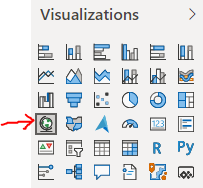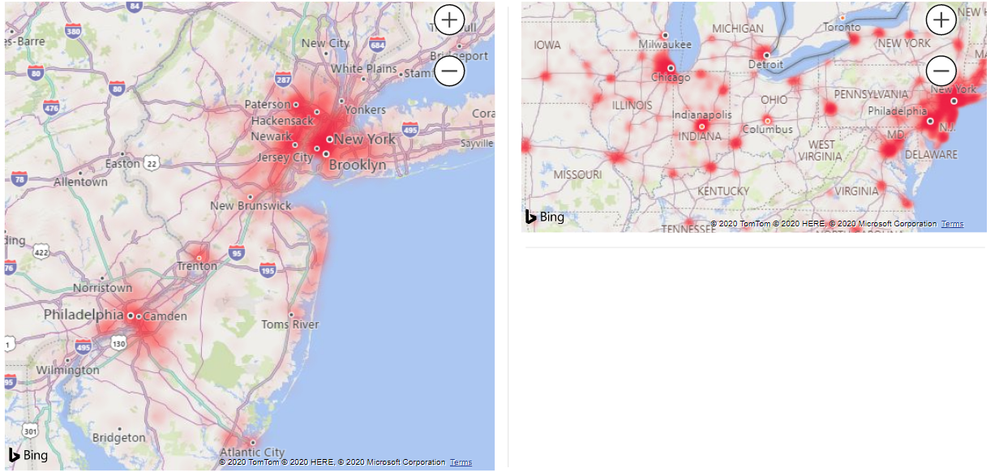Fabric Data Days starts November 4th!
Advance your Data & AI career with 50 days of live learning, dataviz contests, hands-on challenges, study groups & certifications and more!
Get registered- Power BI forums
- Get Help with Power BI
- Desktop
- Service
- Report Server
- Power Query
- Mobile Apps
- Developer
- DAX Commands and Tips
- Custom Visuals Development Discussion
- Health and Life Sciences
- Power BI Spanish forums
- Translated Spanish Desktop
- Training and Consulting
- Instructor Led Training
- Dashboard in a Day for Women, by Women
- Galleries
- Data Stories Gallery
- Themes Gallery
- Contests Gallery
- QuickViz Gallery
- Quick Measures Gallery
- Visual Calculations Gallery
- Notebook Gallery
- Translytical Task Flow Gallery
- TMDL Gallery
- R Script Showcase
- Webinars and Video Gallery
- Ideas
- Custom Visuals Ideas (read-only)
- Issues
- Issues
- Events
- Upcoming Events
Get Fabric Certified for FREE during Fabric Data Days. Don't miss your chance! Request now
- Power BI forums
- Forums
- Get Help with Power BI
- Service
- Heat Map not functioning on powerbi.com
- Subscribe to RSS Feed
- Mark Topic as New
- Mark Topic as Read
- Float this Topic for Current User
- Bookmark
- Subscribe
- Printer Friendly Page
- Mark as New
- Bookmark
- Subscribe
- Mute
- Subscribe to RSS Feed
- Permalink
- Report Inappropriate Content
Heat Map not functioning on powerbi.com
Hi all,
Several days ago every one of our heat maps stopped functioning within powerbi.com. It should be noted that it appears to be perfectly fine within Power BI Desktop.
The Map viz we're using is the standard Map and it should be further noted has been working fine for months.
Below is the expected result and how it appears within Power BI Desktop and how it used to look on powerbi.com:
This is how it looks on powerbi.com now:
We're using Post Code (Zip Code) as the Location.
We've tried re-publishing the report to no effect.
Does anyone have any suggestions what to try and why it may have suddenly stopped functioning in the last week or so?
Thank you.
Solved! Go to Solution.
- Mark as New
- Bookmark
- Subscribe
- Mute
- Subscribe to RSS Feed
- Permalink
- Report Inappropriate Content
As a follow up, we started playing with ArcGIS mapping instead. Whilst this mapping tool is feature rich, I feel the heat mapping is somewhat limited. A rigid colour pallette certainly doesn't work for us. Nor the ability for end users to be able to customise the map via that yellow settings button in the top left of the viz.
Long story short, as we pondered as a team what to do, we found that the standard map heat mapping suddenly started working again on powerbi.com today.
We've done nothing, it was simply not working for about a week and suddenly started working again. Mark this one as a complete :shrug:
- Mark as New
- Bookmark
- Subscribe
- Mute
- Subscribe to RSS Feed
- Permalink
- Report Inappropriate Content
As a follow up, we started playing with ArcGIS mapping instead. Whilst this mapping tool is feature rich, I feel the heat mapping is somewhat limited. A rigid colour pallette certainly doesn't work for us. Nor the ability for end users to be able to customise the map via that yellow settings button in the top left of the viz.
Long story short, as we pondered as a team what to do, we found that the standard map heat mapping suddenly started working again on powerbi.com today.
We've done nothing, it was simply not working for about a week and suddenly started working again. Mark this one as a complete :shrug:
Helpful resources

Fabric Data Days
Advance your Data & AI career with 50 days of live learning, contests, hands-on challenges, study groups & certifications and more!

Power BI Monthly Update - October 2025
Check out the October 2025 Power BI update to learn about new features.