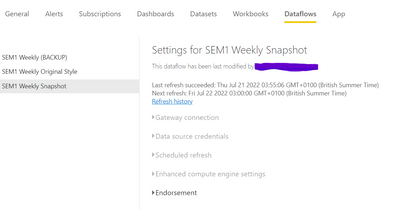Join us at FabCon Vienna from September 15-18, 2025
The ultimate Fabric, Power BI, SQL, and AI community-led learning event. Save €200 with code FABCOMM.
Get registered- Power BI forums
- Get Help with Power BI
- Desktop
- Service
- Report Server
- Power Query
- Mobile Apps
- Developer
- DAX Commands and Tips
- Custom Visuals Development Discussion
- Health and Life Sciences
- Power BI Spanish forums
- Translated Spanish Desktop
- Training and Consulting
- Instructor Led Training
- Dashboard in a Day for Women, by Women
- Galleries
- Data Stories Gallery
- Themes Gallery
- Contests Gallery
- Quick Measures Gallery
- Notebook Gallery
- Translytical Task Flow Gallery
- TMDL Gallery
- R Script Showcase
- Webinars and Video Gallery
- Ideas
- Custom Visuals Ideas (read-only)
- Issues
- Issues
- Events
- Upcoming Events
Enhance your career with this limited time 50% discount on Fabric and Power BI exams. Ends August 31st. Request your voucher.
- Power BI forums
- Forums
- Get Help with Power BI
- Service
- HELP! Can't set Refresh Schedule for Dataflows in ...
- Subscribe to RSS Feed
- Mark Topic as New
- Mark Topic as Read
- Float this Topic for Current User
- Bookmark
- Subscribe
- Printer Friendly Page
- Mark as New
- Bookmark
- Subscribe
- Mute
- Subscribe to RSS Feed
- Permalink
- Report Inappropriate Content
HELP! Can't set Refresh Schedule for Dataflows in Shared Capacity Workspace
I am unable to set a refresh schedule or gateway connections in a non-premium workspace. Due to instability with dataflows in Prem Gen 2, I wanted to move a couple to a non-premium workspace. The settings are all disabled.
Of course, Enhanced Computer Engine is disabled since it's not in our capacity, but the others should be. I checked in another tenant that is not premium and having the same problem. Anyone else seeing this?
Thanks!
Solved! Go to Solution.
- Mark as New
- Bookmark
- Subscribe
- Mute
- Subscribe to RSS Feed
- Permalink
- Report Inappropriate Content
@Anonymous
I opened a ticket on Monday and learned today from support "Product Group is actively investigating this issue. ETA for the fix would be 7/23/2022."
Just more instability in the implementation of dataflows. I for one have seen enough, starting down the path to eliminate all dataflows from out tenant, it's simply too time consuming to support the constant failures and time on the phone with MS support.
- Mark as New
- Bookmark
- Subscribe
- Mute
- Subscribe to RSS Feed
- Permalink
- Report Inappropriate Content
I am seeing the same issue. Dataflows that have previously refreshed on a schedule, and are refreshing ok daily, but I can't access the settings.
- Mark as New
- Bookmark
- Subscribe
- Mute
- Subscribe to RSS Feed
- Permalink
- Report Inappropriate Content
Yep, there's at least two other threads on this grayed out issue so it seems to affect quite a few tenants.
1. How to get your question answered quickly - good questions get good answers!
2. Learning how to fish > being spoon-fed without active thinking.
3. Please accept as a solution posts that resolve your questions.
------------------------------------------------
BI Blog: Datamarts | RLS/OLS | Dev Tools | Languages | Aggregations | XMLA/APIs | Field Parameters | Custom Visuals
- Mark as New
- Bookmark
- Subscribe
- Mute
- Subscribe to RSS Feed
- Permalink
- Report Inappropriate Content
Hi @m-colbert ,
It seems to be normal for the first two days, it may be caused by some update. I have submitted this issue to ICM , ID is 321682293 . If there is news, I will come back and update .
Best regards,
Community Support Team Selina zhu
If this post helps, then please consider Accept it as the solution to help the other members find it more quickly
- Mark as New
- Bookmark
- Subscribe
- Mute
- Subscribe to RSS Feed
- Permalink
- Report Inappropriate Content
@Anonymous
I opened a ticket on Monday and learned today from support "Product Group is actively investigating this issue. ETA for the fix would be 7/23/2022."
Just more instability in the implementation of dataflows. I for one have seen enough, starting down the path to eliminate all dataflows from out tenant, it's simply too time consuming to support the constant failures and time on the phone with MS support.
- Mark as New
- Bookmark
- Subscribe
- Mute
- Subscribe to RSS Feed
- Permalink
- Report Inappropriate Content
I did a quick test dataflow to be sure that wasn't it, the test df simply connects to one table in a sql DB, and does no futher transformations. This one also has all settings disabled.
- Mark as New
- Bookmark
- Subscribe
- Mute
- Subscribe to RSS Feed
- Permalink
- Report Inappropriate Content
Can you check in the Power Query Online editor that this dataflow isn't set to use Premium features such as Linked or Computed entities?
1. How to get your question answered quickly - good questions get good answers!
2. Learning how to fish > being spoon-fed without active thinking.
3. Please accept as a solution posts that resolve your questions.
------------------------------------------------
BI Blog: Datamarts | RLS/OLS | Dev Tools | Languages | Aggregations | XMLA/APIs | Field Parameters | Custom Visuals
Helpful resources
| User | Count |
|---|---|
| 36 | |
| 15 | |
| 11 | |
| 11 | |
| 9 |
| User | Count |
|---|---|
| 46 | |
| 44 | |
| 20 | |
| 18 | |
| 18 |