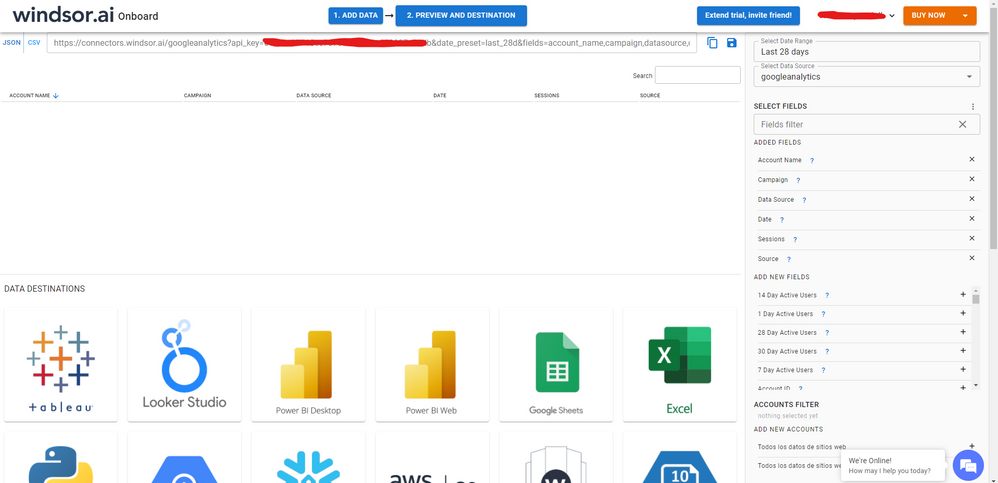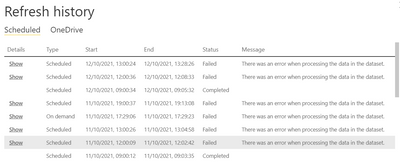FabCon is coming to Atlanta
Join us at FabCon Atlanta from March 16 - 20, 2026, for the ultimate Fabric, Power BI, AI and SQL community-led event. Save $200 with code FABCOMM.
Register now!- Power BI forums
- Get Help with Power BI
- Desktop
- Service
- Report Server
- Power Query
- Mobile Apps
- Developer
- DAX Commands and Tips
- Custom Visuals Development Discussion
- Health and Life Sciences
- Power BI Spanish forums
- Translated Spanish Desktop
- Training and Consulting
- Instructor Led Training
- Dashboard in a Day for Women, by Women
- Galleries
- Data Stories Gallery
- Themes Gallery
- Contests Gallery
- QuickViz Gallery
- Quick Measures Gallery
- Visual Calculations Gallery
- Notebook Gallery
- Translytical Task Flow Gallery
- TMDL Gallery
- R Script Showcase
- Webinars and Video Gallery
- Ideas
- Custom Visuals Ideas (read-only)
- Issues
- Issues
- Events
- Upcoming Events
The Power BI Data Visualization World Championships is back! Get ahead of the game and start preparing now! Learn more
- Power BI forums
- Forums
- Get Help with Power BI
- Service
- Re: Google Analytics connector - refresh error in ...
- Subscribe to RSS Feed
- Mark Topic as New
- Mark Topic as Read
- Float this Topic for Current User
- Bookmark
- Subscribe
- Printer Friendly Page
- Mark as New
- Bookmark
- Subscribe
- Mute
- Subscribe to RSS Feed
- Permalink
- Report Inappropriate Content
Google Analytics connector - refresh error in service
We have 3 reports that use the Power BI Google Analytics connector, and for the past few days they have been failing to refresh on the service. I am able to manually refresh the reports in Desktop without changing anything.
The error we're receiving is as follows:
The field 'errors' of the record wasn't found.. The exception was raised by the IDataReader interface. Please review the error message and provider documentation for further information and corrective action.
Sometimes there is a table name listed at the end, but it isn't the same one with each refresh. There are no fields called "errors" in any of the datasets. I know that the documentation on the connector says issues may arise when the Google Analytics API changes, but it doesn't look like the API has changed in a while. Has anyone else run into this error?
Solved! Go to Solution.
- Mark as New
- Bookmark
- Subscribe
- Mute
- Subscribe to RSS Feed
- Permalink
- Report Inappropriate Content
As of 3pm Central, it appears that this issue has been resolved. Support had me refresh our reports and they all completed successfully. If you've tried refreshing since then and are still getting the error, I'd suggest submitting a separate ticket.
- Mark as New
- Bookmark
- Subscribe
- Mute
- Subscribe to RSS Feed
- Permalink
- Report Inappropriate Content
Hi @LeifB As a workaround, maybe you can try to test your connection with a 3rd party connector. I've tried windsor.ai, supemetrics and funnel.io. I stayed with windsor because it is much cheaper and I've never had this kind of issues compared to when using the GA connector which gave me problems sometimes. In case you wonder, to make the connection first search for the GA connector in the data sources list:
After that, just grant access to your GA account using your credentials, then on preview and destination page you will see a preview of your GA fields:
There just select the fields you need. Finally, just select PBI as your data destination and finally just copy and paste the url on PBI --> Get Data --> Web --> Paste the url.
- Mark as New
- Bookmark
- Subscribe
- Mute
- Subscribe to RSS Feed
- Permalink
- Report Inappropriate Content
We are getting this error since this morning. I know this topic has some time but I'm wondering, the issue resolved itself? Or did you do something to solve it? Thanks!!
- Mark as New
- Bookmark
- Subscribe
- Mute
- Subscribe to RSS Feed
- Permalink
- Report Inappropriate Content
This ended up being a Microsoft Power BI service issue. So, no one had to do anything - it was just fixed eventually. We haven't seen any errors on our end today.
- Mark as New
- Bookmark
- Subscribe
- Mute
- Subscribe to RSS Feed
- Permalink
- Report Inappropriate Content
As of 3pm Central, it appears that this issue has been resolved. Support had me refresh our reports and they all completed successfully. If you've tried refreshing since then and are still getting the error, I'd suggest submitting a separate ticket.
- Mark as New
- Bookmark
- Subscribe
- Mute
- Subscribe to RSS Feed
- Permalink
- Report Inappropriate Content
We're running into the same exact problem — it started on October 8th.
I opened a support ticket and highlighted this thread.
- Mark as New
- Bookmark
- Subscribe
- Mute
- Subscribe to RSS Feed
- Permalink
- Report Inappropriate Content
As an update to anyone following this thread, I've submitted a ticket to support and they have their product team working on a solution. No ETA but they are aware of the issue.
- Mark as New
- Bookmark
- Subscribe
- Mute
- Subscribe to RSS Feed
- Permalink
- Report Inappropriate Content
We are also experiencing this issue - error indicates that either 'errors' or 'dimensions' fields couldnt be read by the IDataReader.
Refresh details look like this:
Something went wrong
There was an error when processing the data in the dataset.
Please try again later or contact support. If you contact support, please provide these details.
Hide details
Data source errorThe field 'errors' of the record wasn't found.. The exception was raised by the IDataReader interface. Please review the error message and provider documentation for further information and corrective action.
Cluster [DEACTED]
Activity [DEACTED]
Request [DEACTED]
Time2021-10-12 05:27:43Z- Mark as New
- Bookmark
- Subscribe
- Mute
- Subscribe to RSS Feed
- Permalink
- Report Inappropriate Content
Same here. It works fine in the desktop, but we are hitting the exact same error for multiple reports in the service. All of them make use of the build in Power BI GA connector.
Best,
Torben
- Mark as New
- Bookmark
- Subscribe
- Mute
- Subscribe to RSS Feed
- Permalink
- Report Inappropriate Content
I am also getting this error and can not find any reason for it. It also started Sunday October 10 2021. Refresh works just fine on desktop
- Mark as New
- Bookmark
- Subscribe
- Mute
- Subscribe to RSS Feed
- Permalink
- Report Inappropriate Content
I am getting the same error since Sunday 10th Oct 2021.
Refresh is fine in Power BI Desktop.
- Mark as New
- Bookmark
- Subscribe
- Mute
- Subscribe to RSS Feed
- Permalink
- Report Inappropriate Content
We are running into this issue as well. Works fine on Desktop but nothing in the service.
- Mark as New
- Bookmark
- Subscribe
- Mute
- Subscribe to RSS Feed
- Permalink
- Report Inappropriate Content
Hi @LeifB
Yes, it's not just you. I'm getting this same error on refreshing Google Analytics since yesterday, and know others who also have it. I don't have a fix (yet - I'm looking at it) but thought you should know that it seems more widespread than just your problem.
Hope this helps
Stuart
- Mark as New
- Bookmark
- Subscribe
- Mute
- Subscribe to RSS Feed
- Permalink
- Report Inappropriate Content
I'm encountering the same issue.
Connector: Google Analytics
Error: "The field 'errors' of the record wasn't found.. The exception was raised by the IDataReader interface. Please review the error message and provider documentation for further information and corrective action."
First Encountered: 10/10/2021, 6:31:07 AM Pacific Time
- Mark as New
- Bookmark
- Subscribe
- Mute
- Subscribe to RSS Feed
- Permalink
- Report Inappropriate Content
I am also experiencing this issue as well. Works fine on Desktop but nothing in the service.
- Mark as New
- Bookmark
- Subscribe
- Mute
- Subscribe to RSS Feed
- Permalink
- Report Inappropriate Content
Thanks for the reply, looks like there's quite a few others with this issue too. Have you submitted a ticket for this? We can go ahead and submit one if not.
- Mark as New
- Bookmark
- Subscribe
- Mute
- Subscribe to RSS Feed
- Permalink
- Report Inappropriate Content
We are also experiencing the same Google Analytics error messages in the Power BI Service. This is impacting production reports and so, I will submit a ticket for this issue today.
- Mark as New
- Bookmark
- Subscribe
- Mute
- Subscribe to RSS Feed
- Permalink
- Report Inappropriate Content
Hi @LeifB
Go ahead and raise a ticket. I thought it was working this morning, but it seems to have stopped working again. Its not an issue for me, just an interest, so if you need it looked at quickly a ticket may help.
Thanks
Stuart
Helpful resources

Power BI Monthly Update - November 2025
Check out the November 2025 Power BI update to learn about new features.

Fabric Data Days
Advance your Data & AI career with 50 days of live learning, contests, hands-on challenges, study groups & certifications and more!