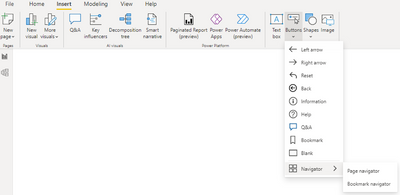FabCon is coming to Atlanta
Join us at FabCon Atlanta from March 16 - 20, 2026, for the ultimate Fabric, Power BI, AI and SQL community-led event. Save $200 with code FABCOMM.
Register now!- Power BI forums
- Get Help with Power BI
- Desktop
- Service
- Report Server
- Power Query
- Mobile Apps
- Developer
- DAX Commands and Tips
- Custom Visuals Development Discussion
- Health and Life Sciences
- Power BI Spanish forums
- Translated Spanish Desktop
- Training and Consulting
- Instructor Led Training
- Dashboard in a Day for Women, by Women
- Galleries
- Data Stories Gallery
- Themes Gallery
- Contests Gallery
- QuickViz Gallery
- Quick Measures Gallery
- Visual Calculations Gallery
- Notebook Gallery
- Translytical Task Flow Gallery
- TMDL Gallery
- R Script Showcase
- Webinars and Video Gallery
- Ideas
- Custom Visuals Ideas (read-only)
- Issues
- Issues
- Events
- Upcoming Events
The Power BI Data Visualization World Championships is back! Get ahead of the game and start preparing now! Learn more
- Power BI forums
- Forums
- Get Help with Power BI
- Service
- Get Report properties automatically from a Workspa...
- Subscribe to RSS Feed
- Mark Topic as New
- Mark Topic as Read
- Float this Topic for Current User
- Bookmark
- Subscribe
- Printer Friendly Page
- Mark as New
- Bookmark
- Subscribe
- Mute
- Subscribe to RSS Feed
- Permalink
- Report Inappropriate Content
Get Report properties automatically from a Workspace into a Sharepoint Communication Site
Hello everyone,
I haven't found anything related to this:
I'm new to Sharepoint Communication Sites, but I want to build something for my team to share their work with our stakeholders.
We have about 25-30 Reports in a Workspace and I want to build a page in Sharepoint Communication Sites to display the entire portfolio to our stakeholders (as sometimes they are not aware of what we have available). I saw that you could embed a Power BI report to a SharePoint Site, but I don't want to embed all 25-30 Reports to a page, not sure it helps.
Instead, I thought of a list... just like the list from the Workspace, where you get the name of the report, the last refreshed, maybe a description, etc.
And if this can be done automatically, that would be wonderful, as no one should be bothered to maintain the list.
Not sure how popular Sharepoint Sites is here, but did anyone use it to share their portfolio with the organization? What would be the best practices to do so?
Thank you very much for your support and understanding,
Have a lovely day,
Ovidiu
Solved! Go to Solution.
- Mark as New
- Bookmark
- Subscribe
- Mute
- Subscribe to RSS Feed
- Permalink
- Report Inappropriate Content
Hi, @Anonymous
Based on your requirement provided, I think you can consider achieve the similiar requirement by creating an "Overview" page within one of your Power BI report that contains all the navigation buttons that can help redirect to all the pages that you wish to have in the Overview, once the "Overview" page is created, then you can try just embed this single page into your SharePoint site to achieve your requirement.
Regarding the navigation buttons creating guidance, you can refer to this official document link:
Create page and bookmark navigators - Power BI | Microsoft Learn
Regarding the Secure embed Power BI pages into SharePoint page, you can refer to this official document link:
Embed a report in a secure portal or website - Power BI | Microsoft Learn
Thank you for your time and sharing, and thank you for your support and understanding of PowerBI!
Best Regards,
Aniya Zhang
If this post helps, then please consider Accept it as the solution to help the other members find it more quickly
- Mark as New
- Bookmark
- Subscribe
- Mute
- Subscribe to RSS Feed
- Permalink
- Report Inappropriate Content
Hi, @Anonymous
Based on your requirement provided, I think you can consider achieve the similiar requirement by creating an "Overview" page within one of your Power BI report that contains all the navigation buttons that can help redirect to all the pages that you wish to have in the Overview, once the "Overview" page is created, then you can try just embed this single page into your SharePoint site to achieve your requirement.
Regarding the navigation buttons creating guidance, you can refer to this official document link:
Create page and bookmark navigators - Power BI | Microsoft Learn
Regarding the Secure embed Power BI pages into SharePoint page, you can refer to this official document link:
Embed a report in a secure portal or website - Power BI | Microsoft Learn
Thank you for your time and sharing, and thank you for your support and understanding of PowerBI!
Best Regards,
Aniya Zhang
If this post helps, then please consider Accept it as the solution to help the other members find it more quickly
Helpful resources

Power BI Dataviz World Championships
The Power BI Data Visualization World Championships is back! Get ahead of the game and start preparing now!