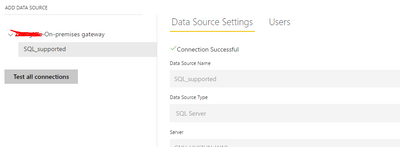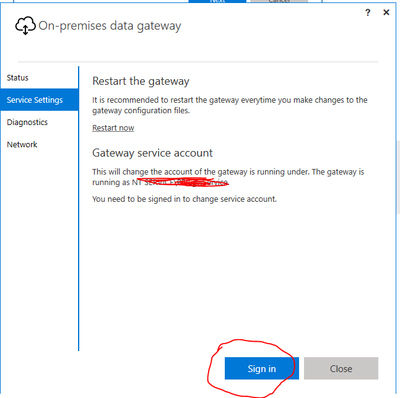FabCon is coming to Atlanta
Join us at FabCon Atlanta from March 16 - 20, 2026, for the ultimate Fabric, Power BI, AI and SQL community-led event. Save $200 with code FABCOMM.
Register now!- Power BI forums
- Get Help with Power BI
- Desktop
- Service
- Report Server
- Power Query
- Mobile Apps
- Developer
- DAX Commands and Tips
- Custom Visuals Development Discussion
- Health and Life Sciences
- Power BI Spanish forums
- Translated Spanish Desktop
- Training and Consulting
- Instructor Led Training
- Dashboard in a Day for Women, by Women
- Galleries
- Data Stories Gallery
- Themes Gallery
- Contests Gallery
- Quick Measures Gallery
- Notebook Gallery
- Translytical Task Flow Gallery
- TMDL Gallery
- R Script Showcase
- Webinars and Video Gallery
- Ideas
- Custom Visuals Ideas (read-only)
- Issues
- Issues
- Events
- Upcoming Events
Calling all Data Engineers! Fabric Data Engineer (Exam DP-700) live sessions are back! Starting October 16th. Sign up.
- Power BI forums
- Forums
- Get Help with Power BI
- Service
- Re: Gateway offline => how to avoid this error ?
- Subscribe to RSS Feed
- Mark Topic as New
- Mark Topic as Read
- Float this Topic for Current User
- Bookmark
- Subscribe
- Printer Friendly Page
- Mark as New
- Bookmark
- Subscribe
- Mute
- Subscribe to RSS Feed
- Permalink
- Report Inappropriate Content
Gateway offline => how to avoid this error ?
Hello All,
I created a Power BI report based on a SQL database. In order to refresh this report on a daily base, I implemented a Gateway on premises: this gateway is using 'windows' as authentification method. The software of the Gateway is installed on my personnal computer, shut down each night and week-end. Let's have a look on my last week refresh history:
| On demand | 12/06/2017 à 10:12:26 | 12/06/2017 à 10:16:07 | Completed | ||
Show | Scheduled | 12/06/2017 à 10:02:03 | 12/06/2017 à 10:08:28 | Failed | The gateway is either offline or could not be reached. |
Show | Scheduled | 11/06/2017 à 10:02:02 | 11/06/2017 à 10:10:15 | Failed | The gateway is either offline or could not be reached. |
Show | Scheduled | 10/06/2017 à 10:02:09 | 10/06/2017 à 10:12:16 | Failed | The gateway is either offline or could not be reached. |
| Scheduled | 09/06/2017 à 10:02:02 | 09/06/2017 à 10:13:47 | Completed | ||
| Scheduled | 08/06/2017 à 10:02:02 | 08/06/2017 à 10:16:16 | Completed | ||
| On demand | 07/06/2017 à 10:59:46 | 07/06/2017 à 11:06:04 | Completed | ||
Show | Scheduled | 07/06/2017 à 10:02:03 | 07/06/2017 à 10:13:05 | Failed | The gateway is either offline or could not be reached. |
| On demand | 06/06/2017 à 12:41:15 | 06/06/2017 à 12:46:42 | Completed | ||
| Scheduled | 06/06/2017 à 10:02:02 | 06/06/2017 à 10:15:23 | Completed | ||
| On demand | 05/06/2017 à 11:42:24 | 05/06/2017 à 11:46:57 | Completed | ||
Show | On demand | 05/06/2017 à 11:03:41 | 05/06/2017 à 11:03:44 | Failed | The gateway is either offline or could not be reached. |
As you can see, once the gateway is offline, no more refreshes work again.
What do I do to fix this issue ?
Each monday, I try to fix this bug but:
- it's impossible to restart the service (Error 1069: the service did not start due to a logon failure)
- it's impossible to launch the microsoft gateway software (error: impossible to contact the Gateway)
So, the only fix I found to unblock the situation is:
- uninstall the microsoft gateway software
- reinstall the microsoft gateway software
- recover the gateway with the revovery password
- then the Gateway is online => I can refresh and pray in order my 2 or 3 next automatic refreshes work.
Of course, it's not really a fix and it doesn't satisfy me. That's why I'm writing this post.
This week, I'm asking to the IT a way to have a computer/server using a permanent session => do you think it will fix my issue? do you see someting wrong in my way to proceed?
Thanks in advance for your help.
Regards,
Philippe
- Mark as New
- Bookmark
- Subscribe
- Mute
- Subscribe to RSS Feed
- Permalink
- Report Inappropriate Content
I have faced similar problem and the fix that I found out is listed below.
1)go to services.
2)right click on-premises data gateway service and open service properties.
3)go to logon tab and add your windows account password under this account option.
4) Apply the changes and restart the service.
The gateway shall work fine.
Thanks
- Mark as New
- Bookmark
- Subscribe
- Mute
- Subscribe to RSS Feed
- Permalink
- Report Inappropriate Content
Hello All,
I created a Power BI report based on a SQL database. In order to refresh this report on a daily base, I implemented a Gateway on premises: this gateway is using 'windows' as authentification method. The software of the Gateway is installed on my personnal computer, shut down each night and week-end. Let's have a look on my last week refresh history:
| On demand | 12/06/2017 à 10:12:26 | 12/06/2017 à 10:16:07 | Completed | ||
Show | Scheduled | 12/06/2017 à 10:02:03 | 12/06/2017 à 10:08:28 | Failed | The gateway is either offline or could not be reached. |
Show | Scheduled | 11/06/2017 à 10:02:02 | 11/06/2017 à 10:10:15 | Failed | The gateway is either offline or could not be reached. |
Show | Scheduled | 10/06/2017 à 10:02:09 | 10/06/2017 à 10:12:16 | Failed | The gateway is either offline or could not be reached. |
| Scheduled | 09/06/2017 à 10:02:02 | 09/06/2017 à 10:13:47 | Completed | ||
| Scheduled | 08/06/2017 à 10:02:02 | 08/06/2017 à 10:16:16 | Completed | ||
| On demand | 07/06/2017 à 10:59:46 | 07/06/2017 à 11:06:04 | Completed | ||
Show | Scheduled | 07/06/2017 à 10:02:03 | 07/06/2017 à 10:13:05 | Failed | The gateway is either offline or could not be reached. |
| On demand | 06/06/2017 à 12:41:15 | 06/06/2017 à 12:46:42 | Completed | ||
| Scheduled | 06/06/2017 à 10:02:02 | 06/06/2017 à 10:15:23 | Completed | ||
| On demand | 05/06/2017 à 11:42:24 | 05/06/2017 à 11:46:57 | Completed | ||
Show | On demand | 05/06/2017 à 11:03:41 | 05/06/2017 à 11:03:44 | Failed | The gateway is either offline or could not be reached. |
As you can see, once the gateway is offline, no more refreshes work again.
What do I do to fix this issue ?
Each monday, I try to fix this bug but:
- it's impossible to restart the service (Error 1069: the service did not start due to a logon failure)
- it's impossible to launch the microsoft gateway software (error: impossible to contact the Gateway)
So, the only fix I found to unblock the situation is:
- uninstall the microsoft gateway software
- reinstall the microsoft gateway software
- recover the gateway with the revovery password
- then the Gateway is online => I can refresh and pray in order my 2 or 3 next automatic refreshes work.
Of course, it's not really a fix and it doesn't satisfy me. That's why I'm writing this post.
This week, I'm asking to the IT a way to have a computer/server using a permanent session => do you think it will fix my issue? do you see someting wrong in my way to proceed?
Thanks in advance for your help.
Regards,
Philippe
- Mark as New
- Bookmark
- Subscribe
- Mute
- Subscribe to RSS Feed
- Permalink
- Report Inappropriate Content
Hi @Philippe,
Based on my understanding, you install On-premises data gateway rather personal.
1. You need to confirm the data resurce(SQL Server) is added successful like the following screenshot.
2. The account used to sign in the gateway is effective.
If they are all fine, but there still have the issue, I suggest you create a support ticket in ther right bottom part here to check your private data.
Best Regards,
Angelia
Angelia
- Mark as New
- Bookmark
- Subscribe
- Mute
- Subscribe to RSS Feed
- Permalink
- Report Inappropriate Content
Hello,
First thank you to have read me. Here are the screenshots to have a look o nthe settings.
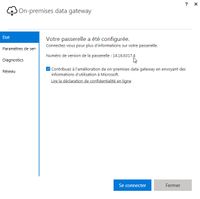

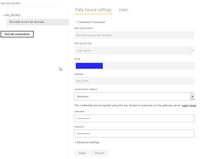
Do you I would have less problems using a computer that never shut down ?
And thanks for the link to the support. If I don't have way to fix the gateway today, I will create the ticket tomorrow. And if the solution is simple, I will write the solution here.
Regards,
Philippe
- Mark as New
- Bookmark
- Subscribe
- Mute
- Subscribe to RSS Feed
- Permalink
- Report Inappropriate Content
Hi @Philippe,
Fron your screenshot, your gateway has been configured well. And sometime your refresh work, sometimes not, it's weird. You'd better create a support ticket to check your own personal data.
Best Regards,
Angelia
- Mark as New
- Bookmark
- Subscribe
- Mute
- Subscribe to RSS Feed
- Permalink
- Report Inappropriate Content
Hi @Philippe,
Can you clarify which Gateway you are using? And if the On premises data gatway, what mode it is runing in?
Helpful resources

FabCon Global Hackathon
Join the Fabric FabCon Global Hackathon—running virtually through Nov 3. Open to all skill levels. $10,000 in prizes!

Power BI Monthly Update - September 2025
Check out the September 2025 Power BI update to learn about new features.