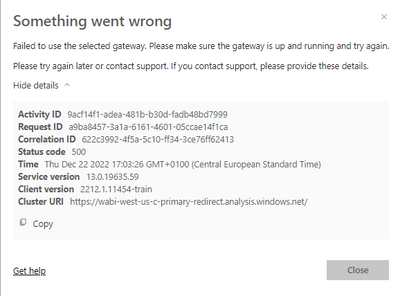FabCon is coming to Atlanta
Join us at FabCon Atlanta from March 16 - 20, 2026, for the ultimate Fabric, Power BI, AI and SQL community-led event. Save $200 with code FABCOMM.
Register now!- Power BI forums
- Get Help with Power BI
- Desktop
- Service
- Report Server
- Power Query
- Mobile Apps
- Developer
- DAX Commands and Tips
- Custom Visuals Development Discussion
- Health and Life Sciences
- Power BI Spanish forums
- Translated Spanish Desktop
- Training and Consulting
- Instructor Led Training
- Dashboard in a Day for Women, by Women
- Galleries
- Data Stories Gallery
- Themes Gallery
- Contests Gallery
- QuickViz Gallery
- Quick Measures Gallery
- Visual Calculations Gallery
- Notebook Gallery
- Translytical Task Flow Gallery
- TMDL Gallery
- R Script Showcase
- Webinars and Video Gallery
- Ideas
- Custom Visuals Ideas (read-only)
- Issues
- Issues
- Events
- Upcoming Events
View all the Fabric Data Days sessions on demand. View schedule
- Power BI forums
- Forums
- Get Help with Power BI
- Service
- Re: Gateway connection issue
- Subscribe to RSS Feed
- Mark Topic as New
- Mark Topic as Read
- Float this Topic for Current User
- Bookmark
- Subscribe
- Printer Friendly Page
- Mark as New
- Bookmark
- Subscribe
- Mute
- Subscribe to RSS Feed
- Permalink
- Report Inappropriate Content
Gateway connection issue
hey first time experienced this kind of problem. I published report on Power BI service and tried to select gateway connection: one for sql server and 3 excel files and each time I choose the correct "Maps to" path and click "Apply" I get the same error message:
I tried with different workspaces. I created new gateway for excel files. But all failed. I've never had similar issue with the same sql server data source or other excel files so I assume sthg is wrong with the excel file dataset I'm using now but not sure what it can be.
Solved! Go to Solution.
- Mark as New
- Bookmark
- Subscribe
- Mute
- Subscribe to RSS Feed
- Permalink
- Report Inappropriate Content
@Monika_85 Hi this is a known issue. Power BI team is working on it.
https://powerbi.microsoft.com/en-us/support/
- Mark as New
- Bookmark
- Subscribe
- Mute
- Subscribe to RSS Feed
- Permalink
- Report Inappropriate Content
@Monika_85 Hi this is a known issue. Power BI team is working on it.
https://powerbi.microsoft.com/en-us/support/
- Mark as New
- Bookmark
- Subscribe
- Mute
- Subscribe to RSS Feed
- Permalink
- Report Inappropriate Content
yes, creating 3 different gateways for each file definately helped
- Mark as New
- Bookmark
- Subscribe
- Mute
- Subscribe to RSS Feed
- Permalink
- Report Inappropriate Content
HI @Monika_85 ,
The error message might be right - the gateway itself might not be running. I would first confirm that the gateway is up and running. Then, I would confirm that the Data Source is correct (which it probably is since you were able to select it), but worth checking on. Then, I would confirm that the userid you are using has access to that Data Source in the Gateway setting.
Since you mentioned that it failed in multiple attempts I would think it was permissions or the gateway not working as expected.
You might also want to make sure that the gateway is updated, it could be that your Power BI Desktop is significantly newer than the gateway (although when that happens the error message usually clearly states that the versions are different).
Did I answer your question? Mark my post as a solution!
Proud to be a Datanaut!
Private message me for consulting or training needs.
Helpful resources

Power BI Monthly Update - November 2025
Check out the November 2025 Power BI update to learn about new features.

Fabric Data Days
Advance your Data & AI career with 50 days of live learning, contests, hands-on challenges, study groups & certifications and more!