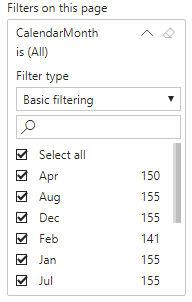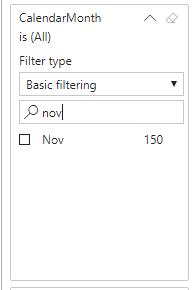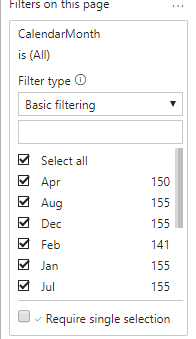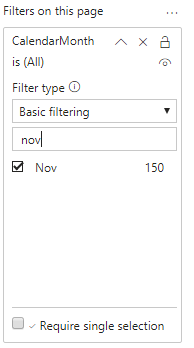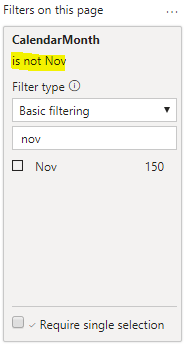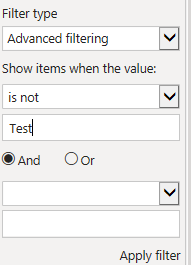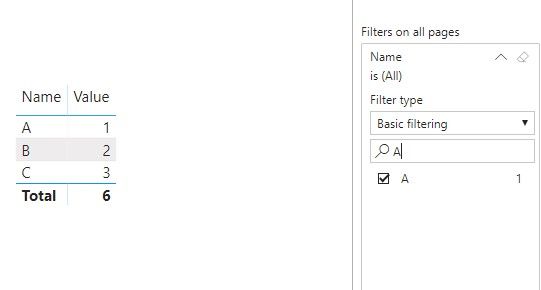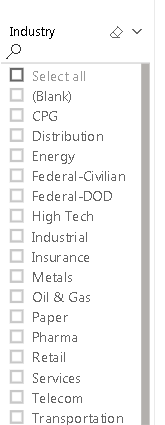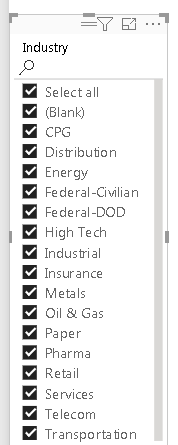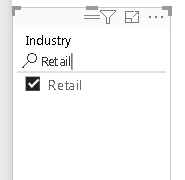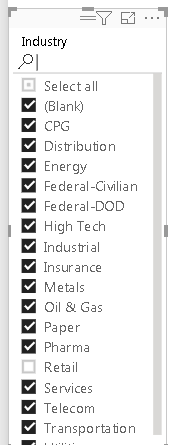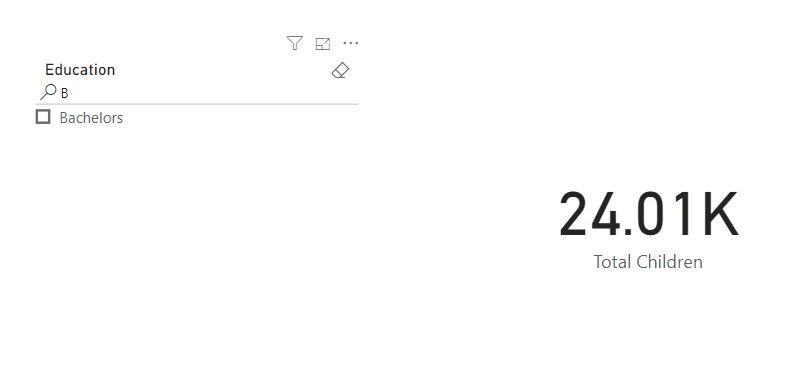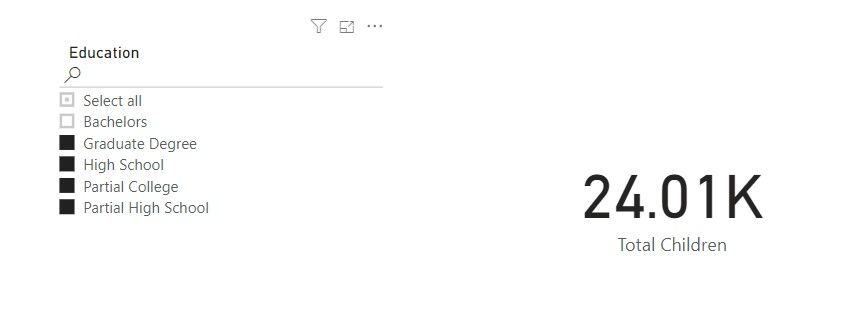Join us at the 2025 Microsoft Fabric Community Conference
March 31 - April 2, 2025, in Las Vegas, Nevada. Use code MSCUST for a $150 discount! Early bird discount ends December 31.
Register Now- Power BI forums
- Get Help with Power BI
- Desktop
- Service
- Report Server
- Power Query
- Mobile Apps
- Developer
- DAX Commands and Tips
- Custom Visuals Development Discussion
- Health and Life Sciences
- Power BI Spanish forums
- Translated Spanish Desktop
- Training and Consulting
- Instructor Led Training
- Dashboard in a Day for Women, by Women
- Galleries
- Community Connections & How-To Videos
- COVID-19 Data Stories Gallery
- Themes Gallery
- Data Stories Gallery
- R Script Showcase
- Webinars and Video Gallery
- Quick Measures Gallery
- 2021 MSBizAppsSummit Gallery
- 2020 MSBizAppsSummit Gallery
- 2019 MSBizAppsSummit Gallery
- Events
- Ideas
- Custom Visuals Ideas
- Issues
- Issues
- Events
- Upcoming Events
Be one of the first to start using Fabric Databases. View on-demand sessions with database experts and the Microsoft product team to learn just how easy it is to get started. Watch now
- Power BI forums
- Forums
- Get Help with Power BI
- Service
- Re: Filter Issue: "Select All" not holding selecti...
- Subscribe to RSS Feed
- Mark Topic as New
- Mark Topic as Read
- Float this Topic for Current User
- Bookmark
- Subscribe
- Printer Friendly Page
- Mark as New
- Bookmark
- Subscribe
- Mute
- Subscribe to RSS Feed
- Permalink
- Report Inappropriate Content
Filter Issue: "Select All" not holding selections when using filter search bar
Hi,
I want end users to be able to EXCLUDE one or more products from a (very large) number of products. The only way I could make this work was to use a Basic Filter and follow the steps:
- Select All -- all products are selected (check mark ON)
- Search product -- shorter list of relevant products is visible and selected (check mark ON)
- Deselect product -- filter returns "IS NOT [product name]" result
This still works in my desktop version but on the site the selection is not holding when the search bar is used, you can only SELECT the product rather than DESELECT.
Is this a deliberate change in functionality or a temporary glitch? Is there an alternative way to create an exclusion filter? (Please note that I am using a tabular cube and cannot edit my data model.)
Thanks,
- Mark as New
- Bookmark
- Subscribe
- Mute
- Subscribe to RSS Feed
- Permalink
- Report Inappropriate Content
I am having the same unexpected behavior in service vs desktop. I recreated a new .pbix with one calendar table and published to Service to reproduce.
Expected behavior: Select All > type in "Nov" > "Nov" is removed and rest of data remains
Service:
Desktop:
Desktop works as expected. Has anyone been able to resolve?
- Mark as New
- Bookmark
- Subscribe
- Mute
- Subscribe to RSS Feed
- Permalink
- Report Inappropriate Content
@Anonymous
I believe the above issue was with slicer visual.
You are using filter panel.You should select "Advanced filtering" in the dropdown and choose "is not" and key in the value. Do remember to hit "Apply filter" at the bottom.
Were you also looking at this in Filter panel instead of filter visual?
Yellow highlighted is Filters Panel and red circled in Slicer/Filter visual
If this helps, mark it as a solution.
Kudos are nice too
- Mark as New
- Bookmark
- Subscribe
- Mute
- Subscribe to RSS Feed
- Permalink
- Report Inappropriate Content
@Anonymous
I was wrong.. Infact it seems to be a bug in Filter Panel. Though we could use Advanced filtering and is not option, it doesn't give search facility.
It works in slicer visual but the behaviour between desktop and service is different in Filter panel as @Anonymous mentioned.
Could you report this?
- Mark as New
- Bookmark
- Subscribe
- Mute
- Subscribe to RSS Feed
- Permalink
- Report Inappropriate Content
Hi @VasTg ,
Thank you for your test, We have the same result as yours and @jismith 's, We will report this behaviour of Filter Panel, We think the slicer visual could be a temp workaround.
We will update here if we got any new.
Best regards,
If this post helps, then please consider Accept it as the solution to help the other members find it more quickly.
- Mark as New
- Bookmark
- Subscribe
- Mute
- Subscribe to RSS Feed
- Permalink
- Report Inappropriate Content
Thanks all.
- Mark as New
- Bookmark
- Subscribe
- Mute
- Subscribe to RSS Feed
- Permalink
- Report Inappropriate Content
Hi @jismith ,
Based on my test, it seems work on Power BI Service currently, could you please try to test it to see if it works on your side?
Best regards,
If this post helps, then please consider Accept it as the solution to help the other members find it more quickly.
- Mark as New
- Bookmark
- Subscribe
- Mute
- Subscribe to RSS Feed
- Permalink
- Report Inappropriate Content
- Mark as New
- Bookmark
- Subscribe
- Mute
- Subscribe to RSS Feed
- Permalink
- Report Inappropriate Content
Yes, that is how it should work (and does work in the desktop) but in my published apps it is not working. Are you suggesting this is a temporary glitch, @VasTg ?
- Mark as New
- Bookmark
- Subscribe
- Mute
- Subscribe to RSS Feed
- Permalink
- Report Inappropriate Content
Is it in service(Reports/Dashboards) or Apps? Try these steps
1. Reset to default.
2.Try the report in new incognitive window in a new browser
3. Update the app it is published to app
4. Restart your capacity.
Let us know
If this helps, mark it as a solution
Kudos are nice too
- Mark as New
- Bookmark
- Subscribe
- Mute
- Subscribe to RSS Feed
- Permalink
- Report Inappropriate Content
- Mark as New
- Bookmark
- Subscribe
- Mute
- Subscribe to RSS Feed
- Permalink
- Report Inappropriate Content
Hi @jismith ,
Sorry for that, we cannot reproduce this issue on Import Mode Or Live Connection. We have the same result in Desktop and Service. Are you using the Live Connection Mode?
Best regards,
If this post helps, then please consider Accept it as the solution to help the other members find it more quickly.
- Mark as New
- Bookmark
- Subscribe
- Mute
- Subscribe to RSS Feed
- Permalink
- Report Inappropriate Content
Helpful resources

Join us at the Microsoft Fabric Community Conference
March 31 - April 2, 2025, in Las Vegas, Nevada. Use code MSCUST for a $150 discount!

We want your feedback!
Your insights matter. That’s why we created a quick survey to learn about your experience finding answers to technical questions.

Microsoft Fabric Community Conference 2025
Arun Ulag shares exciting details about the Microsoft Fabric Conference 2025, which will be held in Las Vegas, NV.

| User | Count |
|---|---|
| 37 | |
| 22 | |
| 20 | |
| 10 | |
| 9 |
| User | Count |
|---|---|
| 59 | |
| 55 | |
| 22 | |
| 14 | |
| 12 |