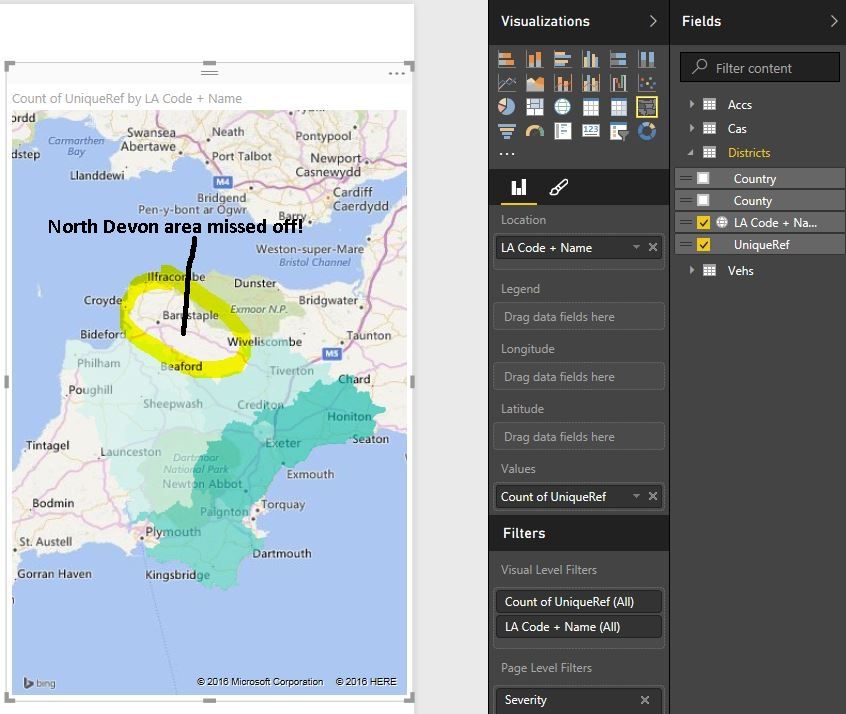FabCon is coming to Atlanta
Join us at FabCon Atlanta from March 16 - 20, 2026, for the ultimate Fabric, Power BI, AI and SQL community-led event. Save $200 with code FABCOMM.
Register now!- Power BI forums
- Get Help with Power BI
- Desktop
- Service
- Report Server
- Power Query
- Mobile Apps
- Developer
- DAX Commands and Tips
- Custom Visuals Development Discussion
- Health and Life Sciences
- Power BI Spanish forums
- Translated Spanish Desktop
- Training and Consulting
- Instructor Led Training
- Dashboard in a Day for Women, by Women
- Galleries
- Data Stories Gallery
- Themes Gallery
- Contests Gallery
- QuickViz Gallery
- Quick Measures Gallery
- Visual Calculations Gallery
- Notebook Gallery
- Translytical Task Flow Gallery
- TMDL Gallery
- R Script Showcase
- Webinars and Video Gallery
- Ideas
- Custom Visuals Ideas (read-only)
- Issues
- Issues
- Events
- Upcoming Events
The Power BI Data Visualization World Championships is back! Get ahead of the game and start preparing now! Learn more
- Power BI forums
- Forums
- Get Help with Power BI
- Service
- Re: Filled map - one georgraphical area not displa...
- Subscribe to RSS Feed
- Mark Topic as New
- Mark Topic as Read
- Float this Topic for Current User
- Bookmark
- Subscribe
- Printer Friendly Page
- Mark as New
- Bookmark
- Subscribe
- Mute
- Subscribe to RSS Feed
- Permalink
- Report Inappropriate Content
Filled map - one georgraphical area not displaying
Hello,
I am having a problem with a filled map visualisation. I am displaying data by Local Authority Council areas in Devon, United Kingdom - all the local authority areas display fine with the exception of one, and I wonder if anyone knows why - the problem area is "E07000043. NORTH DEVON"
Note the above code & name format is the only way I can get the area data to display - nothing loads if I just use the GSS codes on their own eg E07000043, or the local authority names on their own eg NORTH DEVON.
Also the filled map only seems to work when the Data Cateory is set to 'City'.
Any advice would be appreciated!
Thanks
A sample of the data I am using:
| UniqueRef | LA Code + Name |
| 14KE2A001 | E07000040. EAST DEVON |
| 14CB2W001 | E07000043. NORTH DEVON |
| 14JS3N001 | E07000044. SOUTH HAMS |
| 14KT3E001 | E07000042. MID-DEVON |
| 14JC2B001 | E07000045. TEIGNBRIDGE |
| 14JC3H001 | E07000045. TEIGNBRIDGE |
| 14JC3H002 | E07000045. TEIGNBRIDGE |
| 14JS2K001 | E07000044. SOUTH HAMS |
| 14DE2I001 | E07000041. EXETER |
| 14JI4M001 | E07000044. SOUTH HAMS |
| 14DE2M001 | E07000041. EXETER |
| 14KA2J001 | E07000040. EAST DEVON |
| 14KH2H002 | E07000040. EAST DEVON |
| 14CI2D001 | E07000043. NORTH DEVON |
| 14CL2C001 | E07000043. NORTH DEVON |
| 14JH2H001 | E07000044. SOUTH HAMS |
- Mark as New
- Bookmark
- Subscribe
- Mute
- Subscribe to RSS Feed
- Permalink
- Report Inappropriate Content
Oddly enough, the only one that I could seem to get to work was NORTH DEVON. I entered your sample data and here is what I got.
Follow on LinkedIn
@ me in replies or I'll lose your thread!!!
Instead of a Kudo, please vote for this idea
Become an expert!: Enterprise DNA
External Tools: MSHGQM
YouTube Channel!: Microsoft Hates Greg
Latest book!: DAX For Humans
DAX is easy, CALCULATE makes DAX hard...
- Mark as New
- Bookmark
- Subscribe
- Mute
- Subscribe to RSS Feed
- Permalink
- Report Inappropriate Content
Hi, thanks for your replies, I will post in the other forum you kindly suggested.
How strange that you get the opposite output to me! I can see one difference though - your Values field is blank, I placed the unique ref field in there. Perhaps that made a difference somehow?
- Mark as New
- Bookmark
- Subscribe
- Mute
- Subscribe to RSS Feed
- Permalink
- Report Inappropriate Content
- Mark as New
- Bookmark
- Subscribe
- Mute
- Subscribe to RSS Feed
- Permalink
- Report Inappropriate Content
The 'Values' field well determines shading. It's hard to tell from your screenshot. Do you have very few entries for that particular area? It may be that it's being shaded but so lightly that it seems invisible.
You can change the data colors in the visual 'Format' menu (the paintbrush under the visuals pane). Try changing the min value to something that's not white and see if it shows up.
- Mark as New
- Bookmark
- Subscribe
- Mute
- Subscribe to RSS Feed
- Permalink
- Report Inappropriate Content
Hello, thanks for your reply. North Devon has a healthy amount of records (47 out of approx 300 records). Also I noticed when I hover over the other areas on the map an area label appears, but hover over the North Devon area and nothing happens.
As you will see below, North Devon shows up in a different chart type but as soon as it switches to a map type output then it mysteriously vanishes from the results!
- Mark as New
- Bookmark
- Subscribe
- Mute
- Subscribe to RSS Feed
- Permalink
- Report Inappropriate Content
Okay, cool. I just wanted to rule out that as a possibility. When you search in Bing maps, is that area located appropriately?
I'd submit a bug if I were you. You can do so in PBI Desktop by using the 'Send a frown' option in the File menu, or by opening a ticket here for bugs in the PBI Service.
The forums are a great avenue for discussing issues, sharing thoughts / ideas, and troubleshooting, but they are not the official medium to submit bug reports.
Proper bug reports will receive more attention from the devs than forum posts.
- Mark as New
- Bookmark
- Subscribe
- Mute
- Subscribe to RSS Feed
- Permalink
- Report Inappropriate Content
Sure.. Also judging by a reply I got in the Bing maps forum, this is sounding more and more like a bug rather than user error!
Will do, thanks for your advice 🙂
- Mark as New
- Bookmark
- Subscribe
- Mute
- Subscribe to RSS Feed
- Permalink
- Report Inappropriate Content
I too am getting the issue with whole post code areas being missing.
I have alist of UK postcode sectors (AB, AL, B etc.) and I have been using Power maps in Excel with the same date to colour code a national map based on frequencies, rates and other values.
When I use the same data in POwer BI, a handful of postcode sectrs are not filled in at all. when clicking on the area, no pop up o ccures - telling me it has not drawn the area at all.
Specifically, B, SA, and SE are showing as holes in an otherwise perfectly drawn UK map.
Does anyone have any pointers as to why this might be going wrong?
- Mark as New
- Bookmark
- Subscribe
- Mute
- Subscribe to RSS Feed
- Permalink
- Report Inappropriate Content
Follow on LinkedIn
@ me in replies or I'll lose your thread!!!
Instead of a Kudo, please vote for this idea
Become an expert!: Enterprise DNA
External Tools: MSHGQM
YouTube Channel!: Microsoft Hates Greg
Latest book!: DAX For Humans
DAX is easy, CALCULATE makes DAX hard...
Helpful resources

Power BI Dataviz World Championships
The Power BI Data Visualization World Championships is back! Get ahead of the game and start preparing now!

Power BI Monthly Update - November 2025
Check out the November 2025 Power BI update to learn about new features.