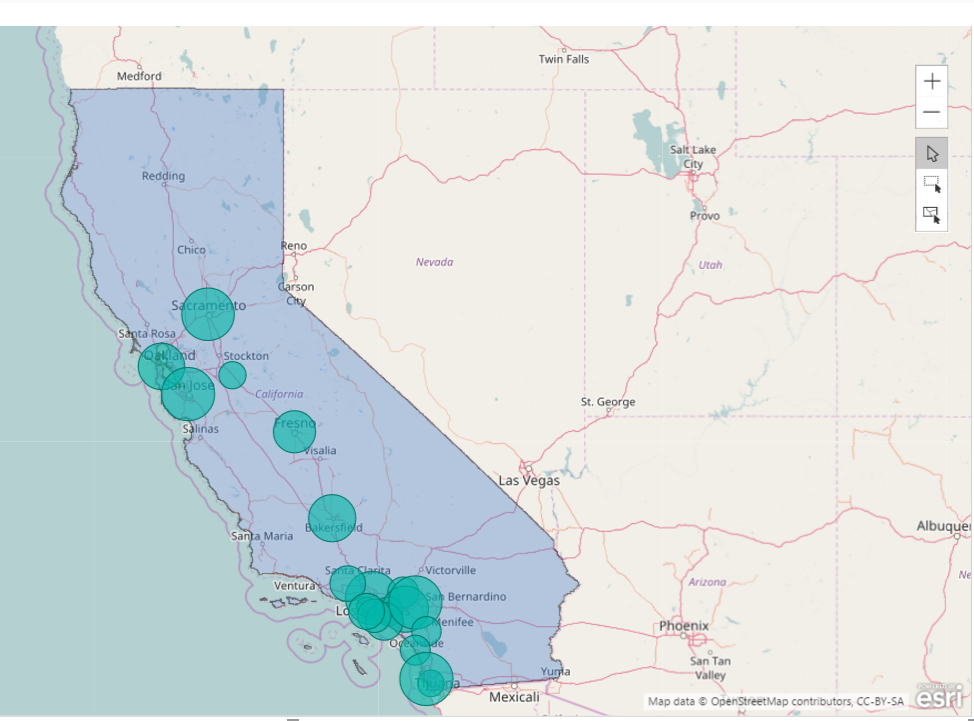FabCon is coming to Atlanta
Join us at FabCon Atlanta from March 16 - 20, 2026, for the ultimate Fabric, Power BI, AI and SQL community-led event. Save $200 with code FABCOMM.
Register now!- Power BI forums
- Get Help with Power BI
- Desktop
- Service
- Report Server
- Power Query
- Mobile Apps
- Developer
- DAX Commands and Tips
- Custom Visuals Development Discussion
- Health and Life Sciences
- Power BI Spanish forums
- Translated Spanish Desktop
- Training and Consulting
- Instructor Led Training
- Dashboard in a Day for Women, by Women
- Galleries
- Data Stories Gallery
- Themes Gallery
- Contests Gallery
- QuickViz Gallery
- Quick Measures Gallery
- Visual Calculations Gallery
- Notebook Gallery
- Translytical Task Flow Gallery
- TMDL Gallery
- R Script Showcase
- Webinars and Video Gallery
- Ideas
- Custom Visuals Ideas (read-only)
- Issues
- Issues
- Events
- Upcoming Events
Get Fabric Certified for FREE during Fabric Data Days. Don't miss your chance! Request now
- Power BI forums
- Forums
- Get Help with Power BI
- Service
- Filed map by Territory by multiple Geocodes
- Subscribe to RSS Feed
- Mark Topic as New
- Mark Topic as Read
- Float this Topic for Current User
- Bookmark
- Subscribe
- Printer Friendly Page
- Mark as New
- Bookmark
- Subscribe
- Mute
- Subscribe to RSS Feed
- Permalink
- Report Inappropriate Content
Filed map by Territory by multiple Geocodes
Dear all,
Is there any possible way that we can create "Filled Map" using the geocodes (Lattitudes , Longitudes) ?
I have a mapping like the below . It look nice with the color. However, I want to create the Boundary (Territory Border) between these 2 Customers' outlets .
Do anyone have any suggestion? I appreciate a lot !
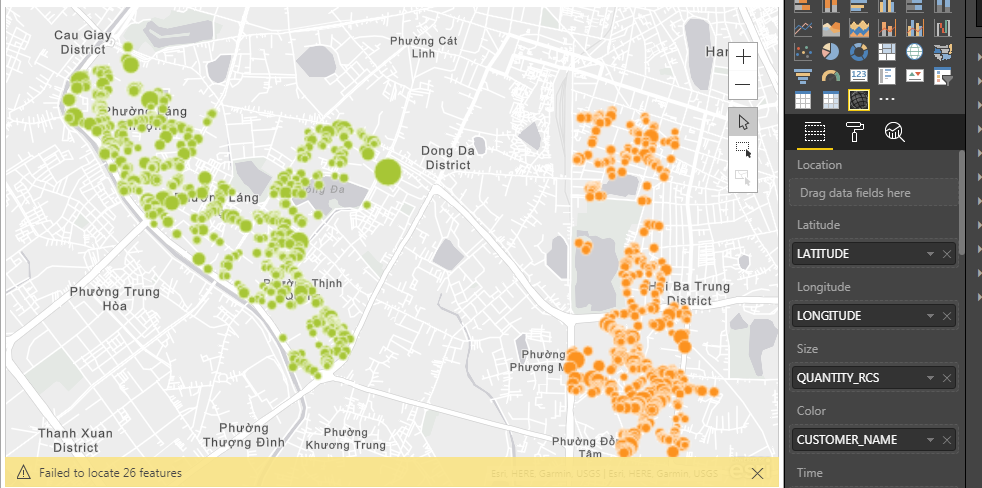
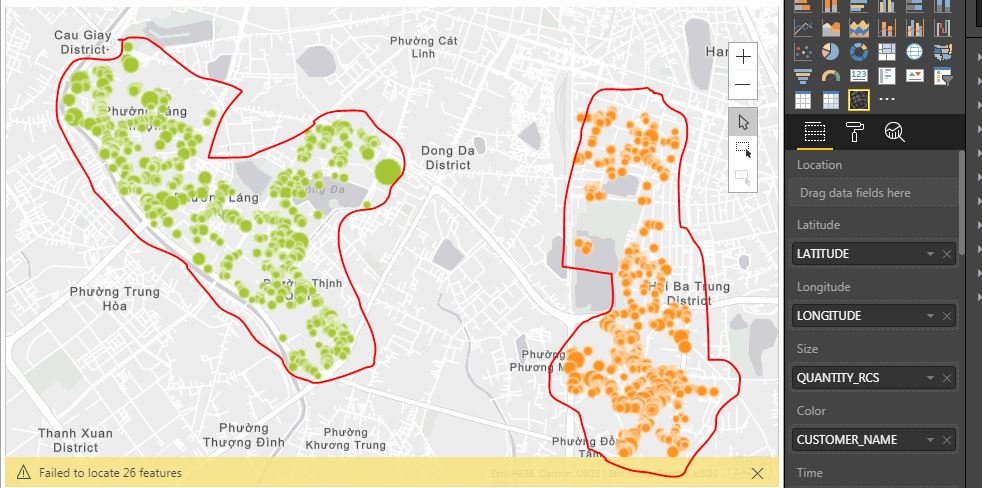
- Mark as New
- Bookmark
- Subscribe
- Mute
- Subscribe to RSS Feed
- Permalink
- Report Inappropriate Content
Hi @minhvuong93,
Have you tried applying a Reference Layer for the area where you want to add the the Boundary on the ArcGis map in this scenario? Here is a similar thread for your reference. ![]()
Regards
- Mark as New
- Bookmark
- Subscribe
- Mute
- Subscribe to RSS Feed
- Permalink
- Report Inappropriate Content
Thanks @v-ljerr-msft for the recommendation . However I cannot find a map on ArcGis of my country with detail into District / Ward....
- Mark as New
- Bookmark
- Subscribe
- Mute
- Subscribe to RSS Feed
- Permalink
- Report Inappropriate Content
Hi @minhvuong93,
If your organization has a shapefile that defines custom boundaries (water districts, sales districts, or zoning boundaries, for example), you can publish it as a hosted feature layer in ArcGIS Online, and then add it as a reference layer to your ArcGIS Maps for Power BI visualization. To use custom reference layers, they must be publicly shared, hosted polygon feature layers in ArcGIS Online. For more details about add custom reference layers to ArcGIS, you can refer to this article. ![]()
Regards
Helpful resources

Power BI Monthly Update - November 2025
Check out the November 2025 Power BI update to learn about new features.

Fabric Data Days
Advance your Data & AI career with 50 days of live learning, contests, hands-on challenges, study groups & certifications and more!