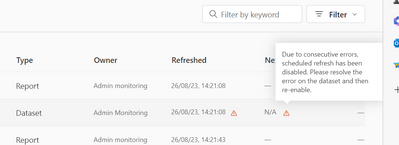Join us at FabCon Vienna from September 15-18, 2025
The ultimate Fabric, Power BI, SQL, and AI community-led learning event. Save €200 with code FABCOMM.
Get registered- Power BI forums
- Get Help with Power BI
- Desktop
- Service
- Report Server
- Power Query
- Mobile Apps
- Developer
- DAX Commands and Tips
- Custom Visuals Development Discussion
- Health and Life Sciences
- Power BI Spanish forums
- Translated Spanish Desktop
- Training and Consulting
- Instructor Led Training
- Dashboard in a Day for Women, by Women
- Galleries
- Data Stories Gallery
- Themes Gallery
- Contests Gallery
- Quick Measures Gallery
- Notebook Gallery
- Translytical Task Flow Gallery
- TMDL Gallery
- R Script Showcase
- Webinars and Video Gallery
- Ideas
- Custom Visuals Ideas (read-only)
- Issues
- Issues
- Events
- Upcoming Events
Compete to become Power BI Data Viz World Champion! First round ends August 18th. Get started.
- Power BI forums
- Forums
- Get Help with Power BI
- Service
- Re: Feature usage and adoption admin report not re...
- Subscribe to RSS Feed
- Mark Topic as New
- Mark Topic as Read
- Float this Topic for Current User
- Bookmark
- Subscribe
- Printer Friendly Page
- Mark as New
- Bookmark
- Subscribe
- Mute
- Subscribe to RSS Feed
- Permalink
- Report Inappropriate Content
Feature usage and adoption admin report not refreshing
Hello,
The new reports for admins have been massively valuable. Unfortunately, the feature usage and adoption one has stopped working for us. I receive the below errror on the dataset:
- Data source error{"error":{"code":"ModelRefresh_ShortMessage_ProcessingError","pbi.error":{"code":"ModelRefresh_ShortMessage_ProcessingError","parameters":{},"details":[{"code":"Message","detail":{"type":1,"value":"The credentials provided for the AdminInsights source are invalid. (Source at AdminInsights.)"}}],"exceptionCulprit":1}}}
As this refresh has failed a few times, it has stopped the schedule refresh and because of the way these workspaces are setup, I can't make any amendments myself to try and restart the refresh.
The Puview Hub report and dataset within the workspace is working fine.
Any advice greatly appreciated!
- Mark as New
- Bookmark
- Subscribe
- Mute
- Subscribe to RSS Feed
- Permalink
- Report Inappropriate Content
Dear @Scocal123 ,
please pay attention this is a non supported idea.
You can create a Connection with Power Shell to list all datasets inside a workspace and then you can delete the dataset.
Commands:
# Login
Manuel
- Mark as New
- Bookmark
- Subscribe
- Mute
- Subscribe to RSS Feed
- Permalink
- Report Inappropriate Content
Hi @Scocal123 ,
The admin Monitoring workspace is a read-only workspace. Users, including workspace admins, are not able to edit or view properties of the items in the workspace, including datasets and reports.
The admin monitoring workspace is automatically refreshed once a day. The refresh takes place about 10 minutes after the admin workspace was accessed for the first time.
For more details, you can read related document: What is the admin monitoring workspace? - Microsoft Fabric | Microsoft Learn
Best regards,
Community Support Team_Binbin Yu
If this post helps, then please consider Accept it as the solution to help the other members find it more quickly.
- Mark as New
- Bookmark
- Subscribe
- Mute
- Subscribe to RSS Feed
- Permalink
- Report Inappropriate Content
I am having the same issue, I use PIM role, my fabric administrator role was active for 3 hours and now it has disabled the refresh because of concecutive failures. and we cant re-enable it. Any help? or anyone got in touch with Microsoft?
- Mark as New
- Bookmark
- Subscribe
- Mute
- Subscribe to RSS Feed
- Permalink
- Report Inappropriate Content
Thanks for the reply.
Good to know that it is set to auto-refresh each day, however my problem is that the report is failing to refresh and I am not sure how to resolve this. Do you have any suggestions?
Thank you
- Mark as New
- Bookmark
- Subscribe
- Mute
- Subscribe to RSS Feed
- Permalink
- Report Inappropriate Content
I don't know if it helps, but I have a similar problem that seems to be caused by this:
We have to activate our Fabric Admin role in Azure when we want to access the Admin tenant settings etc. The role will be active an hour after activation.
The data in the Fature Usage and Adoption report cannot be refreshed when this role isn't activated so there will be an error message upon opening the Feature Usage and Adoption report. When we wait for the next refresh (with the role activated) it will start working. The trick here is to keep the Fabric Administrator role activated for long enough to load the data. Usually it takes 5 minutes before the next refresh attempt after the fail and another 10 minutes to load the actual data.
I hope this helps!