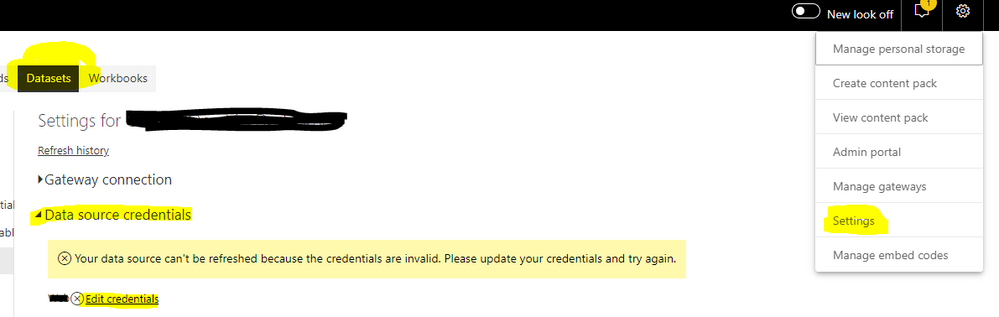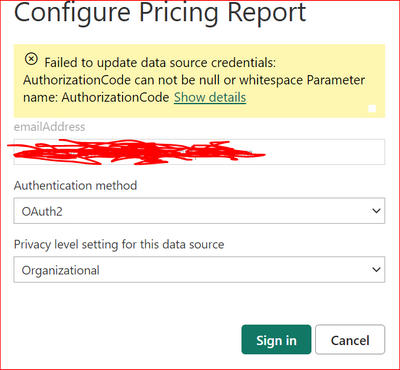FabCon is coming to Atlanta
Join us at FabCon Atlanta from March 16 - 20, 2026, for the ultimate Fabric, Power BI, AI and SQL community-led event. Save $200 with code FABCOMM.
Register now!- Power BI forums
- Get Help with Power BI
- Desktop
- Service
- Report Server
- Power Query
- Mobile Apps
- Developer
- DAX Commands and Tips
- Custom Visuals Development Discussion
- Health and Life Sciences
- Power BI Spanish forums
- Translated Spanish Desktop
- Training and Consulting
- Instructor Led Training
- Dashboard in a Day for Women, by Women
- Galleries
- Data Stories Gallery
- Themes Gallery
- Contests Gallery
- QuickViz Gallery
- Quick Measures Gallery
- Visual Calculations Gallery
- Notebook Gallery
- Translytical Task Flow Gallery
- TMDL Gallery
- R Script Showcase
- Webinars and Video Gallery
- Ideas
- Custom Visuals Ideas (read-only)
- Issues
- Issues
- Events
- Upcoming Events
Vote for your favorite vizzies from the Power BI Dataviz World Championship submissions. Vote now!
- Power BI forums
- Forums
- Get Help with Power BI
- Service
- Re: Failed to update data source credentials for p...
- Subscribe to RSS Feed
- Mark Topic as New
- Mark Topic as Read
- Float this Topic for Current User
- Bookmark
- Subscribe
- Printer Friendly Page
- Mark as New
- Bookmark
- Subscribe
- Mute
- Subscribe to RSS Feed
- Permalink
- Report Inappropriate Content
Failed to update data source credentials for postgreSQL server in PowerBI Service
The full error message is :Failed to update data source credentials: An error happened while reading data from the provider: 'A connection attempt failed because the connected party did not properly respond after a period of time, or established connection failed because connected host has failed to respond'.
This happens in the PowerBI Service when I go to schedule a refresh for the data source.
The connection works fine in PowerBI Desktop, I can refresh the dataset without problems.
Is there any way to solve this issue?
Solved! Go to Solution.
- Mark as New
- Bookmark
- Subscribe
- Mute
- Subscribe to RSS Feed
- Permalink
- Report Inappropriate Content
Hi @gellmann94 ,
How about the result after you follow the suggestions mentioned in my original post?Could you please provide more details about it If it doesn't meet your requirement?
Best regards,
If this post helps, then please consider Accept it as the solution to help the other members find it more quickly.
- Mark as New
- Bookmark
- Subscribe
- Mute
- Subscribe to RSS Feed
- Permalink
- Report Inappropriate Content
How to fix that problem help me!
- Mark as New
- Bookmark
- Subscribe
- Mute
- Subscribe to RSS Feed
- Permalink
- Report Inappropriate Content
- Mark as New
- Bookmark
- Subscribe
- Mute
- Subscribe to RSS Feed
- Permalink
- Report Inappropriate Content
Hi @gellmann94
Did you manage to make it work?
How?
Thanks
@v-lid-msft I use personal GW, same error
Please help
Thanks
- Mark as New
- Bookmark
- Subscribe
- Mute
- Subscribe to RSS Feed
- Permalink
- Report Inappropriate Content
Hi @gellmann94 ,
How about the result after you follow the suggestions mentioned in my original post?Could you please provide more details about it If it doesn't meet your requirement?
Best regards,
If this post helps, then please consider Accept it as the solution to help the other members find it more quickly.
- Mark as New
- Bookmark
- Subscribe
- Mute
- Subscribe to RSS Feed
- Permalink
- Report Inappropriate Content
Hi @gellmann94 ,
Sorry for late reply, could you please check the valid status of credentials in dataset or under the gateway?
Have you tried to upgrade to the latest version if you are using the on-premises data gateway?
Best regards,
If this post helps, then please consider Accept it as the solution to help the other members find it more quickly.
- Mark as New
- Bookmark
- Subscribe
- Mute
- Subscribe to RSS Feed
- Permalink
- Report Inappropriate Content
Hi @v-lid-msft ,
When I Edit the credentials, I get this error message:
"Failed to update data source credentials: An error happened while reading data from the provider: 'A connection attempt failed because the connected party did not properly respond after a period of time, or established connection failed because connected host has failed to respond"
I need to use personal GW, in enterprise it works OK
Please help
Thank you
Michael
- Mark as New
- Bookmark
- Subscribe
- Mute
- Subscribe to RSS Feed
- Permalink
- Report Inappropriate Content
Hi @michaelshparber ,
Since your credential can work in the Enterprise Gateway, we think the credential may be valid, the personal gateway mayhave the issue, could you please try to update the personal gateway to the latest version? Does the personal gateway run in the machine which have access to the source?
Best regards,
If this post helps, then please consider Accept it as the solution to help the other members find it more quickly.
- Mark as New
- Bookmark
- Subscribe
- Mute
- Subscribe to RSS Feed
- Permalink
- Report Inappropriate Content
Yes, the personal gateway is installed on the same machine as the enterprise GW.
The machine has access to postgreSQL data source.
I can successfully connect to it through enterprise GW but the personal GW doesn't allow me to enter the credentials.
The personal GW works fine when I connect to SQL Server but not postgreSQL...
I also tried to enter false credentials just to check - and the error is the same.
So I think something is stopping it before it even reaches the data source...
I tried to enter the name of the server including port and without port, the error is the same...
This is the error:
Failed to update data source credentials: An error happened while reading data from the provider: 'A connection attempt failed because the connected party did not properly respond after a period of time, or established connection failed because connected host has failed to respond
Please help!
Thank you!
- Mark as New
- Bookmark
- Subscribe
- Mute
- Subscribe to RSS Feed
- Permalink
- Report Inappropriate Content
I am facing the same issue, can you please help me if you were able to resolve it.
- Mark as New
- Bookmark
- Subscribe
- Mute
- Subscribe to RSS Feed
- Permalink
- Report Inappropriate Content
- Mark as New
- Bookmark
- Subscribe
- Mute
- Subscribe to RSS Feed
- Permalink
- Report Inappropriate Content
Please may I know, how did you managed to fix? My datasource is counting emails from outlook and its shared mailbox. It is working perfectly fine in Desktop and it worked before in service too but now it is not working in Service and I am getting data credential issues as below
Please help
Helpful resources

Power BI Dataviz World Championships
Vote for your favorite vizzies from the Power BI World Championship submissions!

Join our Community Sticker Challenge 2026
If you love stickers, then you will definitely want to check out our Community Sticker Challenge!

Power BI Monthly Update - January 2026
Check out the January 2026 Power BI update to learn about new features.

| User | Count |
|---|---|
| 47 | |
| 40 | |
| 39 | |
| 25 | |
| 25 |