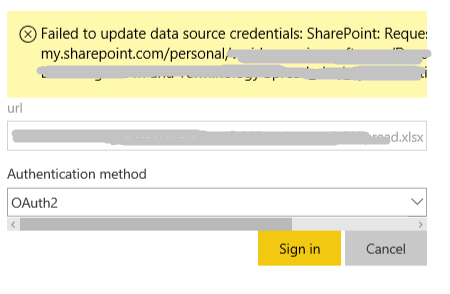Become a Certified Power BI Data Analyst!
Join us for an expert-led overview of the tools and concepts you'll need to pass exam PL-300. The first session starts on June 11th. See you there!
Get registered- Power BI forums
- Get Help with Power BI
- Desktop
- Service
- Report Server
- Power Query
- Mobile Apps
- Developer
- DAX Commands and Tips
- Custom Visuals Development Discussion
- Health and Life Sciences
- Power BI Spanish forums
- Translated Spanish Desktop
- Training and Consulting
- Instructor Led Training
- Dashboard in a Day for Women, by Women
- Galleries
- Webinars and Video Gallery
- Data Stories Gallery
- Themes Gallery
- Contests Gallery
- Quick Measures Gallery
- Notebook Gallery
- Translytical Task Flow Gallery
- R Script Showcase
- Ideas
- Custom Visuals Ideas (read-only)
- Issues
- Issues
- Events
- Upcoming Events
Power BI is turning 10! Let’s celebrate together with dataviz contests, interactive sessions, and giveaways. Register now.
- Power BI forums
- Forums
- Get Help with Power BI
- Service
- Failed to update data source credentials after cha...
- Subscribe to RSS Feed
- Mark Topic as New
- Mark Topic as Read
- Float this Topic for Current User
- Bookmark
- Subscribe
- Printer Friendly Page
- Mark as New
- Bookmark
- Subscribe
- Mute
- Subscribe to RSS Feed
- Permalink
- Report Inappropriate Content
Failed to update data source credentials after changing Office 365 password
Hi PowerBI experts,
My PowerBI report has failed to refresh today. One of the data source is an excel file from my OneDrive for Business. The error message saying "Your data source can't be refreshed because the credentials are invalid. Please update your credentials and try again."
I did change my Office 365 password 2 days ago. So I tried to edit credentials and log in with my new password but I got another error message saying "Failed to update data source credentials: SharePoint: Request failed..." I'm pretty sure I entered the correct password. Can anyone help me out here?
Thanks,
Yan
Solved! Go to Solution.
- Mark as New
- Bookmark
- Subscribe
- Mute
- Subscribe to RSS Feed
- Permalink
- Report Inappropriate Content
Thank you Xiaoxin. I logged a ticket to PowerBI support and now the issue is fixed. It is due to the address change recently in One Drive for Business.
The address was https://microsoft-my.sharepoint.com but now there is a "apc" added, which is https://microsoftapc-my.sharepoint.com.
That's why i couldn't update the data source credentials before. Once I updated the address, everything works fine.
- Mark as New
- Bookmark
- Subscribe
- Mute
- Subscribe to RSS Feed
- Permalink
- Report Inappropriate Content
HI @DengYan,
I' d like to suggest you use fiddler to trace your operations session and provide more detail info about about this issue.
If will be help for troubleshooting.
Regards,
Xiaoxin Sheng
- Mark as New
- Bookmark
- Subscribe
- Mute
- Subscribe to RSS Feed
- Permalink
- Report Inappropriate Content
Thank you Xiaoxin. I logged a ticket to PowerBI support and now the issue is fixed. It is due to the address change recently in One Drive for Business.
The address was https://microsoft-my.sharepoint.com but now there is a "apc" added, which is https://microsoftapc-my.sharepoint.com.
That's why i couldn't update the data source credentials before. Once I updated the address, everything works fine.
Helpful resources
| User | Count |
|---|---|
| 48 | |
| 31 | |
| 27 | |
| 26 | |
| 26 |
| User | Count |
|---|---|
| 60 | |
| 56 | |
| 36 | |
| 32 | |
| 28 |