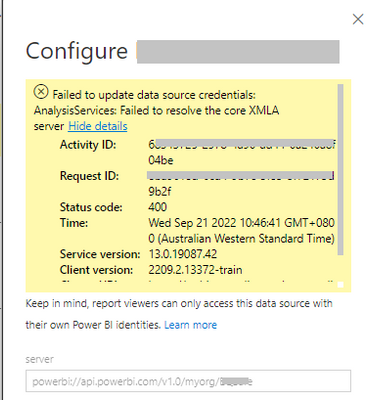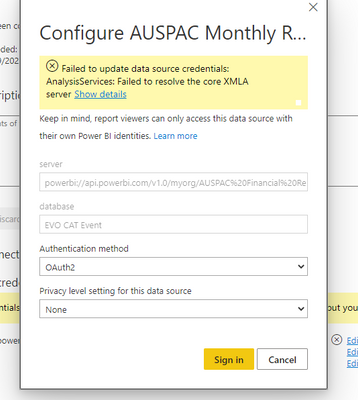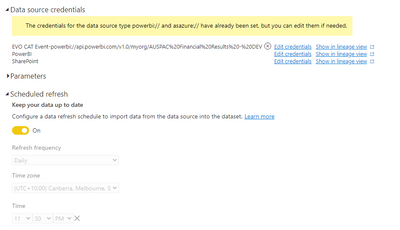FabCon is coming to Atlanta
Join us at FabCon Atlanta from March 16 - 20, 2026, for the ultimate Fabric, Power BI, AI and SQL community-led event. Save $200 with code FABCOMM.
Register now!- Power BI forums
- Get Help with Power BI
- Desktop
- Service
- Report Server
- Power Query
- Mobile Apps
- Developer
- DAX Commands and Tips
- Custom Visuals Development Discussion
- Health and Life Sciences
- Power BI Spanish forums
- Translated Spanish Desktop
- Training and Consulting
- Instructor Led Training
- Dashboard in a Day for Women, by Women
- Galleries
- Data Stories Gallery
- Themes Gallery
- Contests Gallery
- QuickViz Gallery
- Quick Measures Gallery
- Visual Calculations Gallery
- Notebook Gallery
- Translytical Task Flow Gallery
- TMDL Gallery
- R Script Showcase
- Webinars and Video Gallery
- Ideas
- Custom Visuals Ideas (read-only)
- Issues
- Issues
- Events
- Upcoming Events
The Power BI Data Visualization World Championships is back! Get ahead of the game and start preparing now! Learn more
- Power BI forums
- Forums
- Get Help with Power BI
- Service
- Failed to update data source credentials: Analysis...
- Subscribe to RSS Feed
- Mark Topic as New
- Mark Topic as Read
- Float this Topic for Current User
- Bookmark
- Subscribe
- Printer Friendly Page
- Mark as New
- Bookmark
- Subscribe
- Mute
- Subscribe to RSS Feed
- Permalink
- Report Inappropriate Content
Failed to update data source credentials: AnalysisServices: Failed to resolve the core XMLA server
I receive error on composite dataset that uses Direct query to Power BI dataset in a pro workspace and import connection to sharepoint folder. Dataset refreshes properly in Power BI desktop. After publishing to service, it gives error on scheduled refreshes.
error message:
Scheduled refresh is disabled because at least one data source is missing credentials. To start the refresh again, go to this dataset's settings page and enter credentials for all data sources. Then reactivate scheduled refresh.
Once I try entering the credentials for directquery Power BI dataset then I get below error
Failed to update data source credentials: AnalysisServices: Failed to resolve the core XMLA server
Solved! Go to Solution.
- Mark as New
- Bookmark
- Subscribe
- Mute
- Subscribe to RSS Feed
- Permalink
- Report Inappropriate Content
I found later that I had added a calculated column to one of the table of directquery connection to Power BI dataset. Once I removed that calculated column and published .pbix to service then scheduled refreshes started working properly.
Limitations are listed here:
- Mark as New
- Bookmark
- Subscribe
- Mute
- Subscribe to RSS Feed
- Permalink
- Report Inappropriate Content
I found later that I had added a calculated column to one of the table of directquery connection to Power BI dataset. Once I removed that calculated column and published .pbix to service then scheduled refreshes started working properly.
Limitations are listed here:
- Mark as New
- Bookmark
- Subscribe
- Mute
- Subscribe to RSS Feed
- Permalink
- Report Inappropriate Content
Hi Guys,
I currently experience the same issue. It's the same design of compsoite model Directquery Power BI dataset and Import Excel data stored in Sharepoint.
However, the difference is we don't use any calculated column referencing fields from Directquery Power BI Dataset.
and it used to work, so we set scheduled refresh, currently still runs.
Just that we can't edit the schduled anymore.
Has something changed in Power BI Service, cause this not to work now?
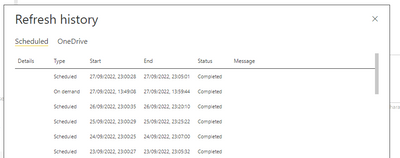
- Mark as New
- Bookmark
- Subscribe
- Mute
- Subscribe to RSS Feed
- Permalink
- Report Inappropriate Content
Hi,
I have excactly the same problem, old and new reports have been working for a long time, suddenly I can't make similar reports (composite models) and have them refresh automatically.
Not even if I make an excact copy of the report.
I don't use calculated columns either.
Seems to me that changes in Power BI service have been made.
KR Marianne
- Mark as New
- Bookmark
- Subscribe
- Mute
- Subscribe to RSS Feed
- Permalink
- Report Inappropriate Content
Hi,
We have the same issue since a week.
"Failed to update data source credentials: AnalysisServices: Failed to resolve the core XMLA server"
The connection of direct query (powerbi dataset / composit model) is is error.
No calculated column.
We are in pro version, everything was working well, nothing has been changed since a month.
Regards,
Cyril
- Mark as New
- Bookmark
- Subscribe
- Mute
- Subscribe to RSS Feed
- Permalink
- Report Inappropriate Content
Hi, @sagarsankhe
Thanks for your sharing.
You can accept your reply as a Solution to close this thread.More people will learn new things here.
Best Regards,
Community Support Team _ Eason
Helpful resources

Power BI Dataviz World Championships
The Power BI Data Visualization World Championships is back! Get ahead of the game and start preparing now!

Power BI Monthly Update - November 2025
Check out the November 2025 Power BI update to learn about new features.