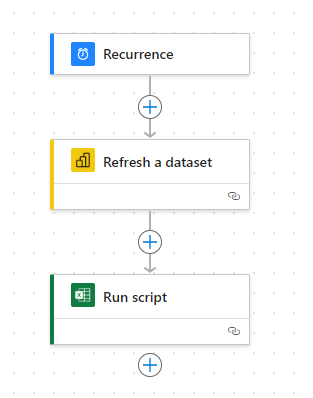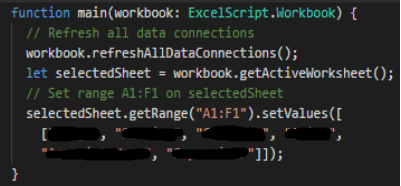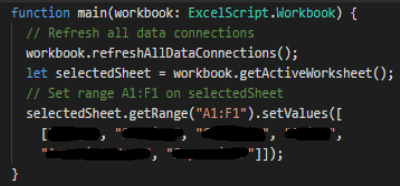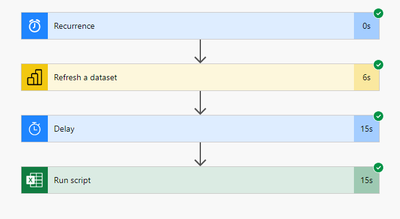FabCon is coming to Atlanta
Join us at FabCon Atlanta from March 16 - 20, 2026, for the ultimate Fabric, Power BI, AI and SQL community-led event. Save $200 with code FABCOMM.
Register now!- Power BI forums
- Get Help with Power BI
- Desktop
- Service
- Report Server
- Power Query
- Mobile Apps
- Developer
- DAX Commands and Tips
- Custom Visuals Development Discussion
- Health and Life Sciences
- Power BI Spanish forums
- Translated Spanish Desktop
- Training and Consulting
- Instructor Led Training
- Dashboard in a Day for Women, by Women
- Galleries
- Data Stories Gallery
- Themes Gallery
- Contests Gallery
- Quick Measures Gallery
- Notebook Gallery
- Translytical Task Flow Gallery
- TMDL Gallery
- R Script Showcase
- Webinars and Video Gallery
- Ideas
- Custom Visuals Ideas (read-only)
- Issues
- Issues
- Events
- Upcoming Events
Join the Fabric FabCon Global Hackathon—running virtually through Nov 3. Open to all skill levels. $10,000 in prizes! Register now.
- Power BI forums
- Forums
- Get Help with Power BI
- Service
- Re: Exporting Summarized data with live connection...
- Subscribe to RSS Feed
- Mark Topic as New
- Mark Topic as Read
- Float this Topic for Current User
- Bookmark
- Subscribe
- Printer Friendly Page
- Mark as New
- Bookmark
- Subscribe
- Mute
- Subscribe to RSS Feed
- Permalink
- Report Inappropriate Content
Exporting Summarized data with live connection not refreshing in Excel
Hello All,
I'm having a hard time figuring out how to refresh my Excel file daily on SharePoint with data from Power BI using the live connection. I've tried creating a script and then I have a Power Automate process to refresh the data but it's not working. I hope someone here can help me with this process. Below are images of my Power Automate process and Excel script. And yes, I've already tried posting this on the Power Automate community and looked up the script to run in Excel but nothing is working. Any help would be greatly appreciated!
Solved! Go to Solution.
- Mark as New
- Bookmark
- Subscribe
- Mute
- Subscribe to RSS Feed
- Permalink
- Report Inappropriate Content
Hello All,
I used the following script and Power Automate flow to work.
- Mark as New
- Bookmark
- Subscribe
- Mute
- Subscribe to RSS Feed
- Permalink
- Report Inappropriate Content
Hello All,
I used the following script and Power Automate flow to work.
- Mark as New
- Bookmark
- Subscribe
- Mute
- Subscribe to RSS Feed
- Permalink
- Report Inappropriate Content
Hi @nleuck_101 ,
It is important to note that when using a live connection in Power BI, the data is not stored in Power BI. This means that the data in the Excel file on SharePoint needs to be updated in the source to be reflected in Power BI through the live connection.
You can refer to below document:
Refresh a semantic model created from an Excel workbook - cloud - Power BI | Microsoft Learn
Connect Excel to Power BI semantic models - Power BI | Microsoft Learn
Best Regards,
Adamk Kong
If this post helps, then please consider Accept it as the solution to help the other members find it more quickly.
- Mark as New
- Bookmark
- Subscribe
- Mute
- Subscribe to RSS Feed
- Permalink
- Report Inappropriate Content
Hello @Anonymous
I think you misunderstand. I'm not connecting this data to Power BI. I'm exporting the data from Power BI to Excel using the export data and live connection. My Power BI data is connected to SQL Server that refreshes everyday. I export that data to Excel but need it to refresh everyday. My Power BI report refreshes but it's not refreshing the Excel data.
- Mark as New
- Bookmark
- Subscribe
- Mute
- Subscribe to RSS Feed
- Permalink
- Report Inappropriate Content
Hey @nleuck_101 did you find a solution? Am looking for somthing similar as well !
- Mark as New
- Bookmark
- Subscribe
- Mute
- Subscribe to RSS Feed
- Permalink
- Report Inappropriate Content
Hello @Raj3798 , thanks for reaching out to the Fabric Community Forum. Since the original post has a Soution, and three months old, please create a new post for your questions instead of replying to the existing one. With that, please reply to your post with this detail, and then mark as a Solution. Rest assured, our community is here to support you, and this approach will help ensure that your question is seen by more people and answered more quickly.