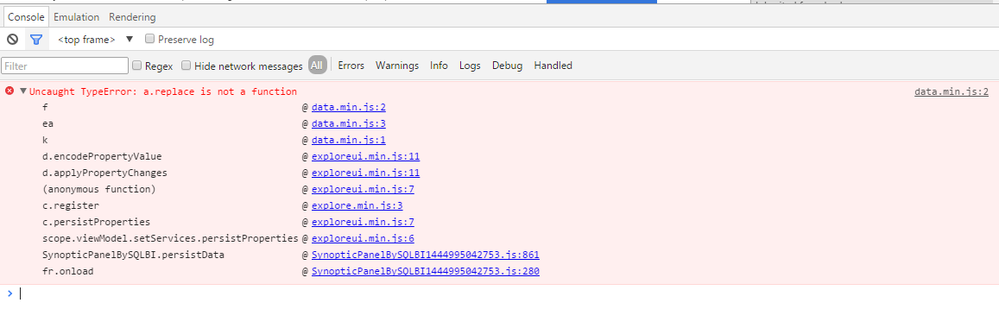Fabric Data Days starts November 4th!
Advance your Data & AI career with 50 days of live learning, dataviz contests, hands-on challenges, study groups & certifications and more!
Get registered- Power BI forums
- Get Help with Power BI
- Desktop
- Service
- Report Server
- Power Query
- Mobile Apps
- Developer
- DAX Commands and Tips
- Custom Visuals Development Discussion
- Health and Life Sciences
- Power BI Spanish forums
- Translated Spanish Desktop
- Training and Consulting
- Instructor Led Training
- Dashboard in a Day for Women, by Women
- Galleries
- Data Stories Gallery
- Themes Gallery
- Contests Gallery
- QuickViz Gallery
- Quick Measures Gallery
- Visual Calculations Gallery
- Notebook Gallery
- Translytical Task Flow Gallery
- TMDL Gallery
- R Script Showcase
- Webinars and Video Gallery
- Ideas
- Custom Visuals Ideas (read-only)
- Issues
- Issues
- Events
- Upcoming Events
Get Fabric Certified for FREE during Fabric Data Days. Don't miss your chance! Request now
- Power BI forums
- Forums
- Get Help with Power BI
- Service
- Re: Errors on custom components (when persisting d...
- Subscribe to RSS Feed
- Mark Topic as New
- Mark Topic as Read
- Float this Topic for Current User
- Bookmark
- Subscribe
- Printer Friendly Page
- Mark as New
- Bookmark
- Subscribe
- Mute
- Subscribe to RSS Feed
- Permalink
- Report Inappropriate Content
Errors on custom components (when persisting data and format label)
Hi,
from yesterday my custom visuals have some issues when calling the following functions (that woked before):
- When persisting data:
powerbi.data.SQExprBuilder.text(String(ANY_DATA))
- When formatting a value (the following function return an empty string):
dataLabelUtils.getLabelFormattedText(MEASURE, WIDTH, FORMAT_STRING, MEASURE_FORMATTER);
These issues affect the online version only, not the desktop (with the same code, of course).
Can you help me?
Solved! Go to Solution.
- Mark as New
- Bookmark
- Subscribe
- Mute
- Subscribe to RSS Feed
- Permalink
- Report Inappropriate Content
Looks like you are passing SQConstantExpr type value (as per powerbi.data.SQExprBuilder.text() call) where persistProperties method requires DataViewPropertyValue, so the following code works in both Desktop and Online:
SynopticPanelBySQLBI.prototype.persistData = function () {
var properties = {};
properties.imageData = (this.data.imageData ? this.data.imageData : '');
//properties.imageData = (this.data.imageData ? powerbi.data.SQExprBuilder.text(String(this.data.imageData)) : '');
this.host.persistProperties({
merge: [{
objectName: 'general',
selector: null,
properties: properties,
}]
});
};PS. It works in Desktop as changes in SQExprBuilder have not been reflected to Desktop yet. Using primitive type instead of SQExprBuilder is correct way here.
Thx!
Sergey
- Mark as New
- Bookmark
- Subscribe
- Mute
- Subscribe to RSS Feed
- Permalink
- Report Inappropriate Content
Looks like you are passing SQConstantExpr type value (as per powerbi.data.SQExprBuilder.text() call) where persistProperties method requires DataViewPropertyValue, so the following code works in both Desktop and Online:
SynopticPanelBySQLBI.prototype.persistData = function () {
var properties = {};
properties.imageData = (this.data.imageData ? this.data.imageData : '');
//properties.imageData = (this.data.imageData ? powerbi.data.SQExprBuilder.text(String(this.data.imageData)) : '');
this.host.persistProperties({
merge: [{
objectName: 'general',
selector: null,
properties: properties,
}]
});
};PS. It works in Desktop as changes in SQExprBuilder have not been reflected to Desktop yet. Using primitive type instead of SQExprBuilder is correct way here.
Thx!
Sergey
- Mark as New
- Bookmark
- Subscribe
- Mute
- Subscribe to RSS Feed
- Permalink
- Report Inappropriate Content
Thank you very much!
Is there a release date for the Power BI Desktop update that contains this fix?
- Mark as New
- Bookmark
- Subscribe
- Mute
- Subscribe to RSS Feed
- Permalink
- Report Inappropriate Content
Confirm this issue:
value
SQConstantExpr {type: ValueType, value: "https://www.sqlbi.com/synopticdesign/wp-content/up…s/sites/251/2015/12/gallery_map_1449167366471.svg", valueEncoded: "'https://www.sqlbi.com/synopticdesign/wp-content/u…/sites/251/2015/12/gallery_map_1449167366471.svg'"}
data.SQExprBuilder.text(value)
data.js:3983 Uncaught TypeError: is not a function(…)
Helpful resources

Fabric Data Days
Advance your Data & AI career with 50 days of live learning, contests, hands-on challenges, study groups & certifications and more!

Power BI Monthly Update - October 2025
Check out the October 2025 Power BI update to learn about new features.

| User | Count |
|---|---|
| 57 | |
| 17 | |
| 11 | |
| 10 | |
| 10 |