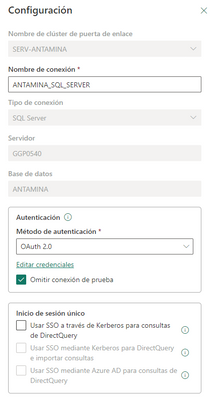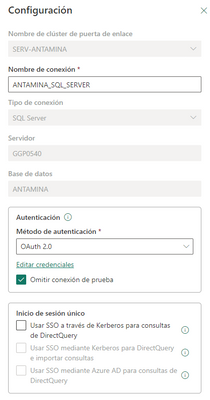FabCon is coming to Atlanta
Join us at FabCon Atlanta from March 16 - 20, 2026, for the ultimate Fabric, Power BI, AI and SQL community-led event. Save $200 with code FABCOMM.
Register now!- Power BI forums
- Get Help with Power BI
- Desktop
- Service
- Report Server
- Power Query
- Mobile Apps
- Developer
- DAX Commands and Tips
- Custom Visuals Development Discussion
- Health and Life Sciences
- Power BI Spanish forums
- Translated Spanish Desktop
- Training and Consulting
- Instructor Led Training
- Dashboard in a Day for Women, by Women
- Galleries
- Data Stories Gallery
- Themes Gallery
- Contests Gallery
- QuickViz Gallery
- Quick Measures Gallery
- Visual Calculations Gallery
- Notebook Gallery
- Translytical Task Flow Gallery
- TMDL Gallery
- R Script Showcase
- Webinars and Video Gallery
- Ideas
- Custom Visuals Ideas (read-only)
- Issues
- Issues
- Events
- Upcoming Events
The Power BI Data Visualization World Championships is back! Get ahead of the game and start preparing now! Learn more
- Power BI forums
- Forums
- Get Help with Power BI
- Service
- Re: Error processing the data in the dataset in SQ...
- Subscribe to RSS Feed
- Mark Topic as New
- Mark Topic as Read
- Float this Topic for Current User
- Bookmark
- Subscribe
- Printer Friendly Page
- Mark as New
- Bookmark
- Subscribe
- Mute
- Subscribe to RSS Feed
- Permalink
- Report Inappropriate Content
Error processing the data in the dataset in SQL Server.
Hi Community,
We have the following configuration for SQL Server (2022):
Server Type: Database Engine Server name: GGP0540\LOGGERNET Authentication: SQL Server Authentication Login: sa Password: MyPassword1$ Successfully connected from another server.
The SERV-MINA gateway (On-Premise for Power BI) has been created. In the Power BI Web, the report has been loaded with its dataset, which connects correctly to the GGP0540 server's database. In the report dataset, the SERV-MINA gateway has been selected in the gateway connection, and the data sources included in this dataset have been created.
Later, the connection was successfully added.
But when synchronizing the information, it displays the following error message.
{"error":{"code":"DM_GWPipeline_Gateway_MashupDataAccessError","pbi.error":{"code":"DM_GWPipeline_Gateway_MashupDataAccessError","parameters":{},"details":[{"code":"DM_ErrorDetailNameCode_UnderlyingErrorCode","detail":{"type":1,"value":"-2147467259"}},{"code":"DM_ErrorDetailNameCode_UnderlyingErrorMessage","detail":{"type":1,"value":"Microsoft SQL: A connection was successfully established with the server, but then an error occurred during the login process. (provider: SSL Provider, error: 0 - La cadena de certificación fue emitida por una entidad en la que no se confía.)"}},{"code":"DM_ErrorDetailNameCode_UnderlyingHResult","detail":{"type":1,"value":"-2147467259"}},{"code":"Microsoft.Data.Mashup.ValueError.Class","detail":{"type":1,"value":"20"}},{"code":"Microsoft.Data.Mashup.ValueError.DataSourceKind","detail":{"type":1,"value":"SQL"}},{"code":"Microsoft.Data.Mashup.ValueError.DataSourcePath","detail":{"type":1,"value":"ggp0540;MINA"}},{"code":"Microsoft.Data.Mashup.ValueError.ErrorCode","detail":{"type":1,"value":"-2146232060"}},{"code":"Microsoft.Data.Mashup.ValueError.Message","detail":{"type":1,"value":"A connection was successfully established with the server, but then an error occurred during the login process. (provider: SSL Provider, error: 0 - La cadena de certificación fue emitida por una entidad en la que no se confía.)"}},{"code":"Microsoft.Data.Mashup.ValueError.Number","detail":{"type":1,"value":"-2146893019"}},{"code":"Microsoft.Data.Mashup.ValueError.Reason","detail":{"type":1,"value":"DataSource.Error"}}],"exceptionCulprit":1}}} Table: TB_97944_N05_CH1.
I think it's due to an SSL issue, but I would like an alternative solution for that error message.
Have a great day!!!!
- Mark as New
- Bookmark
- Subscribe
- Mute
- Subscribe to RSS Feed
- Permalink
- Report Inappropriate Content
Hi @GilbertQ
Thank you for the response. I have a question: Which SSL certificate would you recommend installing for it to work properly?
I look forward to your comments.
Have a great day.
- Mark as New
- Bookmark
- Subscribe
- Mute
- Subscribe to RSS Feed
- Permalink
- Report Inappropriate Content
Helpful resources

Power BI Dataviz World Championships
The Power BI Data Visualization World Championships is back! Get ahead of the game and start preparing now!