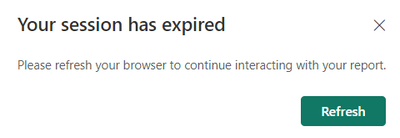FabCon is coming to Atlanta
Join us at FabCon Atlanta from March 16 - 20, 2026, for the ultimate Fabric, Power BI, AI and SQL community-led event. Save $200 with code FABCOMM.
Register now!- Power BI forums
- Get Help with Power BI
- Desktop
- Service
- Report Server
- Power Query
- Mobile Apps
- Developer
- DAX Commands and Tips
- Custom Visuals Development Discussion
- Health and Life Sciences
- Power BI Spanish forums
- Translated Spanish Desktop
- Training and Consulting
- Instructor Led Training
- Dashboard in a Day for Women, by Women
- Galleries
- Data Stories Gallery
- Themes Gallery
- Contests Gallery
- QuickViz Gallery
- Quick Measures Gallery
- Visual Calculations Gallery
- Notebook Gallery
- Translytical Task Flow Gallery
- TMDL Gallery
- R Script Showcase
- Webinars and Video Gallery
- Ideas
- Custom Visuals Ideas (read-only)
- Issues
- Issues
- Events
- Upcoming Events
Get Fabric Certified for FREE during Fabric Data Days. Don't miss your chance! Request now
- Power BI forums
- Forums
- Get Help with Power BI
- Service
- Error on Service when using Paginated reports
- Subscribe to RSS Feed
- Mark Topic as New
- Mark Topic as Read
- Float this Topic for Current User
- Bookmark
- Subscribe
- Printer Friendly Page
- Mark as New
- Bookmark
- Subscribe
- Mute
- Subscribe to RSS Feed
- Permalink
- Report Inappropriate Content
Error on Service when using Paginated reports
I have connected paginated report in Power BI desktop and published in a premium workspace. I am getting error "Your session has expired Please refresh your browser to continue interacting with your Report." on service for every 5 minutes and I have to relogin to access the page which is very inconvenient. I have set the dataset timeout to "30000" in paginated reports. Let me know if anyone has experienced this or solved this. Thanks.
Solved! Go to Solution.
- Mark as New
- Bookmark
- Subscribe
- Mute
- Subscribe to RSS Feed
- Permalink
- Report Inappropriate Content
Hi @santpras0 ,
It sounds like you are experiencing a session timeout issue when accessing your paginated report in Power BI. There are a few potential causes for this issue, and I'll outline some steps you can take to try to resolve it.
- Check the "Keep me signed in" option when signing in to Power BI. This will allow you to remain signed in for a longer period of time.
- Check the timeout settings for your Power BI workspace. There is a workspace-level timeout setting that can be modified by the workspace administrator. To do this, go to the workspace settings and look for the "Session timeout" setting. By default, this is set to 2 hours. You can try increasing this timeout to see if it resolves the issue.
- Check the timeout settings for your dataset. As you mentioned, you have already set the dataset timeout to 30,000 seconds (8 hours). This should be sufficient to prevent timeouts when accessing the report, but it's possible that there is another timeout setting that is taking precedence.
- Check for any browser-level timeout settings that may be causing the issue. Some browsers have settings that can automatically log you out after a certain period of inactivity. You may need to adjust these settings in your browser to allow for longer periods of inactivity.
If the problem is still not resolved, please provide detailed error information and let me know immediately. Looking forward to your reply.
Best Regards,
Henry
If this post helps, then please consider Accept it as the solution to help the other members find it more quickly.
- Mark as New
- Bookmark
- Subscribe
- Mute
- Subscribe to RSS Feed
- Permalink
- Report Inappropriate Content
the solution doesn't seems to fix it...
there is no setting in the workspace that's dealing with session timout.
when the report is open, and user leave it for a few minutes (possible 5 min), when they get back, they have to refresh the browser and rerun the report. does anyone else have the same problem?
- Mark as New
- Bookmark
- Subscribe
- Mute
- Subscribe to RSS Feed
- Permalink
- Report Inappropriate Content
any update on this issue, i have several users complaning about the same issue
- Mark as New
- Bookmark
- Subscribe
- Mute
- Subscribe to RSS Feed
- Permalink
- Report Inappropriate Content
Thanks Henry! I will try these and let you know. Thanks
- Mark as New
- Bookmark
- Subscribe
- Mute
- Subscribe to RSS Feed
- Permalink
- Report Inappropriate Content
Hi @santpras0 ,
It sounds like you are experiencing a session timeout issue when accessing your paginated report in Power BI. There are a few potential causes for this issue, and I'll outline some steps you can take to try to resolve it.
- Check the "Keep me signed in" option when signing in to Power BI. This will allow you to remain signed in for a longer period of time.
- Check the timeout settings for your Power BI workspace. There is a workspace-level timeout setting that can be modified by the workspace administrator. To do this, go to the workspace settings and look for the "Session timeout" setting. By default, this is set to 2 hours. You can try increasing this timeout to see if it resolves the issue.
- Check the timeout settings for your dataset. As you mentioned, you have already set the dataset timeout to 30,000 seconds (8 hours). This should be sufficient to prevent timeouts when accessing the report, but it's possible that there is another timeout setting that is taking precedence.
- Check for any browser-level timeout settings that may be causing the issue. Some browsers have settings that can automatically log you out after a certain period of inactivity. You may need to adjust these settings in your browser to allow for longer periods of inactivity.
If the problem is still not resolved, please provide detailed error information and let me know immediately. Looking forward to your reply.
Best Regards,
Henry
If this post helps, then please consider Accept it as the solution to help the other members find it more quickly.
- Mark as New
- Bookmark
- Subscribe
- Mute
- Subscribe to RSS Feed
- Permalink
- Report Inappropriate Content
- Mark as New
- Bookmark
- Subscribe
- Mute
- Subscribe to RSS Feed
- Permalink
- Report Inappropriate Content
Why is this set to solved? This isn't a solution to the issue.
- Mark as New
- Bookmark
- Subscribe
- Mute
- Subscribe to RSS Feed
- Permalink
- Report Inappropriate Content
Any updated solution? The above doesn't solve the issue. Thanks.
Helpful resources

Power BI Monthly Update - November 2025
Check out the November 2025 Power BI update to learn about new features.

Fabric Data Days
Advance your Data & AI career with 50 days of live learning, contests, hands-on challenges, study groups & certifications and more!