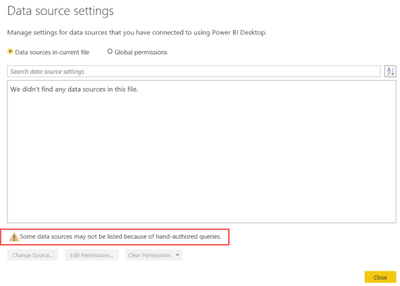Join us at FabCon Vienna from September 15-18, 2025
The ultimate Fabric, Power BI, SQL, and AI community-led learning event. Save €200 with code FABCOMM.
Get registered- Power BI forums
- Get Help with Power BI
- Desktop
- Service
- Report Server
- Power Query
- Mobile Apps
- Developer
- DAX Commands and Tips
- Custom Visuals Development Discussion
- Health and Life Sciences
- Power BI Spanish forums
- Translated Spanish Desktop
- Training and Consulting
- Instructor Led Training
- Dashboard in a Day for Women, by Women
- Galleries
- Data Stories Gallery
- Themes Gallery
- Contests Gallery
- Quick Measures Gallery
- Notebook Gallery
- Translytical Task Flow Gallery
- TMDL Gallery
- R Script Showcase
- Webinars and Video Gallery
- Ideas
- Custom Visuals Ideas (read-only)
- Issues
- Issues
- Events
- Upcoming Events
Enhance your career with this limited time 50% discount on Fabric and Power BI exams. Ends September 15. Request your voucher.
- Power BI forums
- Forums
- Get Help with Power BI
- Service
- Re: Error due to a query that doesn't exist
- Subscribe to RSS Feed
- Mark Topic as New
- Mark Topic as Read
- Float this Topic for Current User
- Bookmark
- Subscribe
- Printer Friendly Page
- Mark as New
- Bookmark
- Subscribe
- Mute
- Subscribe to RSS Feed
- Permalink
- Report Inappropriate Content
Error due to a query that doesn't exist
Hi everyone,
I've successfully published my dashboard to the service and need to add my database credentials to view my visuals, however keep on getting the error:
'You can't schedule refresh for this dataset because the following data sources currently don't support refresh:
- Data source for Query1'
when I go to the datasets for the dashboard.
The query 'Query1' doesn't exist in my queries list, and I assume it's a bug. I can't enter my database credentials becuase of this error, and am getting quite frustrated as nowhere in my queries list do I have a 'Query1'.
Does anyone know any steps I can take to remove this bugged query? Thanks.
Solved! Go to Solution.
- Mark as New
- Bookmark
- Subscribe
- Mute
- Subscribe to RSS Feed
- Permalink
- Report Inappropriate Content
Hi @boddydan ,
This happens when the data source you used, within Power BI Desktop, isn’t supported for refresh.
A dynamic data source is a data source in which some or all of the information required to connect cannot be determined until Power Query runs its query, because the data is generated in code or returned from another data source.
In most cases, Power BI datasets that use dynamic data sources cannot be refreshed in the Power BI service. There are a few exceptions in which dynamic data sources can be refreshed in the Power BI service, such as when using the RelativePath and Query options with the Web.Contents M function. Queries that reference Power Query parameters can also be refreshed.
To determine whether your dynamic data source can be refreshed, open the Data Source Settings dialog in Power Query Editor, and then select Data Sources In Current File. In the window that appears, look for the following warning message, as shown in the following image:
If that warning is present in the Data Source Settings dialog that appears, then a dynamic data source that cannot be refreshed in the Power BI service is present. For further information, you may refer to the following documents.
Troubleshooting unsupported data source for refresh
Refresh and dynamic data sources
Query-contains-unsupported-function-Function-name-Web-Contents
Best Regards,
Liu Yang
If this post helps, then please consider Accept it as the solution to help the other members find it more quickly.
- Mark as New
- Bookmark
- Subscribe
- Mute
- Subscribe to RSS Feed
- Permalink
- Report Inappropriate Content
Hi @boddydan ,
This happens when the data source you used, within Power BI Desktop, isn’t supported for refresh.
A dynamic data source is a data source in which some or all of the information required to connect cannot be determined until Power Query runs its query, because the data is generated in code or returned from another data source.
In most cases, Power BI datasets that use dynamic data sources cannot be refreshed in the Power BI service. There are a few exceptions in which dynamic data sources can be refreshed in the Power BI service, such as when using the RelativePath and Query options with the Web.Contents M function. Queries that reference Power Query parameters can also be refreshed.
To determine whether your dynamic data source can be refreshed, open the Data Source Settings dialog in Power Query Editor, and then select Data Sources In Current File. In the window that appears, look for the following warning message, as shown in the following image:
If that warning is present in the Data Source Settings dialog that appears, then a dynamic data source that cannot be refreshed in the Power BI service is present. For further information, you may refer to the following documents.
Troubleshooting unsupported data source for refresh
Refresh and dynamic data sources
Query-contains-unsupported-function-Function-name-Web-Contents
Best Regards,
Liu Yang
If this post helps, then please consider Accept it as the solution to help the other members find it more quickly.
- Mark as New
- Bookmark
- Subscribe
- Mute
- Subscribe to RSS Feed
- Permalink
- Report Inappropriate Content
Do clear your chache of your PBIX file and try
If this post helps, then please consider Accept it as the solution, Appreciate your Kudos!!
Proud to be a Super User!!