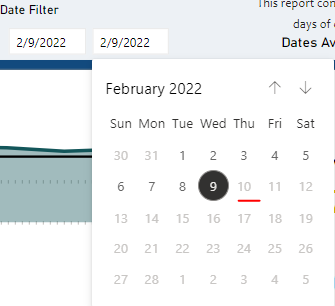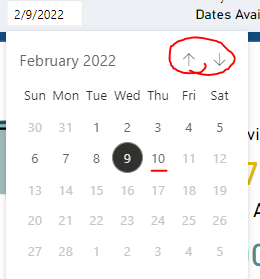FabCon is coming to Atlanta
Join us at FabCon Atlanta from March 16 - 20, 2026, for the ultimate Fabric, Power BI, AI and SQL community-led event. Save $200 with code FABCOMM.
Register now!- Power BI forums
- Get Help with Power BI
- Desktop
- Service
- Report Server
- Power Query
- Mobile Apps
- Developer
- DAX Commands and Tips
- Custom Visuals Development Discussion
- Health and Life Sciences
- Power BI Spanish forums
- Translated Spanish Desktop
- Training and Consulting
- Instructor Led Training
- Dashboard in a Day for Women, by Women
- Galleries
- Data Stories Gallery
- Themes Gallery
- Contests Gallery
- QuickViz Gallery
- Quick Measures Gallery
- Visual Calculations Gallery
- Notebook Gallery
- Translytical Task Flow Gallery
- TMDL Gallery
- R Script Showcase
- Webinars and Video Gallery
- Ideas
- Custom Visuals Ideas (read-only)
- Issues
- Issues
- Events
- Upcoming Events
The Power BI Data Visualization World Championships is back! Get ahead of the game and start preparing now! Learn more
- Power BI forums
- Forums
- Get Help with Power BI
- Service
- Date Filter Calendar Block
- Subscribe to RSS Feed
- Mark Topic as New
- Mark Topic as Read
- Float this Topic for Current User
- Bookmark
- Subscribe
- Printer Friendly Page
- Mark as New
- Bookmark
- Subscribe
- Mute
- Subscribe to RSS Feed
- Permalink
- Report Inappropriate Content
Date Filter Calendar Block
It looks like the calendar visual has been updating in service (but not in desktop?).
I love the visual updates and that it is greying out dates that don't have associated data, but the calendar is greying out the last date that has data unless I move the month back-and-forth.
I just made sure to update my Power BI Desktop and then republish the report to see if that solved the issue but no dice.
Here is what the calendar looks like before I toggle my month back-and-forth.
Here is what it looks like after I switch to either January/March and then back to February. I don't want my users to have to learn to flip the month to look at the most recent data like this.
Is anyone else experiencing this or know what is causing the issue?
- Mark as New
- Bookmark
- Subscribe
- Mute
- Subscribe to RSS Feed
- Permalink
- Report Inappropriate Content
Hi @Anonymous
Could you please let us know what is the difference or issue in your 2 images as what you highlighted are available in both of them?
- Mark as New
- Bookmark
- Subscribe
- Mute
- Subscribe to RSS Feed
- Permalink
- Report Inappropriate Content
The first image shows the 10th greyed out. I can't pick that date until I toggle the month selected back and forth. The 2nd image shows it not greyed out, which is what happens after the toggle. Whenever the calendar is opened for the first time, that last date of data is greyed out as seen in the first image.
- Mark as New
- Bookmark
- Subscribe
- Mute
- Subscribe to RSS Feed
- Permalink
- Report Inappropriate Content
Ahh thanks for the explanation @Anonymous
I think why this might happen is because the report is cached, and that is why when you toggle backwards and forwards it then refreshes the cache and then you can see the date?
Besides clicking in the refresh button I am not sure how to resolve this.
- Mark as New
- Bookmark
- Subscribe
- Mute
- Subscribe to RSS Feed
- Permalink
- Report Inappropriate Content
I don't know what to make of it either. I've tried refreshing, but every time I freshly open the calendar, it greys out that date. If the issue was cahce related, I would expect that toggling it the first time would solve the issue moving forward. But if I close the calendar and open it back up, the behavior resets and I have to toggle again. It occurs on both the before and after date calendar box.
If this worked intuitively without the need to toggle, this would be great as it would be an visual indicator on what dates contain data. As it is, it's going to confuse users and drive them away from the most recent data.
Helpful resources

Power BI Dataviz World Championships
The Power BI Data Visualization World Championships is back! Get ahead of the game and start preparing now!

| User | Count |
|---|---|
| 56 | |
| 55 | |
| 37 | |
| 18 | |
| 14 |