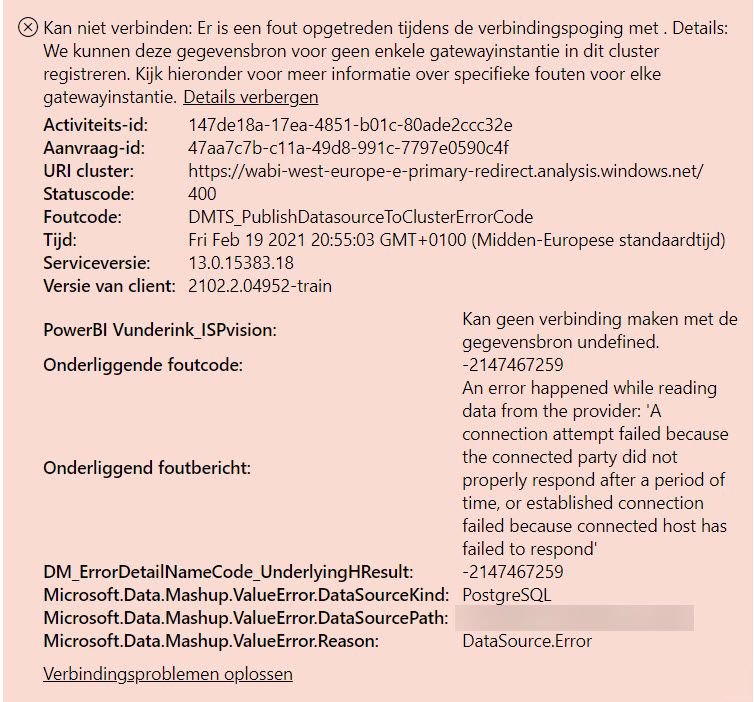FabCon is coming to Atlanta
Join us at FabCon Atlanta from March 16 - 20, 2026, for the ultimate Fabric, Power BI, AI and SQL community-led event. Save $200 with code FABCOMM.
Register now!- Power BI forums
- Get Help with Power BI
- Desktop
- Service
- Report Server
- Power Query
- Mobile Apps
- Developer
- DAX Commands and Tips
- Custom Visuals Development Discussion
- Health and Life Sciences
- Power BI Spanish forums
- Translated Spanish Desktop
- Training and Consulting
- Instructor Led Training
- Dashboard in a Day for Women, by Women
- Galleries
- Data Stories Gallery
- Themes Gallery
- Contests Gallery
- QuickViz Gallery
- Quick Measures Gallery
- Visual Calculations Gallery
- Notebook Gallery
- Translytical Task Flow Gallery
- TMDL Gallery
- R Script Showcase
- Webinars and Video Gallery
- Ideas
- Custom Visuals Ideas (read-only)
- Issues
- Issues
- Events
- Upcoming Events
The Power BI Data Visualization World Championships is back! It's time to submit your entry. Live now!
- Power BI forums
- Forums
- Get Help with Power BI
- Service
- Re: Error DataSource.MissingClientLibrary Postgre...
- Subscribe to RSS Feed
- Mark Topic as New
- Mark Topic as Read
- Float this Topic for Current User
- Bookmark
- Subscribe
- Printer Friendly Page
- Mark as New
- Bookmark
- Subscribe
- Mute
- Subscribe to RSS Feed
- Permalink
- Report Inappropriate Content
Error DataSource.MissingClientLibrary PostgreSQL gateway
After installing the gateway we installed Npgsql 4.0.10 with GAC we still get the following error.
How to get this solved?

Solved! Go to Solution.
- Mark as New
- Bookmark
- Subscribe
- Mute
- Subscribe to RSS Feed
- Permalink
- Report Inappropriate Content
Thank you very much for the support.
With your suggestions we checked it all again. And now we succeeded.
- Mark as New
- Bookmark
- Subscribe
- Mute
- Subscribe to RSS Feed
- Permalink
- Report Inappropriate Content
Hi. Try increasing the connectionTimeout parameter on the connector. You can edit the source step in your model. Check the following doc:
https://docs.microsoft.com/en-us/powerquery-m/postgresql-database
Then be sure to check the requirements to connect:
https://docs.microsoft.com/en-us/power-query/connectors/postgresql
Finally if this continues please tell us about the network, do you have a proxy or firewall?
Hope this helps,
Happy to help!
- Mark as New
- Bookmark
- Subscribe
- Mute
- Subscribe to RSS Feed
- Permalink
- Report Inappropriate Content
Hi. I remember a problem like this some time ago. We realized that the Gateway won't take any driver for connection until you restart the VM or PC. You can try connecting with Power Bi Desktop from that VM/PC to test the connection too.
Hope that helps,
Happy to help!
- Mark as New
- Bookmark
- Subscribe
- Mute
- Subscribe to RSS Feed
- Permalink
- Report Inappropriate Content
Hi Ibarrau. Thanks.
How can I try to connecting within PBI desktop, what datasource do I need to select to test the connection?
I get data from the PostgreSQL database and this works ok on the vm desktop. Publishing from this vm also works ok. But the automatic refresh in the service needs to go via a gateway where I get the error.
- Mark as New
- Bookmark
- Subscribe
- Mute
- Subscribe to RSS Feed
- Permalink
- Report Inappropriate Content
Sometimes the Power BI Desktop is used from a different VM than the Gateway VM. I was saying that you can install Desktop in the same VM of the gateway to test that postgres connection. Just get data from the postgres you want to refresh and see if it returns data. Don't forget to restart the Gateway VM.
Regards,
Happy to help!
- Mark as New
- Bookmark
- Subscribe
- Mute
- Subscribe to RSS Feed
- Permalink
- Report Inappropriate Content
We checked the software on all servers. We now get a DataSource.Error
Any suggestion?
- Mark as New
- Bookmark
- Subscribe
- Mute
- Subscribe to RSS Feed
- Permalink
- Report Inappropriate Content
Thank you very much for the support.
With your suggestions we checked it all again. And now we succeeded.
Helpful resources

Power BI Dataviz World Championships
The Power BI Data Visualization World Championships is back! It's time to submit your entry.