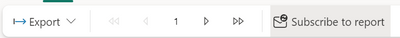FabCon is coming to Atlanta
Join us at FabCon Atlanta from March 16 - 20, 2026, for the ultimate Fabric, Power BI, AI and SQL community-led event. Save $200 with code FABCOMM.
Register now!- Power BI forums
- Get Help with Power BI
- Desktop
- Service
- Report Server
- Power Query
- Mobile Apps
- Developer
- DAX Commands and Tips
- Custom Visuals Development Discussion
- Health and Life Sciences
- Power BI Spanish forums
- Translated Spanish Desktop
- Training and Consulting
- Instructor Led Training
- Dashboard in a Day for Women, by Women
- Galleries
- Data Stories Gallery
- Themes Gallery
- Contests Gallery
- QuickViz Gallery
- Quick Measures Gallery
- Visual Calculations Gallery
- Notebook Gallery
- Translytical Task Flow Gallery
- TMDL Gallery
- R Script Showcase
- Webinars and Video Gallery
- Ideas
- Custom Visuals Ideas (read-only)
- Issues
- Issues
- Events
- Upcoming Events
The Power BI Data Visualization World Championships is back! Get ahead of the game and start preparing now! Learn more
- Power BI forums
- Forums
- Get Help with Power BI
- Service
- Embedded Paginated Report
- Subscribe to RSS Feed
- Mark Topic as New
- Mark Topic as Read
- Float this Topic for Current User
- Bookmark
- Subscribe
- Printer Friendly Page
- Mark as New
- Bookmark
- Subscribe
- Mute
- Subscribe to RSS Feed
- Permalink
- Report Inappropriate Content
Embedded Paginated Report
Hello
I am planning to build some paginated reports for our user base and embed the report in a web application. I've not started building yet but had some questions just to check this is the right approach before i get started:
- Being able to export/print the report is a requirement, what elements are displayed in the frame on a website? Does it include the bar with the export and page number buttons?
2. I intend to use RLS in the Power BI data model. I presume the users Power BI user details / permissions will just kick in for the report displayed, even though it's on a website?
Thanks in advance.
Solved! Go to Solution.
- Mark as New
- Bookmark
- Subscribe
- Mute
- Subscribe to RSS Feed
- Permalink
- Report Inappropriate Content
Hi @rogerdea ,
When you embed a paginated report in a web application, the report will be displayed in an iframe within the web page. The report will include all the elements that are normally displayed when viewing the report in the Power BI service or Power BI Desktop, such as the page navigation bar with the export and page number buttons.
Yes, when you embed a paginated report in a web application, the Row-Level Security (RLS) settings that you have configured in the Power BI data model will apply to the report when it is viewed in the web application. This means that the users of the web application will only be able to see data that they have permission to see based on the RLS rules that you have defined. To make sure that the RLS rules are applied correctly, you will need to make sure that the users of the web application are authenticated with Power BI and that they have the necessary permissions to access the report.
If the problem is still not resolved, please provide detailed error information and let me know immediately. Looking forward to your reply.
Best Regards,
Henry
If this post helps, then please consider Accept it as the solution to help the other members find it more quickly.
- Mark as New
- Bookmark
- Subscribe
- Mute
- Subscribe to RSS Feed
- Permalink
- Report Inappropriate Content
thanks a lot, i will be building the report and embedding it in the new year so i will let you know if I encounter any difficulties. thats answered my questions so thank you!
- Mark as New
- Bookmark
- Subscribe
- Mute
- Subscribe to RSS Feed
- Permalink
- Report Inappropriate Content
Hi @rogerdea ,
When you embed a paginated report in a web application, the report will be displayed in an iframe within the web page. The report will include all the elements that are normally displayed when viewing the report in the Power BI service or Power BI Desktop, such as the page navigation bar with the export and page number buttons.
Yes, when you embed a paginated report in a web application, the Row-Level Security (RLS) settings that you have configured in the Power BI data model will apply to the report when it is viewed in the web application. This means that the users of the web application will only be able to see data that they have permission to see based on the RLS rules that you have defined. To make sure that the RLS rules are applied correctly, you will need to make sure that the users of the web application are authenticated with Power BI and that they have the necessary permissions to access the report.
If the problem is still not resolved, please provide detailed error information and let me know immediately. Looking forward to your reply.
Best Regards,
Henry
If this post helps, then please consider Accept it as the solution to help the other members find it more quickly.
Helpful resources

Power BI Dataviz World Championships
The Power BI Data Visualization World Championships is back! Get ahead of the game and start preparing now!

| User | Count |
|---|---|
| 56 | |
| 55 | |
| 32 | |
| 18 | |
| 14 |