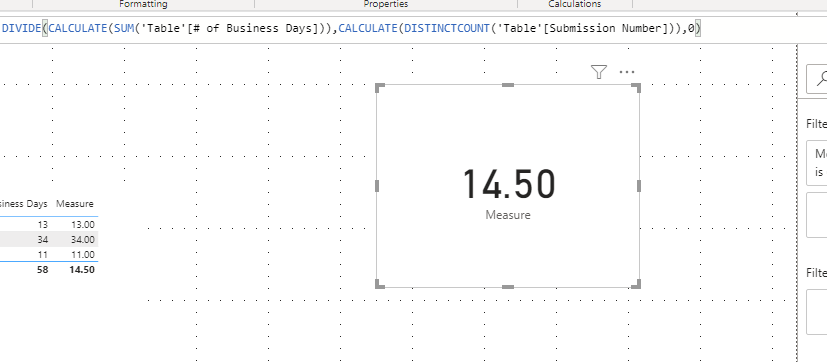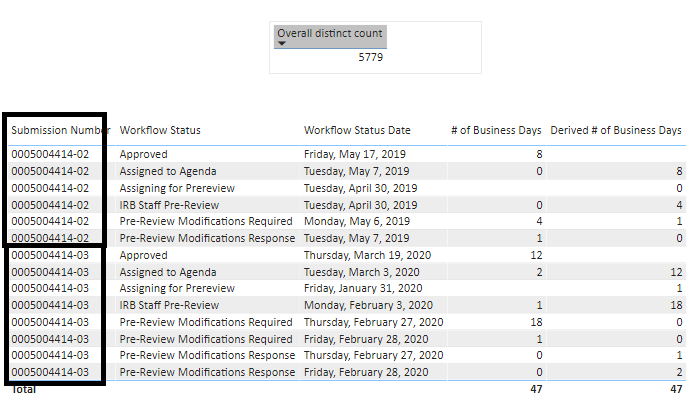FabCon is coming to Atlanta
Join us at FabCon Atlanta from March 16 - 20, 2026, for the ultimate Fabric, Power BI, AI and SQL community-led event. Save $200 with code FABCOMM.
Register now!- Power BI forums
- Get Help with Power BI
- Desktop
- Service
- Report Server
- Power Query
- Mobile Apps
- Developer
- DAX Commands and Tips
- Custom Visuals Development Discussion
- Health and Life Sciences
- Power BI Spanish forums
- Translated Spanish Desktop
- Training and Consulting
- Instructor Led Training
- Dashboard in a Day for Women, by Women
- Galleries
- Data Stories Gallery
- Themes Gallery
- Contests Gallery
- Quick Measures Gallery
- Notebook Gallery
- Translytical Task Flow Gallery
- TMDL Gallery
- R Script Showcase
- Webinars and Video Gallery
- Ideas
- Custom Visuals Ideas (read-only)
- Issues
- Issues
- Events
- Upcoming Events
Join the Fabric FabCon Global Hackathon—running virtually through Nov 3. Open to all skill levels. $10,000 in prizes! Register now.
- Power BI forums
- Forums
- Get Help with Power BI
- Service
- Re: Dynamic Average calculation
- Subscribe to RSS Feed
- Mark Topic as New
- Mark Topic as Read
- Float this Topic for Current User
- Bookmark
- Subscribe
- Printer Friendly Page
- Mark as New
- Bookmark
- Subscribe
- Mute
- Subscribe to RSS Feed
- Permalink
- Report Inappropriate Content
Dynamic Average calculation
Hi All,
I have a requirement to calculate the average for my data as below. Directly using the average is not giving me the right results. Data is:

From the example above, number of unique submission number =4 and sum of # of business days=58, the result should be 58 divided by 4=14.5.
I have used the below logic
created measure , 1. sum = sum(business days) and 2. count = distinctcount(submission numbers).
My overall dataset has 5779 unique submission numbers, I am filtering my data for 4 submission numbers as shown above, but the count of submission numbers still remains 5779 , expected data should be 4, due to which the average calucation is going wrong.
I have slicers addded for different fields shown in the data above, based on the selections I make, the count of submission numbers should change dynamically but it always shows as 5779 for me.
Can someone please let me know how to fix.
Sample data after filtering:
Please use the below data, overall submission numbers=5
out of this, if i filter the data as above screenshot, the submission numbers should be 4 and average should be 58/4.
| Submission Number | Admin | PI | Submission type | Submission Status | Board Name | Review Category | Workflow Status | Workflow Status Date | Department | Division | # of Business Days |
| 0005004414-02 | Amendment | Approved | Expedited | Expedited | Assigning for Prereview | 4/30/2019 | |||||
| 0005004414-02 | Amendment | Approved | Expedited | Expedited | Staff Pre-Review | 4/30/2019 | 0 | ||||
| 0005004414-02 | Amendment | Approved | Expedited | Expedited | Pre-Review Modifications Required | 5/6/2019 | 4 | ||||
| 0005004414-02 | Amendment | Approved | Expedited | Expedited | Pre-Review Modifications Response | 5/7/2019 | 1 | ||||
| 0005004414-02 | Amendment | Approved | Expedited | Expedited | Assigned to Agenda | 5/7/2019 | 0 | ||||
| 0005004414-02 | Amendment | Approved | Expedited | Expedited | Approved | 5/17/2019 | 8 | ||||
| 0005004414-03 | Continuing Review | Approved | Expedited | Expedited | Assigning for Prereview | 1/31/2020 | |||||
| 0005004414-03 | Continuing Review | Approved | Expedited | Expedited | Staff Pre-Review | 2/3/2020 | 1 | ||||
| 0005004414-03 | Continuing Review | Approved | Expedited | Expedited | Pre-Review Modifications Required | 2/27/2020 | 18 | ||||
| 0005004414-03 | Continuing Review | Approved | Expedited | Expedited | Pre-Review Modifications Response | 2/27/2020 | 0 | ||||
| 0005004414-03 | Continuing Review | Approved | Expedited | Expedited | Pre-Review Modifications Required | 2/28/2020 | 1 | ||||
| 0005004414-03 | Continuing Review | Approved | Expedited | Expedited | Pre-Review Modifications Response | 2/28/2020 | 0 | ||||
| 0005004414-03 | Continuing Review | Approved | Expedited | Expedited | Assigned to Agenda | 3/3/2020 | 2 | ||||
| 0005004414-03 | Continuing Review | Approved | Expedited | Expedited | Approved | 3/19/2020 | 12 | ||||
| 0007004497-01 | Continuing Review | Approved | Expedited | Expedited | Assigning for Prereview | 5/30/2019 | |||||
| 0007004497-01 | Continuing Review | Approved | Expedited | Expedited | Staff Pre-Review | 5/30/2019 | 0 | ||||
| 0007004497-01 | Continuing Review | Approved | Expedited | Expedited | Assigned to Agenda | 6/6/2019 | 5 | ||||
| 0007004497-01 | Continuing Review | Approved | Expedited | Expedited | Approved | 6/14/2019 | 6 | ||||
| 0007004497-02 | Continuing Review | Approved | Expedited | Expedited | Assigning for Prereview | 5/8/2020 | |||||
| 0007004497-09 | Continuing Review | Approved | Expedited | Expedited | Assigning for Prereview | 5/8/2020 | 15 | ||||
| 0007004497-09 | Continuing Review | Approved | Expedited | Expedited | Assigning for Prereview | 5/8/2020 | 1 |
Thank you,
Poojitha
Solved! Go to Solution.
- Mark as New
- Bookmark
- Subscribe
- Mute
- Subscribe to RSS Feed
- Permalink
- Report Inappropriate Content
Hi @Anonymous ,
There is no problem with your formula. It's just that your measure doesn't get the right compute context for it. How did you filter you table? If you filter it in query editor, it will show like what you want.
If this post helps, then please consider Accept it as the solution to help the other members find it more quickly.
Best Regards,
Dedmon Dai
- Mark as New
- Bookmark
- Subscribe
- Mute
- Subscribe to RSS Feed
- Permalink
- Report Inappropriate Content
Screenshot from Power BI:
Though the data has only two submission numbers, the overall data is shown as 5779 instead of 2. The expected output should be 47 divided by 2 ,but in Power BI report I get 47/5779.
- Mark as New
- Bookmark
- Subscribe
- Mute
- Subscribe to RSS Feed
- Permalink
- Report Inappropriate Content
@Anonymous Please see this post regarding How to Get Your Question Answered Quickly: https://community.powerbi.com/t5/Community-Blog/How-to-Get-Your-Question-Answered-Quickly/ba-p/38490
The most important parts are:
1. Sample data as text, use the table tool in the editing bar
2. Expected output from sample data
3. Explanation in words of how to get from 1. to 2.
You might need Net Work Days here: https://community.powerbi.com/t5/Quick-Measures-Gallery/Net-Work-Days/m-p/367362#M109
Follow on LinkedIn
@ me in replies or I'll lose your thread!!!
Instead of a Kudo, please vote for this idea
Become an expert!: Enterprise DNA
External Tools: MSHGQM
YouTube Channel!: Microsoft Hates Greg
Latest book!: DAX For Humans
DAX is easy, CALCULATE makes DAX hard...
- Mark as New
- Bookmark
- Subscribe
- Mute
- Subscribe to RSS Feed
- Permalink
- Report Inappropriate Content
Sample data attached, Can someone please help on fixing this.
- Mark as New
- Bookmark
- Subscribe
- Mute
- Subscribe to RSS Feed
- Permalink
- Report Inappropriate Content
Hi @Anonymous ,
There is no problem with your formula. It's just that your measure doesn't get the right compute context for it. How did you filter you table? If you filter it in query editor, it will show like what you want.
If this post helps, then please consider Accept it as the solution to help the other members find it more quickly.
Best Regards,
Dedmon Dai