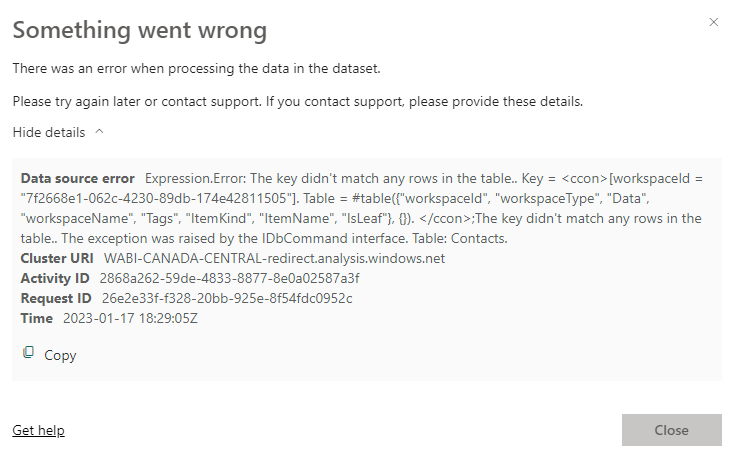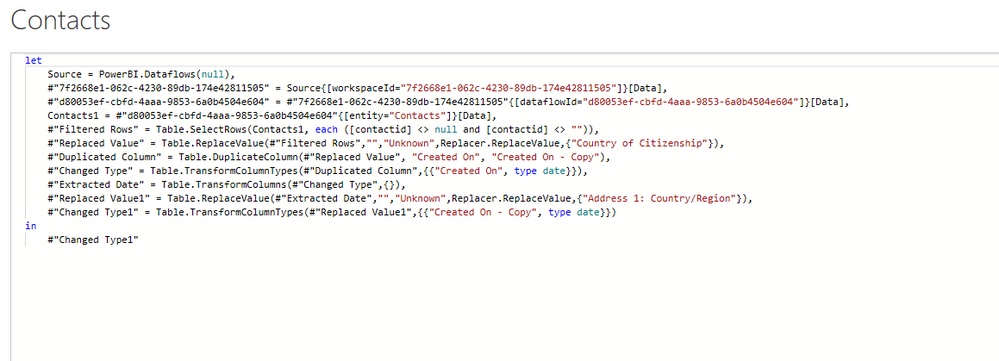FabCon is coming to Atlanta
Join us at FabCon Atlanta from March 16 - 20, 2026, for the ultimate Fabric, Power BI, AI and SQL community-led event. Save $200 with code FABCOMM.
Register now!- Power BI forums
- Get Help with Power BI
- Desktop
- Service
- Report Server
- Power Query
- Mobile Apps
- Developer
- DAX Commands and Tips
- Custom Visuals Development Discussion
- Health and Life Sciences
- Power BI Spanish forums
- Translated Spanish Desktop
- Training and Consulting
- Instructor Led Training
- Dashboard in a Day for Women, by Women
- Galleries
- Data Stories Gallery
- Themes Gallery
- Contests Gallery
- QuickViz Gallery
- Quick Measures Gallery
- Visual Calculations Gallery
- Notebook Gallery
- Translytical Task Flow Gallery
- TMDL Gallery
- R Script Showcase
- Webinars and Video Gallery
- Ideas
- Custom Visuals Ideas (read-only)
- Issues
- Issues
- Events
- Upcoming Events
The Power BI Data Visualization World Championships is back! Get ahead of the game and start preparing now! Learn more
- Power BI forums
- Forums
- Get Help with Power BI
- Service
- Do Data Flows Transfer between Workspaces?
- Subscribe to RSS Feed
- Mark Topic as New
- Mark Topic as Read
- Float this Topic for Current User
- Bookmark
- Subscribe
- Printer Friendly Page
- Mark as New
- Bookmark
- Subscribe
- Mute
- Subscribe to RSS Feed
- Permalink
- Report Inappropriate Content
Do Data Flows Transfer between Workspaces?
Hi Everyone,
Another Team at my office created a Power BI dashboard for our team a while ago and I'm looking to get it up and running in our workspace. I have the pbix file which I uploaded to our workspace but when I refresh the data source on desktop or service I get the following error message:
I'm coming to understand that the data was sourced and transformed via a Power BI dataflow, and that the workspace the dataflow was created in by the other team was deleted or changed and so when although the pbix file is provided to us, the dataflow still needs to be migrated to our workspace.
Am I understanding this right?
Thanks for anyones help in advance.
Solved! Go to Solution.
- Mark as New
- Bookmark
- Subscribe
- Mute
- Subscribe to RSS Feed
- Permalink
- Report Inappropriate Content
The premium workspace part won't be the issue as that only really becomes a problem later when you are trying to refresh online.
If it's on the second step then it looks like it isn't finding the dataflow you are looking for. It could be that you don't have access to the workspace or that the dataflow has been deleted/moved.
- Mark as New
- Bookmark
- Subscribe
- Mute
- Subscribe to RSS Feed
- Permalink
- Report Inappropriate Content
Hi Chris,
Thanks for your response.
Either of the first 2 options are very possible, which I'm going to look into.
Like you said, the error is coming from the data sourcing step in the second line which is looking at a dataflow.
Can we assume that either of the first 2 scenarios you mentioned is what is causing this then?
- Mark as New
- Bookmark
- Subscribe
- Mute
- Subscribe to RSS Feed
- Permalink
- Report Inappropriate Content
The premium workspace part won't be the issue as that only really becomes a problem later when you are trying to refresh online.
If it's on the second step then it looks like it isn't finding the dataflow you are looking for. It could be that you don't have access to the workspace or that the dataflow has been deleted/moved.
- Mark as New
- Bookmark
- Subscribe
- Mute
- Subscribe to RSS Feed
- Permalink
- Report Inappropriate Content
You can have dataflows from different workspaces as long as you have access to them and they are not on a premium workspace trying to be used in a report on a non premium workspace.
Your error above is coming from the 'Contacts' table and is pretty much saying it can't find what your looking for somewhere along the line. Have you opened the contacts table in Power Query to see where the error is stemming from?
Helpful resources

Power BI Dataviz World Championships
The Power BI Data Visualization World Championships is back! Get ahead of the game and start preparing now!

| User | Count |
|---|---|
| 45 | |
| 44 | |
| 42 | |
| 15 | |
| 15 |