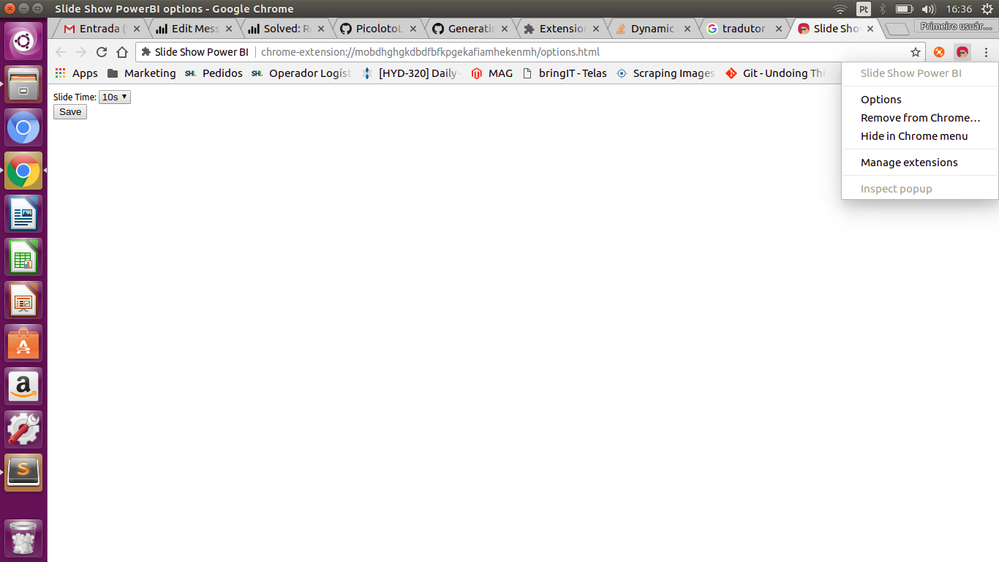New Offer! Become a Certified Fabric Data Engineer
Check your eligibility for this 50% exam voucher offer and join us for free live learning sessions to get prepared for Exam DP-700.
Get Started- Power BI forums
- Get Help with Power BI
- Desktop
- Service
- Report Server
- Power Query
- Mobile Apps
- Developer
- DAX Commands and Tips
- Custom Visuals Development Discussion
- Health and Life Sciences
- Power BI Spanish forums
- Translated Spanish Desktop
- Training and Consulting
- Instructor Led Training
- Dashboard in a Day for Women, by Women
- Galleries
- Community Connections & How-To Videos
- COVID-19 Data Stories Gallery
- Themes Gallery
- Data Stories Gallery
- R Script Showcase
- Webinars and Video Gallery
- Quick Measures Gallery
- 2021 MSBizAppsSummit Gallery
- 2020 MSBizAppsSummit Gallery
- 2019 MSBizAppsSummit Gallery
- Events
- Ideas
- Custom Visuals Ideas
- Issues
- Issues
- Events
- Upcoming Events
Don't miss out! 2025 Microsoft Fabric Community Conference, March 31 - April 2, Las Vegas, Nevada. Use code MSCUST for a $150 discount. Prices go up February 11th. Register now.
- Power BI forums
- Forums
- Get Help with Power BI
- Service
- Re: Displaying Power BI Web Reports As SlideShow
- Subscribe to RSS Feed
- Mark Topic as New
- Mark Topic as Read
- Float this Topic for Current User
- Bookmark
- Subscribe
- Printer Friendly Page
- Mark as New
- Bookmark
- Subscribe
- Mute
- Subscribe to RSS Feed
- Permalink
- Report Inappropriate Content
Displaying Power BI Web Reports As SlideShow
I am trying to display the variaous visualizations in my report as a slideshow. I am planning to use Chrome's Auto Tab to rotate each tab in a specified interval. So, I will put each visual in it's own tab.
My question is, if power bi refreshes the data while chrome auto tab is running, do the graphs get updated or do I need another plugin to refresh the tabs? Has anyone tried this ?
Solved! Go to Solution.
- Mark as New
- Bookmark
- Subscribe
- Mute
- Subscribe to RSS Feed
- Permalink
- Report Inappropriate Content
Currently, it's not supported to display report pages as SlideShow in browser. But you can export the report into PowerPoint for SlideShow purpose. For more details, please see: Export Power BI report to PowerPoint (Preview)
Regards,
- Mark as New
- Bookmark
- Subscribe
- Mute
- Subscribe to RSS Feed
- Permalink
- Report Inappropriate Content
Hi @Anonymous ,
Thanks for the feedback! It has been a little while since I last posted that, and I was wondering if anyone was still going through and searching for the same thing I was.
In regards to your question, I know exactly what you are referring to. I noticed the same issue when I was testing this extension several months ago, back when I setup the Github repository.
If I had to guess, I need to modify the code to only fire off that refresh/rotate slide Javascript loop once an event happens from the user (e.g. you click a start button, or something of that sort). It would appear that that was how @_picoloto43 had originally set it up. My problem is I am (as the moment) not a fluent programmer in Javascript, but I know that the code utilizes the well-known Angular Javascript library among other things.
There is some documentation on Google Chrome extensions and how to communicate certain events and triggers to the browser, and I haven't had the time to go back and teach myself how to implement them. That might be a good place for you to start, unless I can return to it and figure it out before then. When I was troubleshooting it a few months ago, that is where I had left off.
My company is actually waiting for me to finalize some department and executive-level Power BI Reports to release to our Production Floor where I will be using my own extension, so I have to return to this very soon and figure it out. If you want, fork my Github repository to your own so you can keep up with any commits that I make.
I am in the process of teaching myself several Data Science techniques and languages, one of them being Javascript, so hopefully I can come up with a solution soon. I'm sorry I don't have more information for you in the mean time! Keep in touch, and let me know how it keeps working for you!
It's so nice to know I was able to help someone else out! The Power BI community is a really nice group of people.
Best Regards,
Daniel
- Mark as New
- Bookmark
- Subscribe
- Mute
- Subscribe to RSS Feed
- Permalink
- Report Inappropriate Content
I created an extension in Chrome to make this. It's very simple usage.
- Mark as New
- Bookmark
- Subscribe
- Mute
- Subscribe to RSS Feed
- Permalink
- Report Inappropriate Content
Hi, I'm experiencing the "Could not load the manifest" error while Unpacking the extention even though I chose the correct folder. kindly help.
- Mark as New
- Bookmark
- Subscribe
- Mute
- Subscribe to RSS Feed
- Permalink
- Report Inappropriate Content
Hey @Duggi086 ,
This is Daniel, I'm the person with all of the old replies showing up as "Anonymous" - my previous community account got deleted. I've been responding to this particular community ticket for literally years. I haven't updated the Chrome extension in a long time. Instead, I've actually spent the past 10 months or so building a completely new desktop app from the ground up to to do what my forked Chrome extension tried to do with about x10 the features and capabilities. It's awesome. I'm about to release to my first groups of Early Adopters, check it out if interested! It's called Displagent!
Link here: https://www.displagent.io
- Mark as New
- Bookmark
- Subscribe
- Mute
- Subscribe to RSS Feed
- Permalink
- Report Inappropriate Content
Hi @_picoloto43
This extension is cool it works!
I have another question, does it refresh the dashboards?
I have an auto-refresh add-on on Chrome browser along with your extension, but when the Page refreshes the slideshow goes on but it exits the full screen mode. Any solution to this?
Thanks
- Mark as New
- Bookmark
- Subscribe
- Mute
- Subscribe to RSS Feed
- Permalink
- Report Inappropriate Content
Hi @sss0379
Why do you need refresh the page?
If you have schedule updates in Power BI, you do not need to refresh.
I still working in the extension, I want leave the slide time adjustable.
Any idea will be welcome 🙂
- Mark as New
- Bookmark
- Subscribe
- Mute
- Subscribe to RSS Feed
- Permalink
- Report Inappropriate Content
how will adjust the time to be 30sec
- Mark as New
- Bookmark
- Subscribe
- Mute
- Subscribe to RSS Feed
- Permalink
- Report Inappropriate Content
- Mark as New
- Bookmark
- Subscribe
- Mute
- Subscribe to RSS Feed
- Permalink
- Report Inappropriate Content
- Mark as New
- Bookmark
- Subscribe
- Mute
- Subscribe to RSS Feed
- Permalink
- Report Inappropriate Content
Is it possible to display a play/pause button? Or to pause the timer automatically when a user interacts with the report? I'd like to use it on a big screen with touch functionality.
This extension is superb!
- Mark as New
- Bookmark
- Subscribe
- Mute
- Subscribe to RSS Feed
- Permalink
- Report Inappropriate Content
- Mark as New
- Bookmark
- Subscribe
- Mute
- Subscribe to RSS Feed
- Permalink
- Report Inappropriate Content
Excellent extension. Just want to ask also for a 'Pause/Play' button/feature. The ask is to have people that walk up to a touchscreen to be able to pause the slideshow and change a report filter.
Thanks,
- Mark as New
- Bookmark
- Subscribe
- Mute
- Subscribe to RSS Feed
- Permalink
- Report Inappropriate Content
Thanks!!
- Mark as New
- Bookmark
- Subscribe
- Mute
- Subscribe to RSS Feed
- Permalink
- Report Inappropriate Content
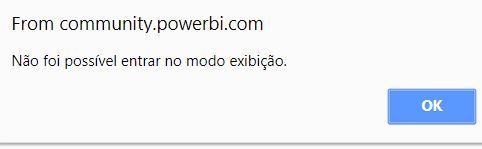
- Mark as New
- Bookmark
- Subscribe
- Mute
- Subscribe to RSS Feed
- Permalink
- Report Inappropriate Content
Nevermind this is amazing thank you.
- Mark as New
- Bookmark
- Subscribe
- Mute
- Subscribe to RSS Feed
- Permalink
- Report Inappropriate Content
Hey @benjaminhoang
Great!!!!!
This error it's because you are not in report page.
Thanks, Hope this extension helps.
- Mark as New
- Bookmark
- Subscribe
- Mute
- Subscribe to RSS Feed
- Permalink
- Report Inappropriate Content
@_picoloto43 Hey. I am having a issue with data on the dashboard not refreshing anymore even though my data set refreshed. It is still flipping through the tabs though.
- Mark as New
- Bookmark
- Subscribe
- Mute
- Subscribe to RSS Feed
- Permalink
- Report Inappropriate Content
Hey @benjaminhoang
Can you try add in end of your report URL "?chromeless=1" and start the extension?
I think this trick will solve your problem
like this
- Mark as New
- Bookmark
- Subscribe
- Mute
- Subscribe to RSS Feed
- Permalink
- Report Inappropriate Content
It was previously working without that change. I will try this and let you know. Just once again love the work.
- Mark as New
- Bookmark
- Subscribe
- Mute
- Subscribe to RSS Feed
- Permalink
- Report Inappropriate Content
- Mark as New
- Bookmark
- Subscribe
- Mute
- Subscribe to RSS Feed
- Permalink
- Report Inappropriate Content
Hey! For some reason everytime my data refresh by schedule refresh now my dashboard slide show will stop.
Helpful resources

Join us at the Microsoft Fabric Community Conference
March 31 - April 2, 2025, in Las Vegas, Nevada. Use code MSCUST for a $150 discount! Prices go up Feb. 11th.

Power BI Monthly Update - January 2025
Check out the January 2025 Power BI update to learn about new features in Reporting, Modeling, and Data Connectivity.

| User | Count |
|---|---|
| 37 | |
| 26 | |
| 23 | |
| 19 | |
| 17 |