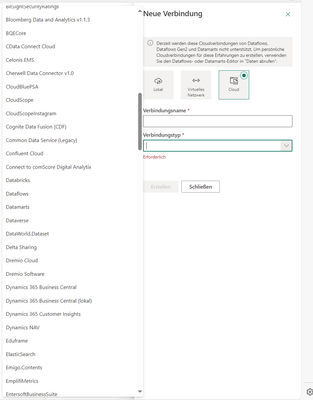FabCon is coming to Atlanta
Join us at FabCon Atlanta from March 16 - 20, 2026, for the ultimate Fabric, Power BI, AI and SQL community-led event. Save $200 with code FABCOMM.
Register now!- Power BI forums
- Get Help with Power BI
- Desktop
- Service
- Report Server
- Power Query
- Mobile Apps
- Developer
- DAX Commands and Tips
- Custom Visuals Development Discussion
- Health and Life Sciences
- Power BI Spanish forums
- Translated Spanish Desktop
- Training and Consulting
- Instructor Led Training
- Dashboard in a Day for Women, by Women
- Galleries
- Data Stories Gallery
- Themes Gallery
- Contests Gallery
- QuickViz Gallery
- Quick Measures Gallery
- Visual Calculations Gallery
- Notebook Gallery
- Translytical Task Flow Gallery
- TMDL Gallery
- R Script Showcase
- Webinars and Video Gallery
- Ideas
- Custom Visuals Ideas (read-only)
- Issues
- Issues
- Events
- Upcoming Events
The Power BI Data Visualization World Championships is back! Get ahead of the game and start preparing now! Learn more
- Power BI forums
- Forums
- Get Help with Power BI
- Service
- Re: Denodo connector Gateway missing
- Subscribe to RSS Feed
- Mark Topic as New
- Mark Topic as Read
- Float this Topic for Current User
- Bookmark
- Subscribe
- Printer Friendly Page
- Mark as New
- Bookmark
- Subscribe
- Mute
- Subscribe to RSS Feed
- Permalink
- Report Inappropriate Content
Denodo connector Gateway missing
Hi,
I am missing the Denodo connector in order to create a connection between PowerBI Service and Denodo.
Here they mentioned that the connector should be available:
Power Query Denodo connector - Power Query | Microsoft Learn
- Mark as New
- Bookmark
- Subscribe
- Mute
- Subscribe to RSS Feed
- Permalink
- Report Inappropriate Content
I am not sure the Denodo connector is available for cloud connections.
- Mark as New
- Bookmark
- Subscribe
- Mute
- Subscribe to RSS Feed
- Permalink
- Report Inappropriate Content
It looks like you're missing the Denodo connector in Power BI Service, which is necessary to create a connection between Power BI Service and Denodo. Here are some steps you can take to address this issue:
1. **Check Connector Availability**: Ensure that the Denodo connector is indeed available in your Power BI Service environment. Sometimes, connectors may be disabled or not available in certain environments depending on licensing or other factors.
2. **Update Power BI Service**: Make sure that your Power BI Service is up-to-date. Microsoft periodically releases updates and new connectors, so updating your Power BI Service may make the Denodo connector available if it wasn't previously.
3. **Connector Configuration**: Verify that the Denodo connector is correctly configured in your Power BI Service environment. If the connector is available but not visible, there may be configuration issues that need to be addressed.
4. **Contact Support**: If you're still unable to find the Denodo connector or if you encounter any issues with its availability, consider reaching out to Microsoft support for further assistance. They can help troubleshoot the issue and provide guidance on resolving it.
5. **Alternative Solutions**: If the Denodo connector is not available in Power BI Service, consider alternative solutions such as using Power BI Desktop to connect to Denodo and then publishing reports to Power BI Service, or exploring other data integration options.
By following these steps, you should be able to address the issue of the missing Denodo connector in Power BI Service and establish a connection between Power BI Service and Denodo.
Did I answer your question? Mark my post as a solution! Appreciate your Kudos !!
Helpful resources

Power BI Dataviz World Championships
The Power BI Data Visualization World Championships is back! Get ahead of the game and start preparing now!

Power BI Monthly Update - November 2025
Check out the November 2025 Power BI update to learn about new features.