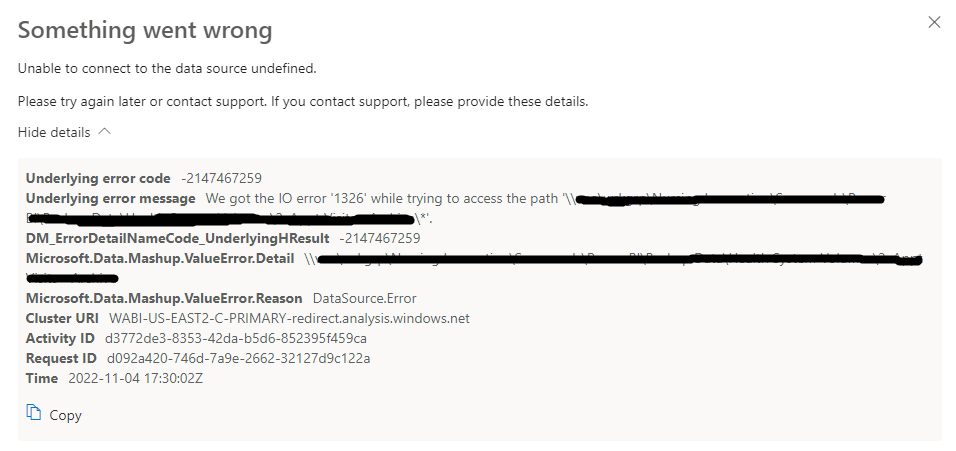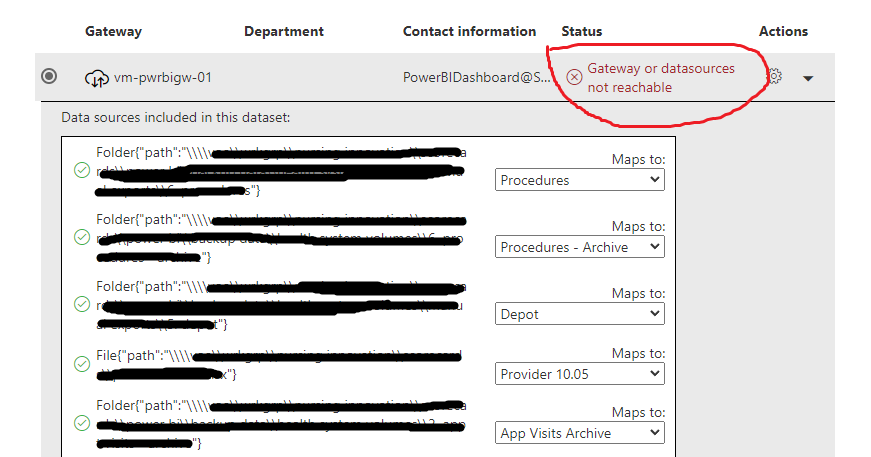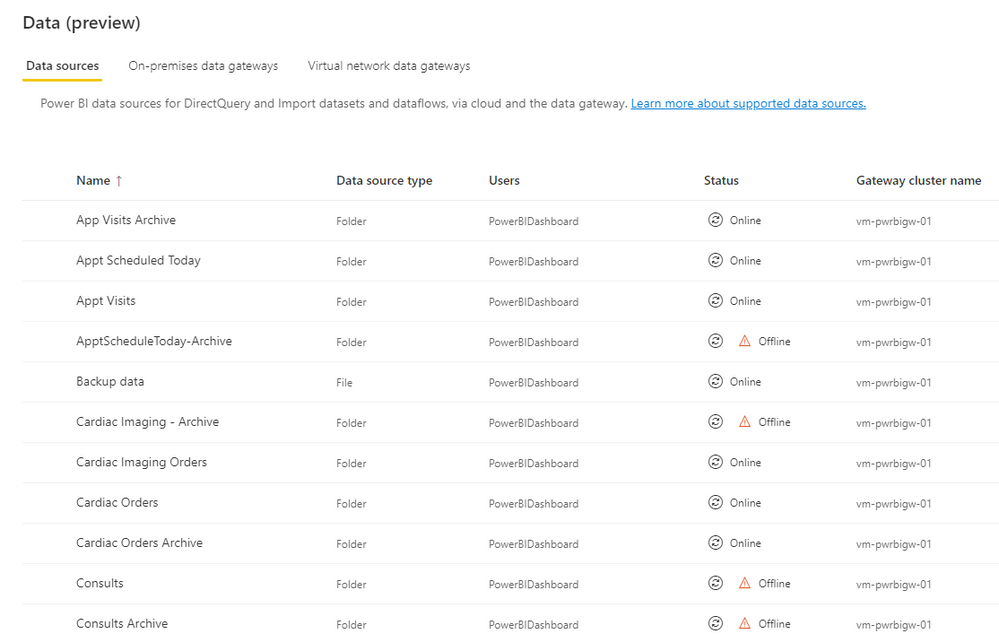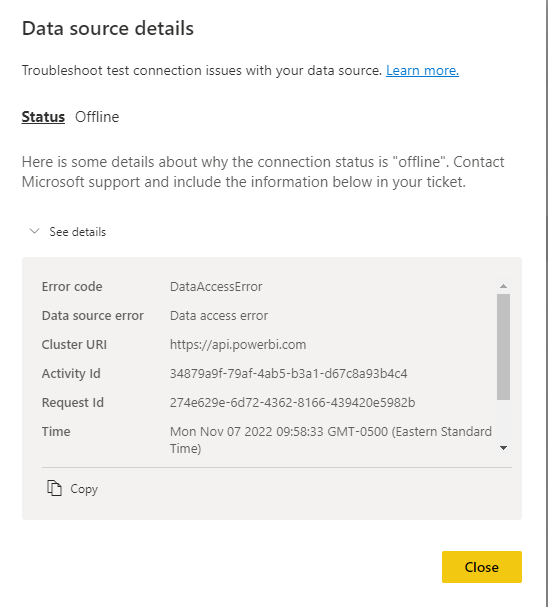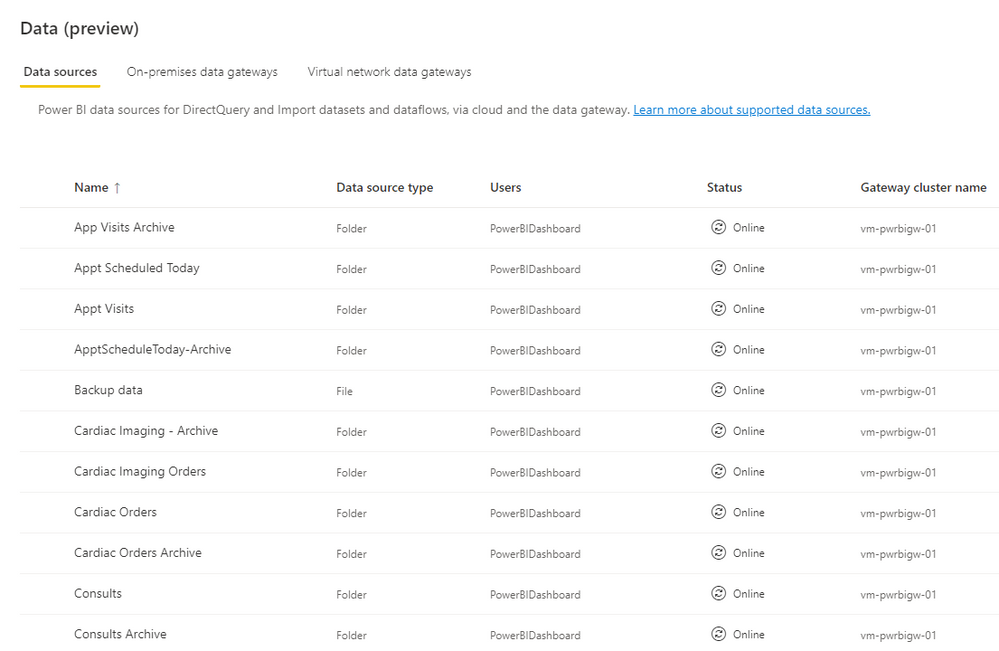FabCon is coming to Atlanta
Join us at FabCon Atlanta from March 16 - 20, 2026, for the ultimate Fabric, Power BI, AI and SQL community-led event. Save $200 with code FABCOMM.
Register now!- Power BI forums
- Get Help with Power BI
- Desktop
- Service
- Report Server
- Power Query
- Mobile Apps
- Developer
- DAX Commands and Tips
- Custom Visuals Development Discussion
- Health and Life Sciences
- Power BI Spanish forums
- Translated Spanish Desktop
- Training and Consulting
- Instructor Led Training
- Dashboard in a Day for Women, by Women
- Galleries
- Data Stories Gallery
- Themes Gallery
- Contests Gallery
- QuickViz Gallery
- Quick Measures Gallery
- Visual Calculations Gallery
- Notebook Gallery
- Translytical Task Flow Gallery
- TMDL Gallery
- R Script Showcase
- Webinars and Video Gallery
- Ideas
- Custom Visuals Ideas (read-only)
- Issues
- Issues
- Events
- Upcoming Events
Learn from the best! Meet the four finalists headed to the FINALS of the Power BI Dataviz World Championships! Register now
- Power BI forums
- Forums
- Get Help with Power BI
- Service
- Datasource Error Refreshing
- Subscribe to RSS Feed
- Mark Topic as New
- Mark Topic as Read
- Float this Topic for Current User
- Bookmark
- Subscribe
- Printer Friendly Page
- Mark as New
- Bookmark
- Subscribe
- Mute
- Subscribe to RSS Feed
- Permalink
- Report Inappropriate Content
Datasource Error Refreshing
I'm having trouble getting a dashboard to refresh using our new server gateway. It refreshes fine when I refresh it through the server gateway on my personal PC, but not when it's going through the server gateway.
It gives me an IO 1326 error trying to access the file path. The credentials I'm using have full access to the target folders that hold groups of Excel files. It also occasionally changes which folder it mentions that causing the error. Would appreciate any help!
- Mark as New
- Bookmark
- Subscribe
- Mute
- Subscribe to RSS Feed
- Permalink
- Report Inappropriate Content
Also here is another error.
- Mark as New
- Bookmark
- Subscribe
- Mute
- Subscribe to RSS Feed
- Permalink
- Report Inappropriate Content
It says Datasource not reachable, but all of these data sources are marked with a green check mark.
- Mark as New
- Bookmark
- Subscribe
- Mute
- Subscribe to RSS Feed
- Permalink
- Report Inappropriate Content
This is another error that I'm getting. These are the data sources on the same dashbaord that is giving me the error refreshing. But before you point at me looking at credentials or access, I can hit refresh again and it will connect. It's also sporadic which ones give me the "Offline" error. It's not that there's a specific few that are acting it. It's random.
This is the first time hitting refresh.
This is the error message.
This is the result after hitting refresh again. They go online.
- Mark as New
- Bookmark
- Subscribe
- Mute
- Subscribe to RSS Feed
- Permalink
- Report Inappropriate Content
Hi @mattplassmann ,
From the error message, it seems the file can't be accessed. As you mentioned you have permission to access the file, the issue can be caused by that the file is occupied by other programs or other users. Please use Handle to find all process accessed this file, then kill them to refresh query in desktop to see if issue persists.
Please try updating the gateway to the latest version and republishing the PBIX configuration refresh.
You can refer to the following posts that may be helpful to you:
Solved: Gateway access to shared folder - Microsoft Power BI Community
Enterprise Gateway mapped network drive with other... - Microsoft Power BI Community
IO error when Accessing Path - Microsoft Power BI Community
Best Regards,
Neeko Tang
If this post helps, then please consider Accept it as the solution to help the other members find it more quickly.
- Mark as New
- Bookmark
- Subscribe
- Mute
- Subscribe to RSS Feed
- Permalink
- Report Inappropriate Content
I don't think it's directly related to a specific file. It sporadically changes which date source is reported as having the error.
I also updated the gateway and then tried to refresh, and it's still giving the same error.
- Mark as New
- Bookmark
- Subscribe
- Mute
- Subscribe to RSS Feed
- Permalink
- Report Inappropriate Content
Is the folder with the excel files on a laptop?
- Mark as New
- Bookmark
- Subscribe
- Mute
- Subscribe to RSS Feed
- Permalink
- Report Inappropriate Content
No, it's stored on a file server.
Helpful resources

Join our Fabric User Panel
Share feedback directly with Fabric product managers, participate in targeted research studies and influence the Fabric roadmap.

Power BI Monthly Update - February 2026
Check out the February 2026 Power BI update to learn about new features.