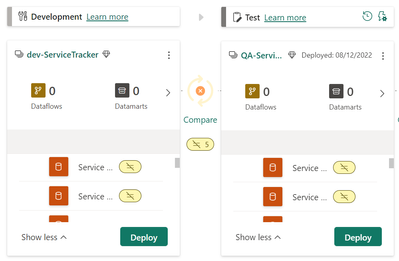FabCon is coming to Atlanta
Join us at FabCon Atlanta from March 16 - 20, 2026, for the ultimate Fabric, Power BI, AI and SQL community-led event. Save $200 with code FABCOMM.
Register now!- Power BI forums
- Get Help with Power BI
- Desktop
- Service
- Report Server
- Power Query
- Mobile Apps
- Developer
- DAX Commands and Tips
- Custom Visuals Development Discussion
- Health and Life Sciences
- Power BI Spanish forums
- Translated Spanish Desktop
- Training and Consulting
- Instructor Led Training
- Dashboard in a Day for Women, by Women
- Galleries
- Data Stories Gallery
- Themes Gallery
- Contests Gallery
- QuickViz Gallery
- Quick Measures Gallery
- Visual Calculations Gallery
- Notebook Gallery
- Translytical Task Flow Gallery
- TMDL Gallery
- R Script Showcase
- Webinars and Video Gallery
- Ideas
- Custom Visuals Ideas (read-only)
- Issues
- Issues
- Events
- Upcoming Events
View all the Fabric Data Days sessions on demand. View schedule
- Power BI forums
- Forums
- Get Help with Power BI
- Service
- Re: Datasets shows 'Different' in Deployment Pipel...
- Subscribe to RSS Feed
- Mark Topic as New
- Mark Topic as Read
- Float this Topic for Current User
- Bookmark
- Subscribe
- Printer Friendly Page
- Mark as New
- Bookmark
- Subscribe
- Mute
- Subscribe to RSS Feed
- Permalink
- Report Inappropriate Content
Datasets shows 'Different' in Deployment Pipeline after successful deployment
Hello Community,
Need your help in a issue regarding Deplyment Pipeline in Power Bi.
We are using deployment pipeline for more than a month and evrything was smooth and working as expected.
Since last 2 days, Deployments are successful from DEV to TEST but datasets showing 'Different' though we have deployed dataset from DEV to TEST.
Report is not showing anything but this problem is only for Dataset level.
We need some ideas on how to best troubleshoot what is causing the dataset to be different, after a successful deployment from DEV to TEST.
After issue in first Dataset, the issue is continuing in rest of the others which were deployed after that.
For testing, we have deleted the whole report from DEV & TEST workplaces and again published the same report into DEV and tried to deploy it into TEST through the same deplyment pipeline.
so now this was the fresh deployment going but the same issue continues. Deployment was successful but Datasets difference is showing.
Basically, We've already remove all datasets from DEV and TEST workspaces and try to deloy everything once again, but it still not working.
Please note: we have RLS implemented in our power bi reports.
Please help me to sort out this issue as this is on Prioty for us.
Thank you.
Solved! Go to Solution.
- Mark as New
- Bookmark
- Subscribe
- Mute
- Subscribe to RSS Feed
- Permalink
- Report Inappropriate Content
Hi @Anonymous ,
This issue has been fixed.
Best Regards,
Neeko Tang
If this post helps, then please consider Accept it as the solution to help the other members find it more quickly.
- Mark as New
- Bookmark
- Subscribe
- Mute
- Subscribe to RSS Feed
- Permalink
- Report Inappropriate Content
Same issue here, August 2025. I made fresh upload from pbi desktop to test. Then deployed report and semantic model from test to prod (I removed respective previous versions from prod before deployment). After successful deployment the semantic model is flagged as "Different from source", while the report is correct ("Same as Source").
- Mark as New
- Bookmark
- Subscribe
- Mute
- Subscribe to RSS Feed
- Permalink
- Report Inappropriate Content
Experiencing the same issue. After deployment from Dev to Test the dataset still is marked as different.
- Mark as New
- Bookmark
- Subscribe
- Mute
- Subscribe to RSS Feed
- Permalink
- Report Inappropriate Content
Here is what I suspect is happening. The pbix files you have published in Test and DEV are different Power BI Desktop versions. This should still be considered a bug. If you look at the compare feature and try to compare the code, the only difference seems to be the Power BI Desktop version.
Try this way. Delete the Test and DEV version. Redeploy and this problem should disappear. If you want to test it in a different workspace, that should also work. but yes Microsoft needs to fix this. @Anonymous
- Mark as New
- Bookmark
- Subscribe
- Mute
- Subscribe to RSS Feed
- Permalink
- Report Inappropriate Content
I think this also happen with semantic models with the same PBI version but i'm not sure (yet).
So far this is the only difference in the json:
Edit: @Anonymous any thoughts on this?
- Mark as New
- Bookmark
- Subscribe
- Mute
- Subscribe to RSS Feed
- Permalink
- Report Inappropriate Content
Hi getting exactly the same issue. Deployment is from Test to Production (we do not use Dev). Deployment is showing as Successful, all the Dataflows and Reports are working fine in Production but when using the Compare function in the Deployment Pipeline, nearly all the Dataflows are showing as Different even after we successfully deploy.
Issues started on Friday 27 Sept, temporarily disappeared after we removed the latest 2 Dataflows we had Deployed, but reappeared again on Monday 30 Sept. We have tried deleting Dataflows from Production and redeploying but still see a Difference flagged.
If I choose the Review Changes option and choose one of the Dataflows that is flagged with a difference I see the attached, left hand side is Production. We see the same issue on every single Dataflow with a Difference;
If I choose the Compare Option and then export the JSON for the Production Pipeline, I see, i.e. the Difference being reported does not exist in the JSON;
document : section Section1;\r\nshared #\"Assembly Header\" = let\r\n Source = Dynamics365BusinessCentral
I am assuming this is a bug in the Deployment Pipeline.
Any suggestions ?
Thanks
KD
- Mark as New
- Bookmark
- Subscribe
- Mute
- Subscribe to RSS Feed
- Permalink
- Report Inappropriate Content
Hi
I'm facing the same issue with datamart - showing "Different" after deployment and I have ensured that the datamart can refresh in both DEV and TEST.
The "Different" is not showed between TEST and PROD.
- Mark as New
- Bookmark
- Subscribe
- Mute
- Subscribe to RSS Feed
- Permalink
- Report Inappropriate Content
i am facing the same issue by may/24.
Is there any solution for this?
- Mark as New
- Bookmark
- Subscribe
- Mute
- Subscribe to RSS Feed
- Permalink
- Report Inappropriate Content
Hi @Anonymous ,
This issue has been fixed.
Best Regards,
Neeko Tang
If this post helps, then please consider Accept it as the solution to help the other members find it more quickly.
- Mark as New
- Bookmark
- Subscribe
- Mute
- Subscribe to RSS Feed
- Permalink
- Report Inappropriate Content
Hi @Anonymous
Are there any updates on this issue?
- Mark as New
- Bookmark
- Subscribe
- Mute
- Subscribe to RSS Feed
- Permalink
- Report Inappropriate Content
I'm seeing the same behavior and have since the beginning of 12/2022. Any updates on when this issue will be resolved?
- Mark as New
- Bookmark
- Subscribe
- Mute
- Subscribe to RSS Feed
- Permalink
- Report Inappropriate Content
Thank you. As of today, 1/19/2023, this issue appears to have been resolved.
- Mark as New
- Bookmark
- Subscribe
- Mute
- Subscribe to RSS Feed
- Permalink
- Report Inappropriate Content
Hi @MartinMason - I'm experiencing this issue as of today 3/14/2023. I see it was resolved back in January 2023, but curious if you're now experiencing the issue again?
- Mark as New
- Bookmark
- Subscribe
- Mute
- Subscribe to RSS Feed
- Permalink
- Report Inappropriate Content
Yes I am facing the same issues as of 31st Jan 2024.
Any fix @Anonymous
- Mark as New
- Bookmark
- Subscribe
- Mute
- Subscribe to RSS Feed
- Permalink
- Report Inappropriate Content
Working fine for me. I'll repost if the situation changes.
Helpful resources

Power BI Monthly Update - November 2025
Check out the November 2025 Power BI update to learn about new features.

Fabric Data Days
Advance your Data & AI career with 50 days of live learning, contests, hands-on challenges, study groups & certifications and more!