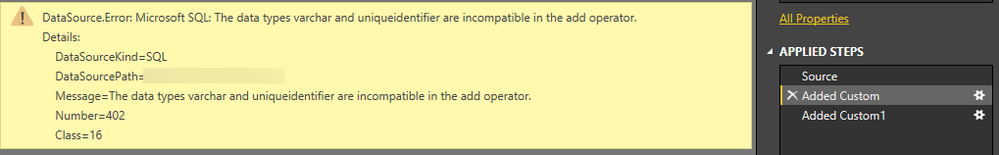Huge last-minute discounts for FabCon Vienna from September 15-18, 2025
Supplies are limited. Contact info@espc.tech right away to save your spot before the conference sells out.
Get your discount- Power BI forums
- Get Help with Power BI
- Desktop
- Service
- Report Server
- Power Query
- Mobile Apps
- Developer
- DAX Commands and Tips
- Custom Visuals Development Discussion
- Health and Life Sciences
- Power BI Spanish forums
- Translated Spanish Desktop
- Training and Consulting
- Instructor Led Training
- Dashboard in a Day for Women, by Women
- Galleries
- Data Stories Gallery
- Themes Gallery
- Contests Gallery
- Quick Measures Gallery
- Notebook Gallery
- Translytical Task Flow Gallery
- TMDL Gallery
- R Script Showcase
- Webinars and Video Gallery
- Ideas
- Custom Visuals Ideas (read-only)
- Issues
- Issues
- Events
- Upcoming Events
Score big with last-minute savings on the final tickets to FabCon Vienna. Secure your discount
- Power BI forums
- Forums
- Get Help with Power BI
- Service
- Re: Dataset Refresh Error : The data types varchar...
- Subscribe to RSS Feed
- Mark Topic as New
- Mark Topic as Read
- Float this Topic for Current User
- Bookmark
- Subscribe
- Printer Friendly Page
- Mark as New
- Bookmark
- Subscribe
- Mute
- Subscribe to RSS Feed
- Permalink
- Report Inappropriate Content
Dataset Refresh Error : The data types varchar and uniqueidentifier are incompatible
Hi There,
As of 2017/09/14 we began to experience the following dataset refresh errors in the Power BI Service:
Neither the database schema or Power BI report were changed and the refresh had been working properly for months.
I opened the Power BI Report in the latest version of Power BI Desktop (September 2017) and received the same error.
Finally, I opened the Power BI report in a previous version of the Power BI Desktop (July 2017) and the refresh worked fine.
So, I am guessing something was released in both the service and desktop in September that caused the issue.
After some troubleshooting I believe something has changed in M when dealing with "uniqueidentifier" fields from SQL Server. In my report, I load a table containing a uniqueidentifier field (GUID) into Power BI, convert it to a "Text" value, then create a new calculated column where I concatenate it as part of a string. This works in the July version of Power BI Desktop, but errors out in September's.
Solved! Go to Solution.
- Mark as New
- Bookmark
- Subscribe
- Mute
- Subscribe to RSS Feed
- Permalink
- Report Inappropriate Content
I'm seeing exactly the same - stopped working on the 13th September.
I've got it working by calling the Text.From function (https://msdn.microsoft.com/en-us/library/mt186370.aspx)
= Table.AddColumn(#"Filtered Rows", "Content Key", each [VenueId] & "#" & [ContentId])
to
= Table.AddColumn(#"Filtered Rows", "Content Key", each Text.From([VenueId]) & "#" & [ContentId])
- Mark as New
- Bookmark
- Subscribe
- Mute
- Subscribe to RSS Feed
- Permalink
- Report Inappropriate Content
I notice the error talks about the "add operator". I also notice you are talking about concatination. What does your concatination statement look like? Is it using the + operator? Could you convert it to the & operator?
- Mark as New
- Bookmark
- Subscribe
- Mute
- Subscribe to RSS Feed
- Permalink
- Report Inappropriate Content
Thanks for the responce @Anonymous.
I am adding a custom column where I concatinate the uniqueidentifier field to a string. The step before creating the new field I made sure the uniqueidentifier field was of type "Text" and when doing the concatination I used the "&" operator.
This is something that has being working for ages, but is broken in the Septemeber 2017 release.
Any thoughts on a work around?
Microsoft ... Can you confirm this is a bug or is it working as intended?
- Mark as New
- Bookmark
- Subscribe
- Mute
- Subscribe to RSS Feed
- Permalink
- Report Inappropriate Content
I'm seeing exactly the same - stopped working on the 13th September.
I've got it working by calling the Text.From function (https://msdn.microsoft.com/en-us/library/mt186370.aspx)
= Table.AddColumn(#"Filtered Rows", "Content Key", each [VenueId] & "#" & [ContentId])
to
= Table.AddColumn(#"Filtered Rows", "Content Key", each Text.From([VenueId]) & "#" & [ContentId])
- Mark as New
- Bookmark
- Subscribe
- Mute
- Subscribe to RSS Feed
- Permalink
- Report Inappropriate Content
I spoke to Microsoft support and they confirmed this issue is due to a design change to improve direct query performance against SQL Server. No ETA for a fix as of yet.
Text.From is a good work around.