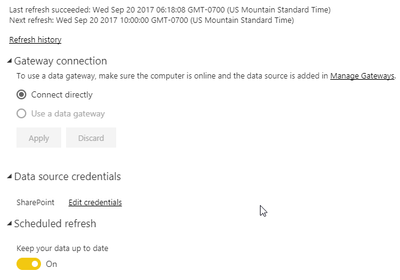FabCon is coming to Atlanta
Join us at FabCon Atlanta from March 16 - 20, 2026, for the ultimate Fabric, Power BI, AI and SQL community-led event. Save $200 with code FABCOMM.
Register now!- Power BI forums
- Get Help with Power BI
- Desktop
- Service
- Report Server
- Power Query
- Mobile Apps
- Developer
- DAX Commands and Tips
- Custom Visuals Development Discussion
- Health and Life Sciences
- Power BI Spanish forums
- Translated Spanish Desktop
- Training and Consulting
- Instructor Led Training
- Dashboard in a Day for Women, by Women
- Galleries
- Data Stories Gallery
- Themes Gallery
- Contests Gallery
- QuickViz Gallery
- Quick Measures Gallery
- Visual Calculations Gallery
- Notebook Gallery
- Translytical Task Flow Gallery
- TMDL Gallery
- R Script Showcase
- Webinars and Video Gallery
- Ideas
- Custom Visuals Ideas (read-only)
- Issues
- Issues
- Events
- Upcoming Events
The Power BI Data Visualization World Championships is back! Get ahead of the game and start preparing now! Learn more
- Power BI forums
- Forums
- Get Help with Power BI
- Service
- Schedule Refresh for Excel Sharepoint Files.
- Subscribe to RSS Feed
- Mark Topic as New
- Mark Topic as Read
- Float this Topic for Current User
- Bookmark
- Subscribe
- Printer Friendly Page
- Mark as New
- Bookmark
- Subscribe
- Mute
- Subscribe to RSS Feed
- Permalink
- Report Inappropriate Content
Schedule Refresh for Excel Sharepoint Files.
Hi all,
Sorry for posting this type of question. I have researched a lot and found multiple posts and especially this docuemntation from PowerBI itself. Documentation , Sharepoint Post Post 2 but the answer was not conclusive. Is there a way to schedule refresh the excel data from sharepoint just like we do for SQL servers.
I have a IT admin who manages the Enterprise Gateway. Would I need a personal gateway.
Or just a thought can we extract data from excel and convert to a query table and stage the data in SQL servers.
Any input will be great.
Thank you!
- Mark as New
- Bookmark
- Subscribe
- Mute
- Subscribe to RSS Feed
- Permalink
- Report Inappropriate Content
As mentioned in the document, if you directly connect the Excel workbook hosted on SharePoint Online, you don't need Gateway. But if this Excel workbook connects on-premise data sources, you need to make sure Power BI can connect the on-premise data sources so that Gateway is required. If this on-premise data source is not supported by On-Premise Gateway (Enterprise Gateway), you have to use Personal Gateway.
Regards,
- Mark as New
- Bookmark
- Subscribe
- Mute
- Subscribe to RSS Feed
- Permalink
- Report Inappropriate Content
Can you please elaborate this statement "But if this Excel workbook connects on-premise data sources, you need to make sure Power BI can connect the on-premise data sources so that Gateway is required."
I tagged you in another post of me using the Sharepoint Online Excel files. What different shoudl I do to connect the Excel Files to a on-premise Data Sources, do you mean Sharepoint On-Premise instead of Sharepoint Online as @GilbertQ mentioned?
Thanks for your input.
- Mark as New
- Bookmark
- Subscribe
- Mute
- Subscribe to RSS Feed
- Permalink
- Report Inappropriate Content
Hi @drallam
You can schedule a refresh using SharePoint files, it just depends if your SharePoint is On-Premise or cloud version.
What you can try is in Power BI Desktop under Get Data you can use the SharePoint Files to get your files and point that at the high level folder.
Then you can create a data source in the Gateway in the Power BI Service that points to the same location.
Just one note is that if in your Power BI Desktop file you have data from SharePoint Online (Cloud Based) and SQL Server (On-Premise) you will for now have to use the Personal Gateway in order to successfully refresh. This is because currently the On-Premise Gateway only supports either Cloud or On-Premise data sources and not a combination.
- Mark as New
- Bookmark
- Subscribe
- Mute
- Subscribe to RSS Feed
- Permalink
- Report Inappropriate Content
So, here's my setup. I have a folder in the Sharepoint website and got files in it.
So, my data source is https://company.sharepoint.com/sites/Myfolder in the data source settings.
I was able to schedule refresh and i think it didnot require a Gateway connection. So I would assume I'm using Sharepoint Online (Cloud Based)
What if I switch to a Sharepoint On-Premise(enterprise), would I be able to use the on-premise gateway connection for both SQL and Sharepoint in the same .pbix file?
Helpful resources

Power BI Dataviz World Championships
The Power BI Data Visualization World Championships is back! Get ahead of the game and start preparing now!

| User | Count |
|---|---|
| 56 | |
| 55 | |
| 37 | |
| 18 | |
| 14 |