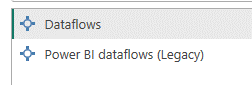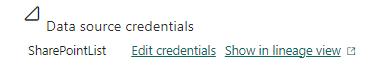- Power BI forums
- Updates
- News & Announcements
- Get Help with Power BI
- Desktop
- Service
- Report Server
- Power Query
- Mobile Apps
- Developer
- DAX Commands and Tips
- Custom Visuals Development Discussion
- Health and Life Sciences
- Power BI Spanish forums
- Translated Spanish Desktop
- Power Platform Integration - Better Together!
- Power Platform Integrations (Read-only)
- Power Platform and Dynamics 365 Integrations (Read-only)
- Training and Consulting
- Instructor Led Training
- Dashboard in a Day for Women, by Women
- Galleries
- Community Connections & How-To Videos
- COVID-19 Data Stories Gallery
- Themes Gallery
- Data Stories Gallery
- R Script Showcase
- Webinars and Video Gallery
- Quick Measures Gallery
- 2021 MSBizAppsSummit Gallery
- 2020 MSBizAppsSummit Gallery
- 2019 MSBizAppsSummit Gallery
- Events
- Ideas
- Custom Visuals Ideas
- Issues
- Issues
- Events
- Upcoming Events
- Community Blog
- Power BI Community Blog
- Custom Visuals Community Blog
- Community Support
- Community Accounts & Registration
- Using the Community
- Community Feedback
Register now to learn Fabric in free live sessions led by the best Microsoft experts. From Apr 16 to May 9, in English and Spanish.
- Power BI forums
- Forums
- Get Help with Power BI
- Service
- Dataflows - "Information is needed in order to com...
- Subscribe to RSS Feed
- Mark Topic as New
- Mark Topic as Read
- Float this Topic for Current User
- Bookmark
- Subscribe
- Printer Friendly Page
- Mark as New
- Bookmark
- Subscribe
- Mute
- Subscribe to RSS Feed
- Permalink
- Report Inappropriate Content
Dataflows - "Information is needed in order to combine data" error
We have had a similar error occur a few times.
Created a dataflow for a sharepoint sheet (generated by forms, in this instance), security is set to 'none' on the connection.
Created an "enter data" table with some appropriate reference data/lookups.
Merged the latter into the former. The query preview runs successfully, but returns an "Information is needed in order to combine data" error when the dataflow is refreshed.
Searching other queries on this error seem to suggest that this is caused by a security level conflict, but it does not seem possible to amend or even set the security level for an 'enter data' table or ask the flow to ignore them entirely.
Obviously there are workarounds to this in desktop and/or sharepoint, but we've been trying to tidy up our entity management and wanted to know whether this is a "feature" and not worth pursuing.
Solved! Go to Solution.
- Mark as New
- Bookmark
- Subscribe
- Mute
- Subscribe to RSS Feed
- Permalink
- Report Inappropriate Content
To follow up on this, I tried connecting to the dataflow through desktop, where the data sources were seperate
and then aligning the security levels.
This allowed for a manual refresh, once I published the pbix, the datalflow no longer showed a refresh error and schedules can be set for both.
I note that in the Service, only a single data source is shown,
which is presumably what caused the initial error, I'm not sure if this is by design or not, but would be interested if anyone else has experienced similar.
- Mark as New
- Bookmark
- Subscribe
- Mute
- Subscribe to RSS Feed
- Permalink
- Report Inappropriate Content
Hey @JonPBNES ,
Is the setting set to "none" in the desktop file as well? And, are you using the same userid in both desktop and service? Are you using the gateway?
I am also wondering if making it "organization" and not "none" in both would perhaps fix this as well.
Did I answer your question? Mark my post as a solution!
Proud to be a Datanaut!
Private message me for consulting or training needs.
- Mark as New
- Bookmark
- Subscribe
- Mute
- Subscribe to RSS Feed
- Permalink
- Report Inappropriate Content
Hi @collinq, thanks for quick response there's no desktop file, as this was using "enter data" in the dataflow. The settings only allow security levels to be set for the SharePoint file, which is where I suspect we're having the issue.
- Mark as New
- Bookmark
- Subscribe
- Mute
- Subscribe to RSS Feed
- Permalink
- Report Inappropriate Content
To follow up on this, I tried connecting to the dataflow through desktop, where the data sources were seperate
and then aligning the security levels.
This allowed for a manual refresh, once I published the pbix, the datalflow no longer showed a refresh error and schedules can be set for both.
I note that in the Service, only a single data source is shown,
which is presumably what caused the initial error, I'm not sure if this is by design or not, but would be interested if anyone else has experienced similar.
Helpful resources

Microsoft Fabric Learn Together
Covering the world! 9:00-10:30 AM Sydney, 4:00-5:30 PM CET (Paris/Berlin), 7:00-8:30 PM Mexico City

Power BI Monthly Update - April 2024
Check out the April 2024 Power BI update to learn about new features.