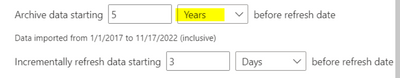FabCon is coming to Atlanta
Join us at FabCon Atlanta from March 16 - 20, 2026, for the ultimate Fabric, Power BI, AI and SQL community-led event. Save $200 with code FABCOMM.
Register now!- Power BI forums
- Get Help with Power BI
- Desktop
- Service
- Report Server
- Power Query
- Mobile Apps
- Developer
- DAX Commands and Tips
- Custom Visuals Development Discussion
- Health and Life Sciences
- Power BI Spanish forums
- Translated Spanish Desktop
- Training and Consulting
- Instructor Led Training
- Dashboard in a Day for Women, by Women
- Galleries
- Data Stories Gallery
- Themes Gallery
- Contests Gallery
- QuickViz Gallery
- Quick Measures Gallery
- Visual Calculations Gallery
- Notebook Gallery
- Translytical Task Flow Gallery
- TMDL Gallery
- R Script Showcase
- Webinars and Video Gallery
- Ideas
- Custom Visuals Ideas (read-only)
- Issues
- Issues
- Events
- Upcoming Events
The Power BI Data Visualization World Championships is back! Get ahead of the game and start preparing now! Learn more
- Power BI forums
- Forums
- Get Help with Power BI
- Service
- Dataflows - Full Loading Questions
- Subscribe to RSS Feed
- Mark Topic as New
- Mark Topic as Read
- Float this Topic for Current User
- Bookmark
- Subscribe
- Printer Friendly Page
- Mark as New
- Bookmark
- Subscribe
- Mute
- Subscribe to RSS Feed
- Permalink
- Report Inappropriate Content
Dataflows - Full Loading Questions
Is it possible that a backend environment like SAP HANA would see any load improvements For A Full Load Scenario by switching the incremental load setting to 8 quarters instead of 2 years? Has anyone tested to see if there is any difference if you alter the grain selection (from Year To Quarter To Months) of Time, but keep close to the same time frame equivalent?
Solved! Go to Solution.
- Mark as New
- Bookmark
- Subscribe
- Mute
- Subscribe to RSS Feed
- Permalink
- Report Inappropriate Content
Hi , @Anonymous
Based on my research, there is a difference in the size of the partitions generated for the oldest data when you alter the grain selection of Time in the incremental data refresh settings for the Power BI dataset. This is because Some data sources (Azure Data Explorer, Log Analytics, Application Insight) have a limit of 64MB (compressed) on the data that can be returned from an external tool. In some case (Azure Data Explorer) an explicit error is returned, but on other cases (Log Analytics, Application Insight) the data re just truncated with no error.
For example, if you select Quarter, then the oldest partitions will be a maximum of 3 months in size, but this requires that 3 months of data still fit in the 64MB range of the data source. If you select Months, then the oldest partitions will be a maximum of 1 month in size, which would permit staying in the 64MB limit range of the data source that could extract.
In my opinion, if your data amount is too large for both of the historical data and the current data, my recommendation is to alter the grain selection to Months instead of year/quarters in order to make sure every partition has the healthy amount of data size
For more info, please refer to this official link:
Incremental refresh for datasets and real-time data in Power BI - Power BI | Microsoft Learn
Thank you for your time and sharing, and thank you for your support and understanding of PowerBI!
Best Regards,
Aniya Zhang
If this post helps, then please consider Accept it as the solution to help the other members find it more quickly
- Mark as New
- Bookmark
- Subscribe
- Mute
- Subscribe to RSS Feed
- Permalink
- Report Inappropriate Content
Hi , @Anonymous
Based on my research, there is a difference in the size of the partitions generated for the oldest data when you alter the grain selection of Time in the incremental data refresh settings for the Power BI dataset. This is because Some data sources (Azure Data Explorer, Log Analytics, Application Insight) have a limit of 64MB (compressed) on the data that can be returned from an external tool. In some case (Azure Data Explorer) an explicit error is returned, but on other cases (Log Analytics, Application Insight) the data re just truncated with no error.
For example, if you select Quarter, then the oldest partitions will be a maximum of 3 months in size, but this requires that 3 months of data still fit in the 64MB range of the data source. If you select Months, then the oldest partitions will be a maximum of 1 month in size, which would permit staying in the 64MB limit range of the data source that could extract.
In my opinion, if your data amount is too large for both of the historical data and the current data, my recommendation is to alter the grain selection to Months instead of year/quarters in order to make sure every partition has the healthy amount of data size
For more info, please refer to this official link:
Incremental refresh for datasets and real-time data in Power BI - Power BI | Microsoft Learn
Thank you for your time and sharing, and thank you for your support and understanding of PowerBI!
Best Regards,
Aniya Zhang
If this post helps, then please consider Accept it as the solution to help the other members find it more quickly
Helpful resources

Power BI Dataviz World Championships
The Power BI Data Visualization World Championships is back! Get ahead of the game and start preparing now!

| User | Count |
|---|---|
| 48 | |
| 46 | |
| 44 | |
| 16 | |
| 15 |