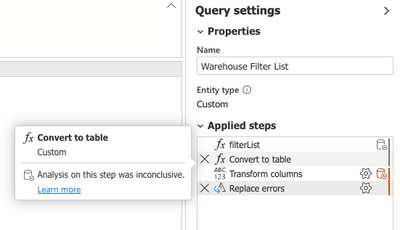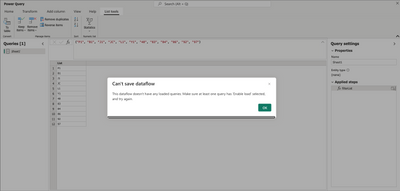FabCon is coming to Atlanta
Join us at FabCon Atlanta from March 16 - 20, 2026, for the ultimate Fabric, Power BI, AI and SQL community-led event. Save $200 with code FABCOMM.
Register now!- Power BI forums
- Get Help with Power BI
- Desktop
- Service
- Report Server
- Power Query
- Mobile Apps
- Developer
- DAX Commands and Tips
- Custom Visuals Development Discussion
- Health and Life Sciences
- Power BI Spanish forums
- Translated Spanish Desktop
- Training and Consulting
- Instructor Led Training
- Dashboard in a Day for Women, by Women
- Galleries
- Data Stories Gallery
- Themes Gallery
- Contests Gallery
- QuickViz Gallery
- Quick Measures Gallery
- Visual Calculations Gallery
- Notebook Gallery
- Translytical Task Flow Gallery
- TMDL Gallery
- R Script Showcase
- Webinars and Video Gallery
- Ideas
- Custom Visuals Ideas (read-only)
- Issues
- Issues
- Events
- Upcoming Events
The Power BI Data Visualization World Championships is back! Get ahead of the game and start preparing now! Learn more
- Power BI forums
- Forums
- Get Help with Power BI
- Service
- Re: Dataflow automatically is converting my list i...
- Subscribe to RSS Feed
- Mark Topic as New
- Mark Topic as Read
- Float this Topic for Current User
- Bookmark
- Subscribe
- Printer Friendly Page
- Mark as New
- Bookmark
- Subscribe
- Mute
- Subscribe to RSS Feed
- Permalink
- Report Inappropriate Content
Dataflow automatically is converting my list into a table
I am trying to create a Power BI Dataflow. Here is my mcode below:
The issue is when I publish/refresh the dataflow, it automatically converts my list back into a table. I need this to remain a list so I can use these values as a filter for a column in my other reports. Is this a bug? I need a way to prevent the Power BI Service from automatically converting this list back into a table. I have a screenshot below.
My code creates that first applied step. Once I Save and Close the last 3 steps are automatically created and I can not find a way to keep this from happening.
Help is much appreciated!
Solved! Go to Solution.
- Mark as New
- Bookmark
- Subscribe
- Mute
- Subscribe to RSS Feed
- Permalink
- Report Inappropriate Content
If you disable it, then yeah, they won't load in other dataflows. But you cannot load a "list" - it will autoconvert to table. Which is fine. Access that table in another dataflow, then convert it to a list within the dataflow, and use it as your fitler. Easiest way to convert a table column to a list is to right-click on it and select drill down.
Did I answer your question? Mark my post as a solution!
Did my answers help arrive at a solution? Give it a kudos by clicking the Thumbs Up!
DAX is for Analysis. Power Query is for Data Modeling
Proud to be a Super User!
MCSA: BI Reporting- Mark as New
- Bookmark
- Subscribe
- Mute
- Subscribe to RSS Feed
- Permalink
- Report Inappropriate Content
Is that query being loaded? If so, right-click on it and uncheck "enable load."
Dataflows cannot store lists in the table, but they can keep the lists in queries. I do it all of the time.
Did I answer your question? Mark my post as a solution!
Did my answers help arrive at a solution? Give it a kudos by clicking the Thumbs Up!
DAX is for Analysis. Power Query is for Data Modeling
Proud to be a Super User!
MCSA: BI Reporting- Mark as New
- Bookmark
- Subscribe
- Mute
- Subscribe to RSS Feed
- Permalink
- Report Inappropriate Content
Basically, the issue I have is that I might have dozens of tables in each of my dataflows that all need to be filtered by these values in the Warehouse columns: "P1", "B1", "J1", "JC", "L1", "Y1", "48", "83", "84", "86", "92", "97".
What I am currently having to do is manually go into each table in each of my dataflows and manually filter by these values. I was hoping to create a dataflow to load into my workspace, then in the other dataflows, use the list from this dataflow to filter all tables with the Warehouse column with the desired values. I need all reports/datasets/dataflows with the Warehouse column to be filtered by these values. Does this make sense?
If I disable the load, it will not allow me to retrieve the list in my other dataflows. I was hoping to not have to make this query/table in each of my separate dataflows. Let me know if you have any ideas. I appreciate the help so far.
Here is an example below:
I have 4 dataflows (and growing) in my workspace. Some of the dataflows have 3 or 4 tables in them. If the tables have a "MWarehouse" column, I need to filter by those values. Ideally, I want to load the dataflow into each of my other dataflows so that I can retrieve the warehouse values. If I change one of the warehouses in the Warehouse dataflow, all dataflows/tables in the workspace would be adjusted with the desired warehouse filter.
- Mark as New
- Bookmark
- Subscribe
- Mute
- Subscribe to RSS Feed
- Permalink
- Report Inappropriate Content
If you disable it, then yeah, they won't load in other dataflows. But you cannot load a "list" - it will autoconvert to table. Which is fine. Access that table in another dataflow, then convert it to a list within the dataflow, and use it as your fitler. Easiest way to convert a table column to a list is to right-click on it and select drill down.
Did I answer your question? Mark my post as a solution!
Did my answers help arrive at a solution? Give it a kudos by clicking the Thumbs Up!
DAX is for Analysis. Power Query is for Data Modeling
Proud to be a Super User!
MCSA: BI Reporting- Mark as New
- Bookmark
- Subscribe
- Mute
- Subscribe to RSS Feed
- Permalink
- Report Inappropriate Content
I don't know why I didn't think to load as a table, then convert to a list in each dataflow. It's an added step, but that works! Thanks
Helpful resources

Power BI Monthly Update - November 2025
Check out the November 2025 Power BI update to learn about new features.

Fabric Data Days
Advance your Data & AI career with 50 days of live learning, contests, hands-on challenges, study groups & certifications and more!