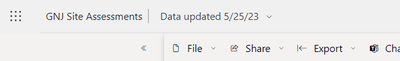Join us at FabCon Vienna from September 15-18, 2025
The ultimate Fabric, Power BI, SQL, and AI community-led learning event. Save €200 with code FABCOMM.
Get registered- Power BI forums
- Get Help with Power BI
- Desktop
- Service
- Report Server
- Power Query
- Mobile Apps
- Developer
- DAX Commands and Tips
- Custom Visuals Development Discussion
- Health and Life Sciences
- Power BI Spanish forums
- Translated Spanish Desktop
- Training and Consulting
- Instructor Led Training
- Dashboard in a Day for Women, by Women
- Galleries
- Data Stories Gallery
- Themes Gallery
- Contests Gallery
- Quick Measures Gallery
- Notebook Gallery
- Translytical Task Flow Gallery
- TMDL Gallery
- R Script Showcase
- Webinars and Video Gallery
- Ideas
- Custom Visuals Ideas (read-only)
- Issues
- Issues
- Events
- Upcoming Events
Enhance your career with this limited time 50% discount on Fabric and Power BI exams. Ends August 31st. Request your voucher.
- Power BI forums
- Forums
- Get Help with Power BI
- Service
- Data updated Date for live connections is not corr...
- Subscribe to RSS Feed
- Mark Topic as New
- Mark Topic as Read
- Float this Topic for Current User
- Bookmark
- Subscribe
- Printer Friendly Page
- Mark as New
- Bookmark
- Subscribe
- Mute
- Subscribe to RSS Feed
- Permalink
- Report Inappropriate Content
Data updated Date for live connections is not correct
Hello,
we are using Power BI with the live connection to the on premises SSAS instanse and looks like the "Data updated" Date for live connections is not correct.
is it possible to set this date to show the date of the last update of the local ssas?
if not, can it be removed from the App screen?
it is a bit misleading for our users.
example below:
the ssas was reloaded on 05/29/2023
the Data updated shown as 05/25/2023
thank you,
Andriy
- Mark as New
- Bookmark
- Subscribe
- Mute
- Subscribe to RSS Feed
- Permalink
- Report Inappropriate Content
Hi, @AndriyK
The "Data updated" date in Power BI for live connections is based on the last time the data was refreshed in the Power BI service, not the last time the data was updated in the on-premises SSAS instance. Unfortunately, it is not possible to set this date to show the date of the last update of the local SSAS instance.
However, you can remove the "Data updated" date from the app screen by disabling the "Last refresh" option in the report settings. This will remove the "Data updated" date from the app screen and prevent confusion for your users.
Alternatively, you can consider using DirectQuery mode instead of Live Connection mode for your SSAS instance. In DirectQuery mode, the data is queried directly from the data source each time a user interacts with a visualization, so the "Data updated" date will always reflect the most recent data in the data source.
Best Regards,
Community Support Team _Charlotte
If this post helps, then please consider Accept it as the solution to help the other members find it more quickly.
- Mark as New
- Bookmark
- Subscribe
- Mute
- Subscribe to RSS Feed
- Permalink
- Report Inappropriate Content
hi @v-zhangti ,
thanks a lot for your reply and explanations!
i would like to remove the "Data updated" as you suggested, but i can't find the "Last refresh" option in the report settings.
i've checked the Power BI desktop file and the published report, but still can't find it.
could you please let me know where this option is.
thanks again,
Andriy