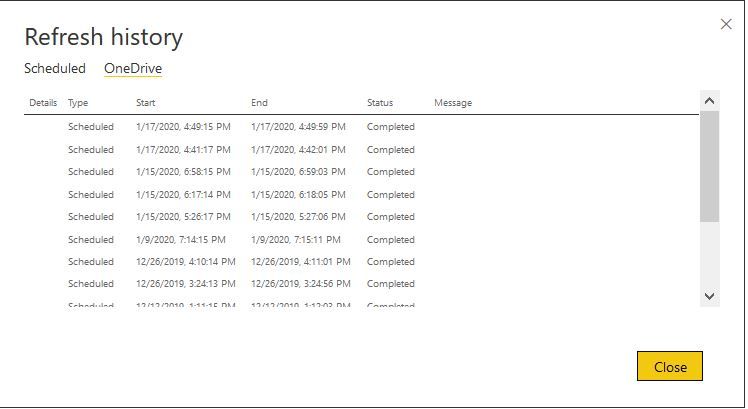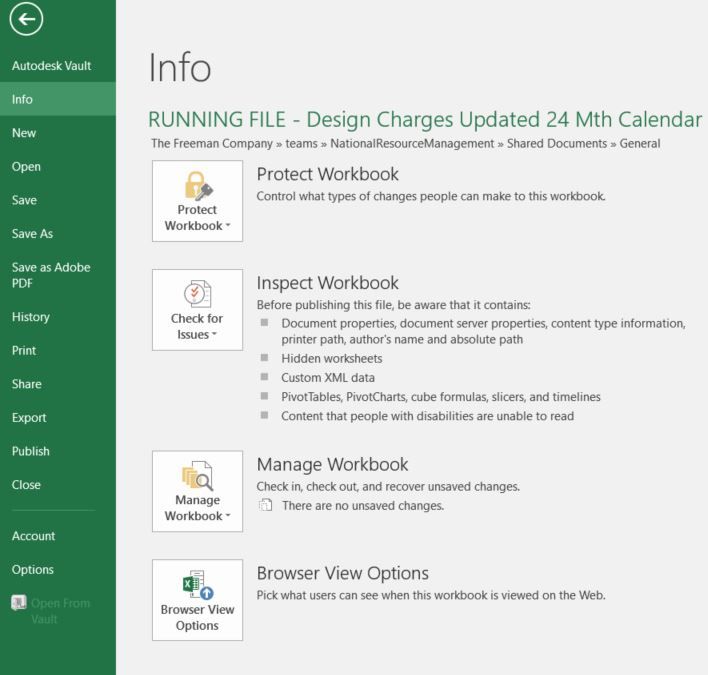FabCon is coming to Atlanta
Join us at FabCon Atlanta from March 16 - 20, 2026, for the ultimate Fabric, Power BI, AI and SQL community-led event. Save $200 with code FABCOMM.
Register now!- Power BI forums
- Get Help with Power BI
- Desktop
- Service
- Report Server
- Power Query
- Mobile Apps
- Developer
- DAX Commands and Tips
- Custom Visuals Development Discussion
- Health and Life Sciences
- Power BI Spanish forums
- Translated Spanish Desktop
- Training and Consulting
- Instructor Led Training
- Dashboard in a Day for Women, by Women
- Galleries
- Data Stories Gallery
- Themes Gallery
- Contests Gallery
- QuickViz Gallery
- Quick Measures Gallery
- Visual Calculations Gallery
- Notebook Gallery
- Translytical Task Flow Gallery
- TMDL Gallery
- R Script Showcase
- Webinars and Video Gallery
- Ideas
- Custom Visuals Ideas (read-only)
- Issues
- Issues
- Events
- Upcoming Events
Vote for your favorite vizzies from the Power BI Dataviz World Championship submissions. Vote now!
- Power BI forums
- Forums
- Get Help with Power BI
- Service
- Re: Data refresh
- Subscribe to RSS Feed
- Mark Topic as New
- Mark Topic as Read
- Float this Topic for Current User
- Bookmark
- Subscribe
- Printer Friendly Page
- Mark as New
- Bookmark
- Subscribe
- Mute
- Subscribe to RSS Feed
- Permalink
- Report Inappropriate Content
Data refresh
I have my datasets on a Sharepoint set to auto refresh. They haven't done that since the beginning of December. The manual refreshes are not working either.
- Mark as New
- Bookmark
- Subscribe
- Mute
- Subscribe to RSS Feed
- Permalink
- Report Inappropriate Content
Hi @Christine218 ,
I'd like suggest you to create a support ticket.
https://powerbi.microsoft.com/en-us/support/pro/
Best Regards,
Jay
Community Support Team _ Jay Wang
If this post helps, then please consider Accept it as the solution to help the other members find it more quickly.
- Mark as New
- Bookmark
- Subscribe
- Mute
- Subscribe to RSS Feed
- Permalink
- Report Inappropriate Content
Hi @Christine218 ,
Please check Settings -> manage gateways to see if the gateway is offline. Also check Settings -> Datasets -> Refresh history to see if there's any error message.
Best Regards,
Jay
Community Support Team _ Jay Wang
If this post helps, then please consider Accept it as the solution to help the other members find it more quickly.
- Mark as New
- Bookmark
- Subscribe
- Mute
- Subscribe to RSS Feed
- Permalink
- Report Inappropriate Content
The gateway is online. There are no errors showing (see screenshot below). It says completed but the new data is not showing. Also, it hasn't updated in almost a month despite being set to automatically update.
- Mark as New
- Bookmark
- Subscribe
- Mute
- Subscribe to RSS Feed
- Permalink
- Report Inappropriate Content
Hey @Christine218
Please check the link in my original post. Also, please check out the link below and consider using file paths instead of sharepoint connector as it is known to be faulty.
https://docs.microsoft.com/en-us/power-bi/desktop-use-onedrive-business-links
If this helps please kudo.
If this solves your problem please accept it as a solution.
- Mark as New
- Bookmark
- Subscribe
- Mute
- Subscribe to RSS Feed
- Permalink
- Report Inappropriate Content
Thanks for your patience in helping me through this. So first, my gateway is up but when I try to add a datasource to it, I get this message:
| Activity ID: | 9a0dcab9-8873-413b-a82c-064e6d1bdad5 |
| Request ID: | c1266b47-bd9f-c5ea-6691-7ebd983ed396 |
| Cluster URI: | https://wabi-us-north-central-redirect.analysis.windows.net/ |
| Status code: | 400 |
| Error Code: | DMTS_PublishDatasourceToClusterErrorCode |
| Time: | Thu Feb 13 2020 13:29:35 GMT-0500 (Eastern Standard Time) |
| Service version: | 13.0.12301.206 |
| Client version: | 2002.1.021 |
| New gateway: | Unable to connect to the data source undefined. |
| Underlying error code: | -2147467259 |
| Underlying error message: | The input URL is invalid. Please provide a URL to the root of a SharePoint site, or to the service document or entity of its OData feed (with no query or fragment part). |
| DM_ErrorDetailNameCode_UnderlyingHResult: | -2147467259 |
| Microsoft.Data.Mashup.ValueError.Detail: | https://freemanco.sharepoint.com/:f:/t/NationalResourceManagement/EgMBUXwWEB1BqA0ndwqO0PYBZpD0u06Xje... |
| Microsoft.Data.Mashup.ValueError.Reason: | DataFormat.Error |
Any further suggestions would be greatly appreciated!!
- Mark as New
- Bookmark
- Subscribe
- Mute
- Subscribe to RSS Feed
- Permalink
- Report Inappropriate Content
Can you share your error codes?
- Mark as New
- Bookmark
- Subscribe
- Mute
- Subscribe to RSS Feed
- Permalink
- Report Inappropriate Content
I don't get any....if just doesn't refresh. I have 7 different datasets that aren't refreshing.
- Mark as New
- Bookmark
- Subscribe
- Mute
- Subscribe to RSS Feed
- Permalink
- Report Inappropriate Content
Can you share any of the queries?
Is your on-premise gateway set up correctly?
Maybe scheck otu this thread: https://community.powerbi.com/t5/Service/Sharepoint-Online-Data-Set-Refresh/td-p/389103
Helpful resources

Power BI Dataviz World Championships
Vote for your favorite vizzies from the Power BI World Championship submissions!

Join our Community Sticker Challenge 2026
If you love stickers, then you will definitely want to check out our Community Sticker Challenge!

Power BI Monthly Update - January 2026
Check out the January 2026 Power BI update to learn about new features.

| User | Count |
|---|---|
| 18 | |
| 10 | |
| 9 | |
| 8 | |
| 7 |
| User | Count |
|---|---|
| 52 | |
| 38 | |
| 36 | |
| 25 | |
| 24 |