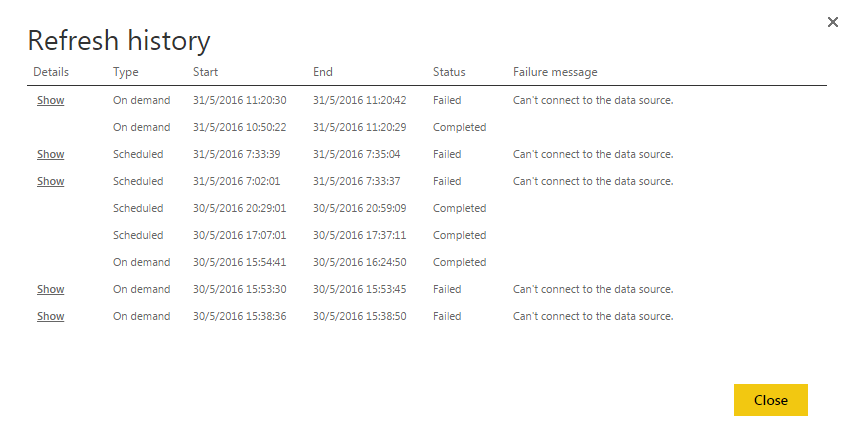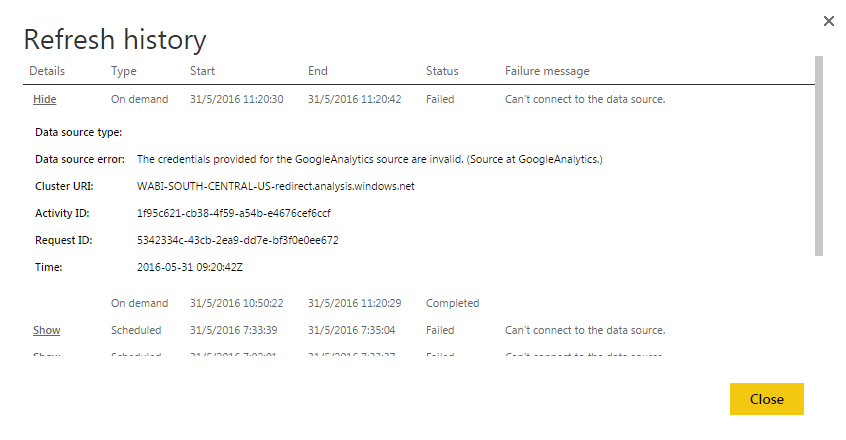FabCon is coming to Atlanta
Join us at FabCon Atlanta from March 16 - 20, 2026, for the ultimate Fabric, Power BI, AI and SQL community-led event. Save $200 with code FABCOMM.
Register now!- Power BI forums
- Get Help with Power BI
- Desktop
- Service
- Report Server
- Power Query
- Mobile Apps
- Developer
- DAX Commands and Tips
- Custom Visuals Development Discussion
- Health and Life Sciences
- Power BI Spanish forums
- Translated Spanish Desktop
- Training and Consulting
- Instructor Led Training
- Dashboard in a Day for Women, by Women
- Galleries
- Data Stories Gallery
- Themes Gallery
- Contests Gallery
- Quick Measures Gallery
- Notebook Gallery
- Translytical Task Flow Gallery
- TMDL Gallery
- R Script Showcase
- Webinars and Video Gallery
- Ideas
- Custom Visuals Ideas (read-only)
- Issues
- Issues
- Events
- Upcoming Events
To celebrate FabCon Vienna, we are offering 50% off select exams. Ends October 3rd. Request your discount now.
- Power BI forums
- Forums
- Get Help with Power BI
- Service
- Re: Data refresh of Google Analytics data in Power...
- Subscribe to RSS Feed
- Mark Topic as New
- Mark Topic as Read
- Float this Topic for Current User
- Bookmark
- Subscribe
- Printer Friendly Page
- Mark as New
- Bookmark
- Subscribe
- Mute
- Subscribe to RSS Feed
- Permalink
- Report Inappropriate Content
Data refresh of Google Analytics data in PowerBI online
We are using data from Google Analytics in PowerBI. We prepare dashboards in PowerBI desktop and publish them into online interface. However, when we try to refresh some of our data sets, we get an error "The credentials provided for the GoogleAnalytics source are invalid. (Source at GoogleAnalytics.)"
The thing is that those are the same credentials as we used for getting data in PowerBI desktop and they worked fine. However, in online interface, we get this error. Moreover, for other datasets, which we published online and which are built on Google Analytics data, with the same credentials, data refresh works fine.
We have two hypothesis, why it might not work:
1. Some datasets does not work, when we used merging queries feature in PowerBI desktop for the creation of dashboards (we merged two queries). However, when we tested it with another dataset, it worked.
2. Some datasets does not work, when we used calculated columns feature in PowerBI desktop (merging columns using formulas). However, when we tested it with another dataset, it worked.
Do you any suggestions, what is the reason?
- Mark as New
- Bookmark
- Subscribe
- Mute
- Subscribe to RSS Feed
- Permalink
- Report Inappropriate Content
Hello friends, do I have the same problem, any solution that you have applied?
- Mark as New
- Bookmark
- Subscribe
- Mute
- Subscribe to RSS Feed
- Permalink
- Report Inappropriate Content
I know I am a little late "to the party" so to speak. But I have been having this problem for the last two weeks. I have attempted the Google Incognito solution and while it solved the problem at first - the issue returned the day after.
Has anyone been able to solve this problem long-term? Any help or tips would be greatly appreciated.
Thanks!
- Mark as New
- Bookmark
- Subscribe
- Mute
- Subscribe to RSS Feed
- Permalink
- Report Inappropriate Content
I have the same issue
- Mark as New
- Bookmark
- Subscribe
- Mute
- Subscribe to RSS Feed
- Permalink
- Report Inappropriate Content
I just saw someone createdc an issue of this, we need more votes!
- Mark as New
- Bookmark
- Subscribe
- Mute
- Subscribe to RSS Feed
- Permalink
- Report Inappropriate Content
Hey guys, this started working for me a couple of days ago. Anyone still having issues or is it fixed for everyone?
- Mark as New
- Bookmark
- Subscribe
- Mute
- Subscribe to RSS Feed
- Permalink
- Report Inappropriate Content
Clearing my browser's cache solved this issue for me
EDIT - This did not work after few refreshes.
- Mark as New
- Bookmark
- Subscribe
- Mute
- Subscribe to RSS Feed
- Permalink
- Report Inappropriate Content
This still hasn't been resolved. Can anyone from the product team please step in here and provide an update?
- Mark as New
- Bookmark
- Subscribe
- Mute
- Subscribe to RSS Feed
- Permalink
- Report Inappropriate Content
Hi Everyone!
I´m having the same problem.
Any Clue about this?
- Mark as New
- Bookmark
- Subscribe
- Mute
- Subscribe to RSS Feed
- Permalink
- Report Inappropriate Content
Would be nice to get an update about this, I'm still eagerly awaiting the moment when Google Analytics refresh works in powerBI service!
- Mark as New
- Bookmark
- Subscribe
- Mute
- Subscribe to RSS Feed
- Permalink
- Report Inappropriate Content
It stills happens....
- Mark as New
- Bookmark
- Subscribe
- Mute
- Subscribe to RSS Feed
- Permalink
- Report Inappropriate Content
I raised a ticket and was told to try the refresh in incognito browser - seems to have worked (only one refresh so far though)
Message from support
"please try the following:
-sign in incognito or an in-private browser window during connection and try the refresh.
- clear the browser cache and try the to refresh."
What I did
Closed PowerBI desktop
Open incognito browser (chrome)
Login to PowerBI.microsoft.com
Settings - datasets - data source credentials
Updated the Google analytics credentials with username and password - authorize for offline access etc.
seems to be working so far for scheduled refreshes. I guess that it was associated with a couple of google accounts cached in my browser.
EDIT - Nope, next two scheduled refreshes failed.
"The credentials provided for the GoogleAnalytics source are invalid."
- Mark as New
- Bookmark
- Subscribe
- Mute
- Subscribe to RSS Feed
- Permalink
- Report Inappropriate Content
I have the same problem and tried signing in via incognito. The "Refresh Now" works some times but doesn't other times. the Scheduled Refresh also works some days and not other days.
- Mark as New
- Bookmark
- Subscribe
- Mute
- Subscribe to RSS Feed
- Permalink
- Report Inappropriate Content
Same here, refreshes seem to work sometimes, fail others. It's a bit random. Glad to hear they are aware of the issue.
- Mark as New
- Bookmark
- Subscribe
- Mute
- Subscribe to RSS Feed
- Permalink
- Report Inappropriate Content
My ticket was raised to product team. They are aware of the problem and fix is underway- no ETA on deployment of the fix.
- Mark as New
- Bookmark
- Subscribe
- Mute
- Subscribe to RSS Feed
- Permalink
- Report Inappropriate Content
Hello!
I have the same problem with data refreshing of Google Analytics data in PowerBI online.
Please, resolve this problem
- Mark as New
- Bookmark
- Subscribe
- Mute
- Subscribe to RSS Feed
- Permalink
- Report Inappropriate Content
We are using data from Google Analytics in PowerBI. We prepare dashboards in PowerBI desktop and publish them into online interface. However, when we try to refresh some of our data sets, we get an error "The credentials provided for the GoogleAnalytics source are invalid. (Source at GoogleAnalytics.)"
The thing is that those are the same credentials as we used for getting data in PowerBI desktop and they worked fine. However, in online interface, we get this error. Moreover, for other datasets, which we published online and which are built on Google Analytics data, with the same credentials, data refresh works fine.
- Mark as New
- Bookmark
- Subscribe
- Mute
- Subscribe to RSS Feed
- Permalink
- Report Inappropriate Content
I encourage anyone experiencing this to open a ticket with Power BI. I have but haven't heard anything back yet. If you have Office 365 and are on the old support model you can open a ticket directly to the Power BI team in your 365 admin panel. If you are on Office 365 and your support is through the concierge you need to open the ticket with the concierge and have them escalate the ticket to the Power BI team.
If you aren't on 365 there is a free level of support offered (maximum 10 hours). You can open a ticket here: https://powerbi.microsoft.com/en-us/support/ (Click contact support at the bottom).
Would love to see this addressed. The GA data source is the only one I'm having trouble with now.
- Mark as New
- Bookmark
- Subscribe
- Mute
- Subscribe to RSS Feed
- Permalink
- Report Inappropriate Content
The way that I understand this is that when you are connecting only to Google Analytics data the service connects directly to google. However, when you merge another dataset it uses your personal gateway to make the connection as it creates the entire data model on the fly.
I have seen instances where the personal gateway "gets confused" (technical term) by swapping google accounts within the same browser. For example, if you're logging in with a personal/test account on the same browser as your corporate account. I know this does not make sense as the service is independant of the browser, but I have seen this resolved by clearing the user's cache and having them only use 1 google account on the browser in which they interact with Power BI.
Hope that helps. Would love to see a response from Microsoft on how this actually works behind the scenes. Another option might be having your IT department take a look at the last section of the article below.
-E
- Mark as New
- Bookmark
- Subscribe
- Mute
- Subscribe to RSS Feed
- Permalink
- Report Inappropriate Content
Hello,
The same here, but is random:
And i can say that the credentials are ok. Someone from PowerBi Team can answer?
- Mark as New
- Bookmark
- Subscribe
- Mute
- Subscribe to RSS Feed
- Permalink
- Report Inappropriate Content
I'm having the same issue, too. GA sign-on work perfectly fine when I refresh using the designer tool, but doe not refresh properly through personal gateway. Please resolve!!!