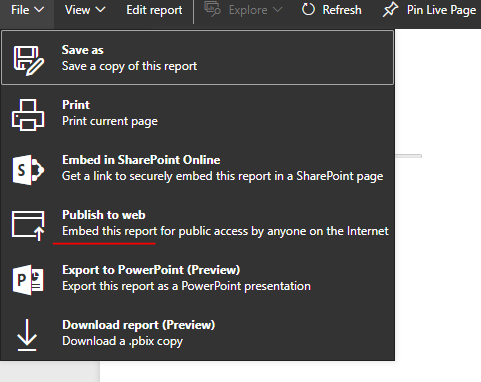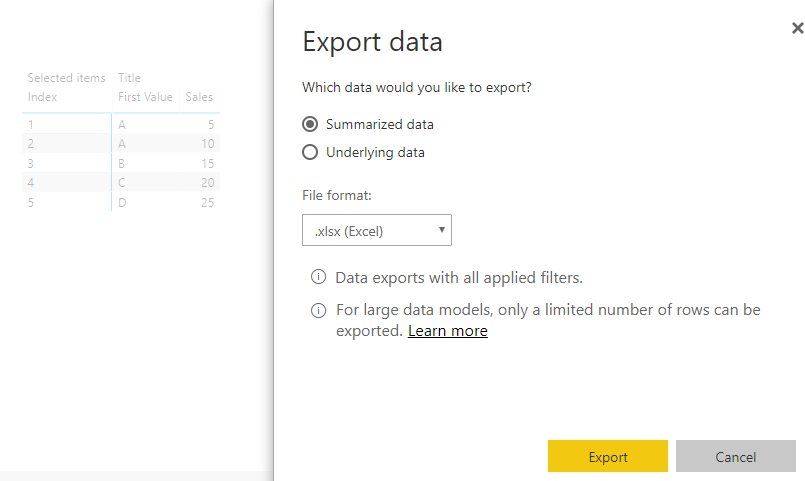FabCon is coming to Atlanta
Join us at FabCon Atlanta from March 16 - 20, 2026, for the ultimate Fabric, Power BI, AI and SQL community-led event. Save $200 with code FABCOMM.
Register now!- Power BI forums
- Get Help with Power BI
- Desktop
- Service
- Report Server
- Power Query
- Mobile Apps
- Developer
- DAX Commands and Tips
- Custom Visuals Development Discussion
- Health and Life Sciences
- Power BI Spanish forums
- Translated Spanish Desktop
- Training and Consulting
- Instructor Led Training
- Dashboard in a Day for Women, by Women
- Galleries
- Data Stories Gallery
- Themes Gallery
- Contests Gallery
- Quick Measures Gallery
- Notebook Gallery
- Translytical Task Flow Gallery
- TMDL Gallery
- R Script Showcase
- Webinars and Video Gallery
- Ideas
- Custom Visuals Ideas (read-only)
- Issues
- Issues
- Events
- Upcoming Events
To celebrate FabCon Vienna, we are offering 50% off select exams. Ends October 3rd. Request your discount now.
- Power BI forums
- Forums
- Get Help with Power BI
- Service
- PowerBI view to export into CSV/Excel
- Subscribe to RSS Feed
- Mark Topic as New
- Mark Topic as Read
- Float this Topic for Current User
- Bookmark
- Subscribe
- Printer Friendly Page
- Mark as New
- Bookmark
- Subscribe
- Mute
- Subscribe to RSS Feed
- Permalink
- Report Inappropriate Content
Data Table Export to Excel from Web Browser
Hi there,
Any suggestions on how I can export a data table to CSV/Excel please from a web browser after I've published it from Desktop to PowerBI Service online and obtaining a public URL?
Regards,
S
Solved! Go to Solution.
- Mark as New
- Bookmark
- Subscribe
- Mute
- Subscribe to RSS Feed
- Permalink
- Report Inappropriate Content
Hi @SachinC,
If you want a public URL for report sharing, you can click File -> Publish to Web.
If you want to export data to Excel/Csv file, please click the three dots on the top right of visual and choose export data.
Best regards,
Yuliana Gu
If this post helps, then please consider Accept it as the solution to help the other members find it more quickly.
- Mark as New
- Bookmark
- Subscribe
- Mute
- Subscribe to RSS Feed
- Permalink
- Report Inappropriate Content
Hello everybody,
I would like to export my data table to excel from web browser as well.
I went to three points and choose export to excel (in German called "In Excel analysieren").
And then I get asked if I want to open an .odc file. If I say yes, excel will be openend, but excel is empty.
No data, no nothing!
I can not choose csv export as shown in the picture above.
I use the pro version of excel.
Does anybody has the same problem?
Thanks guys!
Christian
- Mark as New
- Bookmark
- Subscribe
- Mute
- Subscribe to RSS Feed
- Permalink
- Report Inappropriate Content
Hello,
I works to export data set to excel. I was my fault...
I thought I could export a whole report.
Thanks!
Christian
- Mark as New
- Bookmark
- Subscribe
- Mute
- Subscribe to RSS Feed
- Permalink
- Report Inappropriate Content
Hi,
I wish to setup a PowerBI table so that data can be viewed and exported to Excel from the User's desktop - not necessarily from PowerBI desktop but when I publish to PowerBI service online using the public URL.
Is this possible from the web browser?
Regards,
S
- Mark as New
- Bookmark
- Subscribe
- Mute
- Subscribe to RSS Feed
- Permalink
- Report Inappropriate Content
Hi @SachinC,
If you want a public URL for report sharing, you can click File -> Publish to Web.
If you want to export data to Excel/Csv file, please click the three dots on the top right of visual and choose export data.
Best regards,
Yuliana Gu
If this post helps, then please consider Accept it as the solution to help the other members find it more quickly.
- Mark as New
- Bookmark
- Subscribe
- Mute
- Subscribe to RSS Feed
- Permalink
- Report Inappropriate Content
@SachinC "Public URL"... I assume you mean "Publish to Web" -> in this case, you would not be able to export data as it is not supported. You should be able to export the data from the Power BI Service provided that feature has not been disabled by your Power BI Administrator (which could also the be case if you didn't mean publish to web)
Looking for more Power BI tips, tricks & tools? Check out PowerBI.tips the site I co-own with Mike Carlo. Also, if you are near SE WI? Join our PUG Milwaukee Brew City PUG