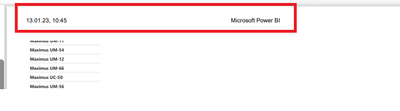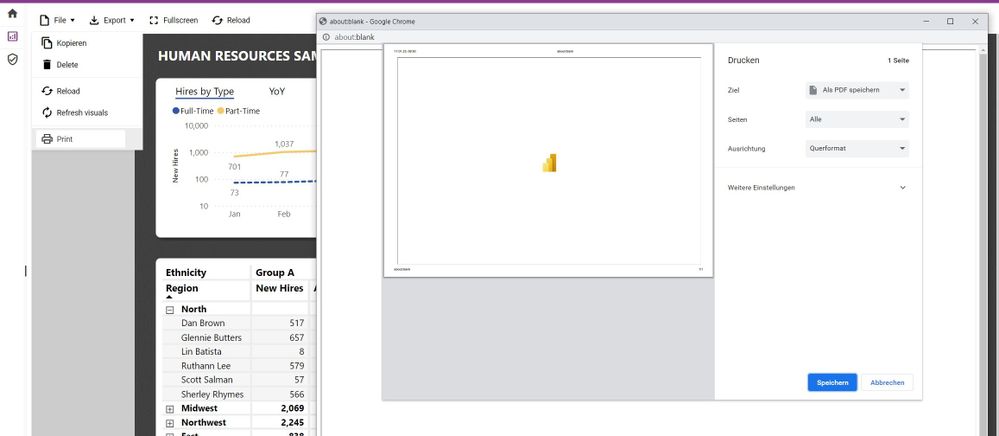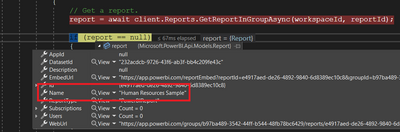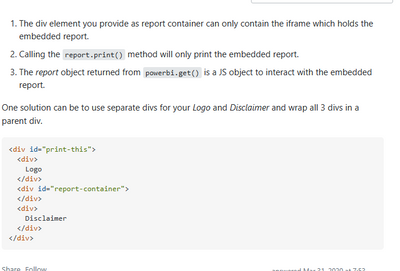FabCon is coming to Atlanta
Join us at FabCon Atlanta from March 16 - 20, 2026, for the ultimate Fabric, Power BI, AI and SQL community-led event. Save $200 with code FABCOMM.
Register now!- Power BI forums
- Get Help with Power BI
- Desktop
- Service
- Report Server
- Power Query
- Mobile Apps
- Developer
- DAX Commands and Tips
- Custom Visuals Development Discussion
- Health and Life Sciences
- Power BI Spanish forums
- Translated Spanish Desktop
- Training and Consulting
- Instructor Led Training
- Dashboard in a Day for Women, by Women
- Galleries
- Data Stories Gallery
- Themes Gallery
- Contests Gallery
- QuickViz Gallery
- Quick Measures Gallery
- Visual Calculations Gallery
- Notebook Gallery
- Translytical Task Flow Gallery
- TMDL Gallery
- R Script Showcase
- Webinars and Video Gallery
- Ideas
- Custom Visuals Ideas (read-only)
- Issues
- Issues
- Events
- Upcoming Events
The Power BI Data Visualization World Championships is back! Get ahead of the game and start preparing now! Learn more
- Power BI forums
- Forums
- Get Help with Power BI
- Service
- Re: Customizing Header and Footer text in Embedded...
- Subscribe to RSS Feed
- Mark Topic as New
- Mark Topic as Read
- Float this Topic for Current User
- Bookmark
- Subscribe
- Printer Friendly Page
- Mark as New
- Bookmark
- Subscribe
- Mute
- Subscribe to RSS Feed
- Permalink
- Report Inappropriate Content
Customizing Header and Footer text in Embedded Power BI print functionality
Hi,
we are using Power Bi Embedded print functionality.
https://learn.microsoft.com/en-us/javascript/api/powerbi/powerbi-client/report.report#powerbi-client...
// Get a reference to the embedded report HTML element
var embedContainer = $('#embedContainer')[0];
// Get a reference to the embedded report.
report = powerbi.get(embedContainer);
// Trigger the print dialog for your browser.
try {
await report.print();
}
catch (errors) {
Log.log(errors);
}
How to customizing Header and Footer text in Embedded Power BI print functionality ?
Thanks
- Mark as New
- Bookmark
- Subscribe
- Mute
- Subscribe to RSS Feed
- Permalink
- Report Inappropriate Content
Hi @Anonymous ,
the solution does not work.
The report does not appear in Preview window.
var printContents = document.getElementById(reportDivId).innerHTML;
//Calling Print Window
var printWin = window.open('', '', 'fullscreen=yes');
printWin.document.header = "BRZ 365 BI";
printWin.document.footer = "My footer";
//Opening Print Window
printWin.document.open();
//Adding Content in Print Window
printWin.document.write(printContents);
//Closing Print Window
printWin.document.close();
//Focusing User to Print Window
printWin.focus();
//Calling Default Browser Printer
printWin.print();
//Closing Print Window
printWin.close();
A "Power BI Client API" must always be used.
...
report = powerbi.get(embedContainer);
await report.print();
This is definitely a bug of "Power BI Client API".
The report has a name.
Why is this name not displayed in the header area during printing?
Best Regards
- Mark as New
- Bookmark
- Subscribe
- Mute
- Subscribe to RSS Feed
- Permalink
- Report Inappropriate Content
Hi @ValeraBRZ ,
I have found a similar post, please refer to it to see if it helps you.
Best Regards
Community Support Team _ Polly
If this post helps, then please consider Accept it as the solution to help the other members find it more quickly.
- Mark as New
- Bookmark
- Subscribe
- Mute
- Subscribe to RSS Feed
- Permalink
- Report Inappropriate Content
Thank you for the quick reply.
The paginated report is out of the question with us.
We have a lot of power bi reports that are already in use by customers.
We use "Live Connection to Analysis Services" and "row level security".
Is there at least one way that the text "Microsoft Power BI" in header can be changed when printing .
I understand that Microsoft is doing an advertisement for its product.
But we use a paid "Embedded Power BI" and can decide the same what to display.
Kindly help. Thanks in advance.
- Mark as New
- Bookmark
- Subscribe
- Mute
- Subscribe to RSS Feed
- Permalink
- Report Inappropriate Content
Hi @ValeraBRZ ,
For that you need to use power bi paginated report
https://www.youtube.com/watch?v=XSIbRNXGgPQ
https://www.youtube.com/watch?v=ZQJUP3-XDu0
Best Regards
Community Support Team _ Polly
If this post helps, then please consider Accept it as the solution to help the other members find it more quickly.
Helpful resources

Power BI Monthly Update - November 2025
Check out the November 2025 Power BI update to learn about new features.

Fabric Data Days
Advance your Data & AI career with 50 days of live learning, contests, hands-on challenges, study groups & certifications and more!