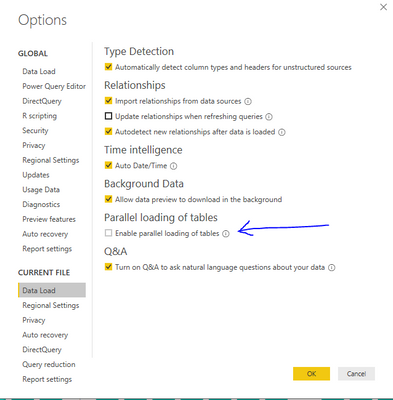Fabric Data Days starts November 4th!
Advance your Data & AI career with 50 days of live learning, dataviz contests, hands-on challenges, study groups & certifications and more!
Get registered- Power BI forums
- Get Help with Power BI
- Desktop
- Service
- Report Server
- Power Query
- Mobile Apps
- Developer
- DAX Commands and Tips
- Custom Visuals Development Discussion
- Health and Life Sciences
- Power BI Spanish forums
- Translated Spanish Desktop
- Training and Consulting
- Instructor Led Training
- Dashboard in a Day for Women, by Women
- Galleries
- Data Stories Gallery
- Themes Gallery
- Contests Gallery
- QuickViz Gallery
- Quick Measures Gallery
- Visual Calculations Gallery
- Notebook Gallery
- Translytical Task Flow Gallery
- TMDL Gallery
- R Script Showcase
- Webinars and Video Gallery
- Ideas
- Custom Visuals Ideas (read-only)
- Issues
- Issues
- Events
- Upcoming Events
Get Fabric Certified for FREE during Fabric Data Days. Don't miss your chance! Request now
- Power BI forums
- Forums
- Get Help with Power BI
- Service
- Connection problem due to reaching maximum number ...
- Subscribe to RSS Feed
- Mark Topic as New
- Mark Topic as Read
- Float this Topic for Current User
- Bookmark
- Subscribe
- Printer Friendly Page
- Mark as New
- Bookmark
- Subscribe
- Mute
- Subscribe to RSS Feed
- Permalink
- Report Inappropriate Content
Connection problem due to reaching maximum number of connections to Database (SQL)
In our company we have a ODBC Oracle database with connections limited to 18 for all users. We work with a bunch of different Power BI files uploaded to the cloud which are configurated to be update automatically (usually once per day). All these Power BI works are connected to the same database. Our problem is that when updating one of these files, the maximum number of connections is immediately reached just within the same Power BI file. This is rare because the connection should be just one and number of tables a no more than 4, being in some cases only one. We don't quite understand the reason Power BI is creating different new connections to the database in parallel in just one file.
- Mark as New
- Bookmark
- Subscribe
- Mute
- Subscribe to RSS Feed
- Permalink
- Report Inappropriate Content
Hi @nitishsh91
Thank you so much for the quick and on point response. That option was indeed marked in all files, so I deactivated it, saved the files and uploaded them to the cloud.
I still need confirm with database guy but that the number of connections does not increase (will do tomorrow) but I updated 5 files at once at no error showed up. So I think you solved my problem.
Thanks a lot!!
- Mark as New
- Bookmark
- Subscribe
- Mute
- Subscribe to RSS Feed
- Permalink
- Report Inappropriate Content
Hi @aah_enusa
Check in your PBI if below feature is enabled or dsiabled and accoridngly change it and then see if it helps:
Your dataset might be trying to refresh all tables in parallel reaching the connection threshold.
Helpful resources

Fabric Data Days
Advance your Data & AI career with 50 days of live learning, contests, hands-on challenges, study groups & certifications and more!

Power BI Monthly Update - October 2025
Check out the October 2025 Power BI update to learn about new features.

| User | Count |
|---|---|
| 49 | |
| 21 | |
| 11 | |
| 11 | |
| 10 |