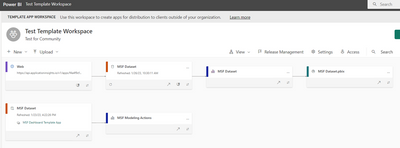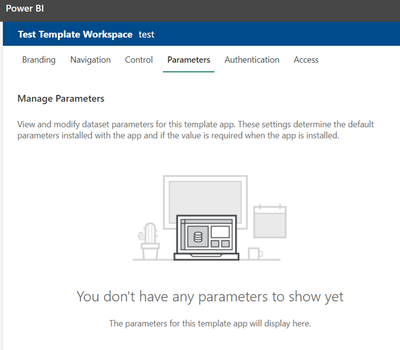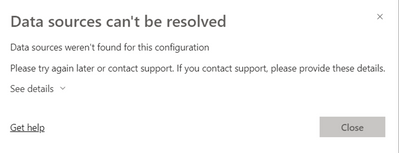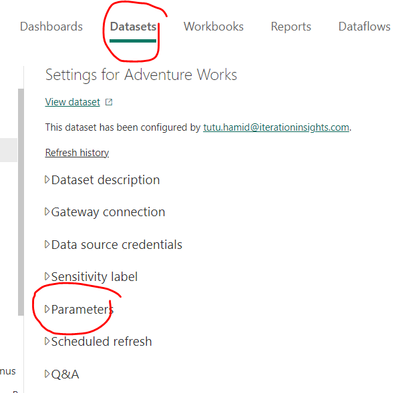Join us at FabCon Vienna from September 15-18, 2025
The ultimate Fabric, Power BI, SQL, and AI community-led learning event. Save €200 with code FABCOMM.
Get registered- Power BI forums
- Get Help with Power BI
- Desktop
- Service
- Report Server
- Power Query
- Mobile Apps
- Developer
- DAX Commands and Tips
- Custom Visuals Development Discussion
- Health and Life Sciences
- Power BI Spanish forums
- Translated Spanish Desktop
- Training and Consulting
- Instructor Led Training
- Dashboard in a Day for Women, by Women
- Galleries
- Data Stories Gallery
- Themes Gallery
- Contests Gallery
- Quick Measures Gallery
- Notebook Gallery
- Translytical Task Flow Gallery
- TMDL Gallery
- R Script Showcase
- Webinars and Video Gallery
- Ideas
- Custom Visuals Ideas (read-only)
- Issues
- Issues
- Events
- Upcoming Events
Enhance your career with this limited time 50% discount on Fabric and Power BI exams. Ends August 31st. Request your voucher.
- Power BI forums
- Forums
- Get Help with Power BI
- Service
- Re: Connection between Dataset and Reports
- Subscribe to RSS Feed
- Mark Topic as New
- Mark Topic as Read
- Float this Topic for Current User
- Bookmark
- Subscribe
- Printer Friendly Page
- Mark as New
- Bookmark
- Subscribe
- Mute
- Subscribe to RSS Feed
- Permalink
- Report Inappropriate Content
Connection between Dataset and Reports
Hi all,
I have created an Power BI App with one Dataset and several Reports, with a live connection to that Dataset. Via a parameter I can set the source (an Azure Application Insights app id) of the Dataset. Because we have two of these environments, I have created two workspaces with the exact same Dataset and Reports, but only a different parameter value. We also have access to environments of two of our customers, so that's another two workspaces.
I have several questions:
- How can I see to what Dataset a Report in a given workspace is connected (from Power BI Service, not from Desktop!)? Is it possible at all?
- Is there an easy way to update all four workspaces after I make changes in the Dataset or in a Report? Right now I open the Dataset, go to Transform Data, enter a different parameter value, go to File > Options & Settings > Data source settings to connect, then Save > Publish. Then I have to locally open every Report in every workspace, change to the Dataset in that workspace, and Save and Publish again. This doesn't sound like the only way to go. Also, we have 60 customers who may use these Apps in the future ...
- I am now trying to figure out how the Template App Workspace works. Is it possible to use this, not to publish the App to the Appsource, but only to use it to easily update our own internal Apps?
- And if we would publish the App to the Appsource, can we make it a paid App?
Lots of questions, thanks in advance!
Ruben
- Mark as New
- Bookmark
- Subscribe
- Mute
- Subscribe to RSS Feed
- Permalink
- Report Inappropriate Content
I created the template workspace like this:
- create new workspace, check template workspace box
- click upload, and upload Dataset and all reports necessary
I just did it again for some screenshots:
1. Template workspace with dataset and one report, uploaded from my local machine. I didn't upload any Dashboard by the way, I get that for free.
2. "Funny" lineage, thanks for pointing out this view, but this one Report should point to this one Dataset. I can't see how to change this here, and how the connections are right now (the Dataset in every workspace has the same name, because I'm publishing the same file locally over and over).
Then I tried to create an App:
3. It doesn't recognize the Dataset, that really has parameters and is a Data source.
The Golden Dataset is really interesting, but I can't use that here unfortunately. In my case, the Dataset is exactly the same for all of our customers, but the only thing that's different is the data itself that is ingested.
What I will check is what happens if I (re)-publish a Dataset to a workspace without changing the parameter (pointing to the Azure Application Insights location, where the data comes from) locally. Maybe it will be overwritten automatically with the parameter allready set in the workspace (although some workspace are connected with Organizational account type credentials, and others with Basic ...). Same for the Reports, I'll check the lineage view after republishing, but I'm afraid this also won't work ...
- Mark as New
- Bookmark
- Subscribe
- Mute
- Subscribe to RSS Feed
- Permalink
- Report Inappropriate Content
Hi RubenT,
unfortunately I do not have answer to your challenge. But if i understand correctly, what you trying to do is to create an App in Appsource, and your client will install the app on their power bi tenant to view report/data that is relevant to them ( based on parameters ). If that is true, it will be the client that will input the right parameter so their report connect to the right data source when they install the app.
You may have seen this documentation, but i will put it here anyway.
- Mark as New
- Bookmark
- Subscribe
- Mute
- Subscribe to RSS Feed
- Permalink
- Report Inappropriate Content
Hi Tutu_in_YYC,
We are investigating both routes. I indeed would like it to work as you describe above, and I understand that the clients will input the right parameter. However, we want to make it a paid app and I can't find any other paid Power BI Apps, and neither any documentation on this.
So the other route would therefore be to publish apps for customers in our own tenant in separate workspaces per customer, and share access with them. But then we could end up having up to 60 workspaces, so I would need a way to quickly and securely update all of these workspaces with the same Datasets and Reports.
- Mark as New
- Bookmark
- Subscribe
- Mute
- Subscribe to RSS Feed
- Permalink
- Report Inappropriate Content
I think the best next step is to reach out for formal support from Microsoft in creating the paid app, because it is the best solution imo for what you trying to achieve.
If you have further questions, I also suggest that you start a new thread with the specific topic so you can get more visibility from the community.
- Mark as New
- Bookmark
- Subscribe
- Mute
- Subscribe to RSS Feed
- Permalink
- Report Inappropriate Content
@RubenT wrote:What I will check is what happens if I (re)-publish a Dataset to a workspace without changing the parameter (pointing to the Azure Application Insights location, where the data comes from) locally. Maybe it will be overwritten automatically with the parameter allready set in the workspace (although some workspace are connected with Organizational account type credentials, and others with Basic ...). Same for the Reports, I'll check the lineage view after republishing, but I'm afraid this also won't work ...
I tested both of these, they don't work. When I publish a Dataset with parameter X to a workspace that should show data from parameter Y this parameter will be overwritten. Refreshing doesn't help ...
When I publish a Report with a live connection to a Dataset in workspace A to workspace B I then have two Reports with the same name in workspace B, one connected to Dataset A and one to Dataset B (I guess, since it is impossible to see) ...
So other suggestions are welcome! I can't be the only one facing this issue?
- Mark as New
- Bookmark
- Subscribe
- Mute
- Subscribe to RSS Feed
- Permalink
- Report Inappropriate Content
Hi RubenT,
@RubenT wrote:
- How can I see to what Dataset a Report in a given workspace is connected (from Power BI Service, not from Desktop!)? Is it possible at all?
In your workspace, click on Lineage. You should see how all the reports,dashboards and datasets are connected
@RubenT wrote:
- Is there an easy way to update all four workspaces after I make changes in the Dataset or in a Report? Right now I open the Dataset, go to Transform Data, enter a different parameter value, go to File > Options & Settings > Data source settings to connect, then Save > Publish. Then I have to locally open every Report in every workspace, change to the Dataset in that workspace, and Save and Publish again. This doesn't sound like the only way to go. Also, we have 60 customers who may use these Apps in the future ...
If you just need to change the parameter, it can be done in Power BI service. Just go to your datasat settings in the workspace, and look for Parameter.
@RubenT wrote:
- I am now trying to figure out how the Template App Workspace works. Is it possible to use this, not to publish the App to the Appsource, but only to use it to easily update our own internal Apps?
- And if we would publish the App to the Appsource, can we make it a paid App?
Yeah it is possible, but if its just internal, i'd stick to the regular app that you publish from the workspace.
Template app goes into marketplace, which means it has to got through a few phases/validation before it goes into the marketplace, and it will be available to the public. And yes you can make paid-app.
Hope this helps!
- Mark as New
- Bookmark
- Subscribe
- Mute
- Subscribe to RSS Feed
- Permalink
- Report Inappropriate Content
Hello Tutu_in_YYC,
Thanks for the fast responses! I have some additional questions though:
@Tutu_in_YYC wrote:Hi RubenT,
@RubenT wrote:
- How can I see to what Dataset a Report in a given workspace is connected (from Power BI Service, not from Desktop!)? Is it possible at all?
In your workspace, click on Lineage. You should see how all the reports,dashboards and datasets are connected
I saw this option and tried it, it didn't seem to work. What I did was:
- Create the (template) workspace
- Upload the Dataset and Reports from my local machine
- Try to create the App
It then said that there was no Dataset available. When I checked the view it showed all the reports connected to the Dataset, however. I then deleted everything and added it to the workspace again by publishing from Power BI Desktop (first Dataset, then connecting every Report before publishing). This time it did work.
@RubenT wrote:
- Is there an easy way to update all four workspaces after I make changes in the Dataset or in a Report? Right now I open the Dataset, go to Transform Data, enter a different parameter value, go to File > Options & Settings > Data source settings to connect, then Save > Publish. Then I have to locally open every Report in every workspace, change to the Dataset in that workspace, and Save and Publish again. This doesn't sound like the only way to go. Also, we have 60 customers who may use these Apps in the future ...
If you just need to change the parameter, it can be done in Power BI service. Just go to your datasat settings in the workspace, and look for Parameter.
So if I have 60 workspaces with the exact same Dataset in the future I have to publish it 60 times and than go to settings to set the right parameter again 60 times?
@RubenT wrote:
- I am now trying to figure out how the Template App Workspace works. Is it possible to use this, not to publish the App to the Appsource, but only to use it to easily update our own internal Apps?
- And if we would publish the App to the Appsource, can we make it a paid App?
Yeah it is possible, but if its just internal, i'd stick to the regular app that you publish from the workspace.
Template app goes into marketplace, which means it has to got through a few phases/validation before it goes into the marketplace, and it will be available to the public. And yes you can make paid-app.To prevent publishing and editting parameters 60 times as described above for every change in the Dataset, I was hoping I could use the template app to overwrite all the changes in the model but not in the parameter settings (and refresh schedule, etc.). Would this be possible?
And is there any documentation on paid apps, pricing models, payment methods, free trials etc.? I can't seem to find anything. Also, I can't find any paid Power BI App in the AppSource right now, I can't be the first one?
Hope this helps!
Thanks again!
- Mark as New
- Bookmark
- Subscribe
- Mute
- Subscribe to RSS Feed
- Permalink
- Report Inappropriate Content
How did you create template workspace?
Depending on your reporting requirement, you may be able to just use 1 dataset for all your reports.
Check out the Golden Dataset approach.