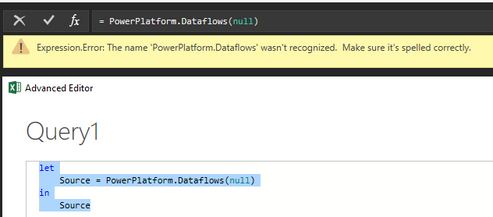FabCon is coming to Atlanta
Join us at FabCon Atlanta from March 16 - 20, 2026, for the ultimate Fabric, Power BI, AI and SQL community-led event. Save $200 with code FABCOMM.
Register now!- Power BI forums
- Get Help with Power BI
- Desktop
- Service
- Report Server
- Power Query
- Mobile Apps
- Developer
- DAX Commands and Tips
- Custom Visuals Development Discussion
- Health and Life Sciences
- Power BI Spanish forums
- Translated Spanish Desktop
- Training and Consulting
- Instructor Led Training
- Dashboard in a Day for Women, by Women
- Galleries
- Data Stories Gallery
- Themes Gallery
- Contests Gallery
- QuickViz Gallery
- Quick Measures Gallery
- Visual Calculations Gallery
- Notebook Gallery
- Translytical Task Flow Gallery
- TMDL Gallery
- R Script Showcase
- Webinars and Video Gallery
- Ideas
- Custom Visuals Ideas (read-only)
- Issues
- Issues
- Events
- Upcoming Events
The Power BI Data Visualization World Championships is back! Get ahead of the game and start preparing now! Learn more
- Power BI forums
- Forums
- Get Help with Power BI
- Service
- Re: Connect to a Dataflow with Excel Power Query
- Subscribe to RSS Feed
- Mark Topic as New
- Mark Topic as Read
- Float this Topic for Current User
- Bookmark
- Subscribe
- Printer Friendly Page
- Mark as New
- Bookmark
- Subscribe
- Mute
- Subscribe to RSS Feed
- Permalink
- Report Inappropriate Content
Connect to a Dataflow with Excel Power Query
Hello friends,
How do I connect to a Dataflow table from Excel Power Query?
I don't see the same connectors as I see in Power BI - maybe I can install smth.?
Thanks!
Michael
Solved! Go to Solution.
- Mark as New
- Bookmark
- Subscribe
- Mute
- Subscribe to RSS Feed
- Permalink
- Report Inappropriate Content
Hi @michaelshparber ,
Based on my test, it is not supported yet currently.You can come up a new idea about that and add your comments there to improve Power BI and make this feature coming sooner.
https://ideas.powerbi.com/forums/265200-power-bi-ideas
If this post helps, then please consider Accept it as the solution to help the others find it more quickly.
- Mark as New
- Bookmark
- Subscribe
- Mute
- Subscribe to RSS Feed
- Permalink
- Report Inappropriate Content
It hasn't been properly rolled out yet, but I've figured out how it can be done (and it's really easy!). Not sure if this has been fully rolled out inside excel yet, I'm using excel 365 and it's working for me.
In excel, do Get Data -> Other Sources -> Blank Query.
The first line of your query needs to be:
=PowerPlatform.Dataflows(null)
If you've ingested a dataflow into Power BI before, this navigation will start to look very familiar. You'll need to sign in with your organisational account, and then you should see a table in the previous window show the records "Workspaces" and "Environments". Click "Workspaces", then under the "Data" field select "Folder" and it will drill down to the next level. You can keep navigating down in the same way, but I find the easiest way to continue is to then click the Navigation Cog in the "Applied Steps" box and navigate exactly the same way that you would do in Power BI.
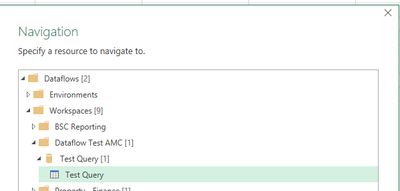
Congratulations! You've just connected Excel Power Query to your Power BI Dataflow! You can now interact with the dataflow in PQ exactly as you would any other source, and once you're done you can Load your data directly into your data model or a tab as usual.
- Mark as New
- Bookmark
- Subscribe
- Mute
- Subscribe to RSS Feed
- Permalink
- Report Inappropriate Content
Did anyone work out when this will be implemented or a work around?
i ahve tried to use the suggested: =PowerPlatform.Dataflows(null) - but this doesnt work and just errors.
- Mark as New
- Bookmark
- Subscribe
- Mute
- Subscribe to RSS Feed
- Permalink
- Report Inappropriate Content
I am having the same problem, it shows an error when connecting.
I have the following excel version:
Microsoft® Excel® for Microsoft 365 MSO (16.0.14326.20900) 64-bit
Version 2108 (Build 14326.20910)
My steps are:
1. Blank query
2. Paste code in advanced editor
let
Source = PowerPlatform.Dataflows(null)
in
Source
Then it shows this error:
Any help is welcome
Regards,
F.
- Mark as New
- Bookmark
- Subscribe
- Mute
- Subscribe to RSS Feed
- Permalink
- Report Inappropriate Content
This worked for me previously but recent update of Excel (and PQ) it comes with an error. No alternative solution found so far.
- Mark as New
- Bookmark
- Subscribe
- Mute
- Subscribe to RSS Feed
- Permalink
- Report Inappropriate Content
fjam, this functionality has been working for me for several months. There is also now a point-and-click option where you no longer need to type the code. I don't know why it's not working on your end. Wish i could help.
Helpful resources

Power BI Dataviz World Championships
The Power BI Data Visualization World Championships is back! Get ahead of the game and start preparing now!

| User | Count |
|---|---|
| 55 | |
| 50 | |
| 43 | |
| 16 | |
| 15 |