Fabric Data Days starts November 4th!
Advance your Data & AI career with 50 days of live learning, dataviz contests, hands-on challenges, study groups & certifications and more!
Get registered- Power BI forums
- Get Help with Power BI
- Desktop
- Service
- Report Server
- Power Query
- Mobile Apps
- Developer
- DAX Commands and Tips
- Custom Visuals Development Discussion
- Health and Life Sciences
- Power BI Spanish forums
- Translated Spanish Desktop
- Training and Consulting
- Instructor Led Training
- Dashboard in a Day for Women, by Women
- Galleries
- Data Stories Gallery
- Themes Gallery
- Contests Gallery
- Quick Measures Gallery
- Visual Calculations Gallery
- Notebook Gallery
- Translytical Task Flow Gallery
- TMDL Gallery
- R Script Showcase
- Webinars and Video Gallery
- Ideas
- Custom Visuals Ideas (read-only)
- Issues
- Issues
- Events
- Upcoming Events
Join us at FabCon Atlanta from March 16 - 20, 2026, for the ultimate Fabric, Power BI, AI and SQL community-led event. Save $200 with code FABCOMM. Register now.
- Power BI forums
- Forums
- Get Help with Power BI
- Service
- Re: Conditional Formatting one cell based on anoth...
- Subscribe to RSS Feed
- Mark Topic as New
- Mark Topic as Read
- Float this Topic for Current User
- Bookmark
- Subscribe
- Printer Friendly Page
- Mark as New
- Bookmark
- Subscribe
- Mute
- Subscribe to RSS Feed
- Permalink
- Report Inappropriate Content
Conditional Formatting one cell based on another cell
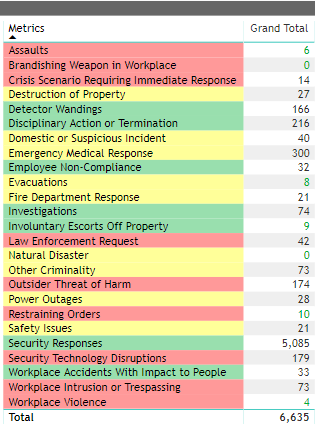
Each of the fields in the 'Metrics' column has a respective range for acceptable and unacceptable values (which will be reflected in the adjacent column labeled 'Grand Totals')
I would like to apply conditional formatting to each cell in Grand Total based on the range respective to the specific 'Metric' in question.
For example: 5 'Assault' incidents may be considered high (that value in the 'Grand Total' column would be red). This same number of incidents may be considered a low figure for 'Detector Wandings' (that value would then be green).
Any help or feedback is greatly appreciated! 🙂
Solved! Go to Solution.
- Mark as New
- Bookmark
- Subscribe
- Mute
- Subscribe to RSS Feed
- Permalink
- Report Inappropriate Content
HI @Anonymous ,
Please take a look at following blogs to know more about switch functions:
DAX – Making the “Case” for SWITCH()
Optimizing IF and SWITCH expressions using variables
Please understand that these links are provided with no warranties or guarantees of content changes, and confers no rights.
Regards,
Xiaoxin Sheng
- Mark as New
- Bookmark
- Subscribe
- Mute
- Subscribe to RSS Feed
- Permalink
- Report Inappropriate Content
Hi @Anonymous ,
You can consider to write a measure with switch function to check current metric and return correspond color, then enable conditional formatting background color based on measure fields value.
Conditional formatting in tables
After these, you can enable conditional formatting on second field with 'rule' mode based on its value.
Regards,
Xiaoxin Sheng
- Mark as New
- Bookmark
- Subscribe
- Mute
- Subscribe to RSS Feed
- Permalink
- Report Inappropriate Content
@Anonymous wrote:Hi @Anonymous ,
You can consider to write a measure with switch function to check current metric and return correspond color, then enable conditional formatting background color based on measure fields value.
Conditional formatting in tables
After these, you can enable conditional formatting on second field with 'rule' mode based on its value.
Regards,
Xiaoxin Sheng
Thank you for your response 🙂 I am a total newbie (introduced to Power BI less than a month ago). Is there a tutorial available that you recommend explaining the execution of this Switch function?
- Mark as New
- Bookmark
- Subscribe
- Mute
- Subscribe to RSS Feed
- Permalink
- Report Inappropriate Content
HI @Anonymous ,
Please take a look at following blogs to know more about switch functions:
DAX – Making the “Case” for SWITCH()
Optimizing IF and SWITCH expressions using variables
Please understand that these links are provided with no warranties or guarantees of content changes, and confers no rights.
Regards,
Xiaoxin Sheng


